Introduction
After you have a basic understanding of IoTDA, you may wonder how the platform can create value for you, in which business scenarios the platform can be used, and how you can access the platform. The following scenario examples are used to describe the service process and product model as well as the platform functions and benefits.
Smart Street Lights
The street light management system connects to the platform to monitor street lights that are integrated with the NB-IoT module and turn on/off these street lights.
In this scenario, a device interacts with the platform using LwM2M. The application subscribes to device change notifications on the platform and delivers commands to the device.
Key points: product model, codec, subscription and push, property reporting, and command delivery
Reference: Developing a Smart Street Light Using NB-IoT BearPi
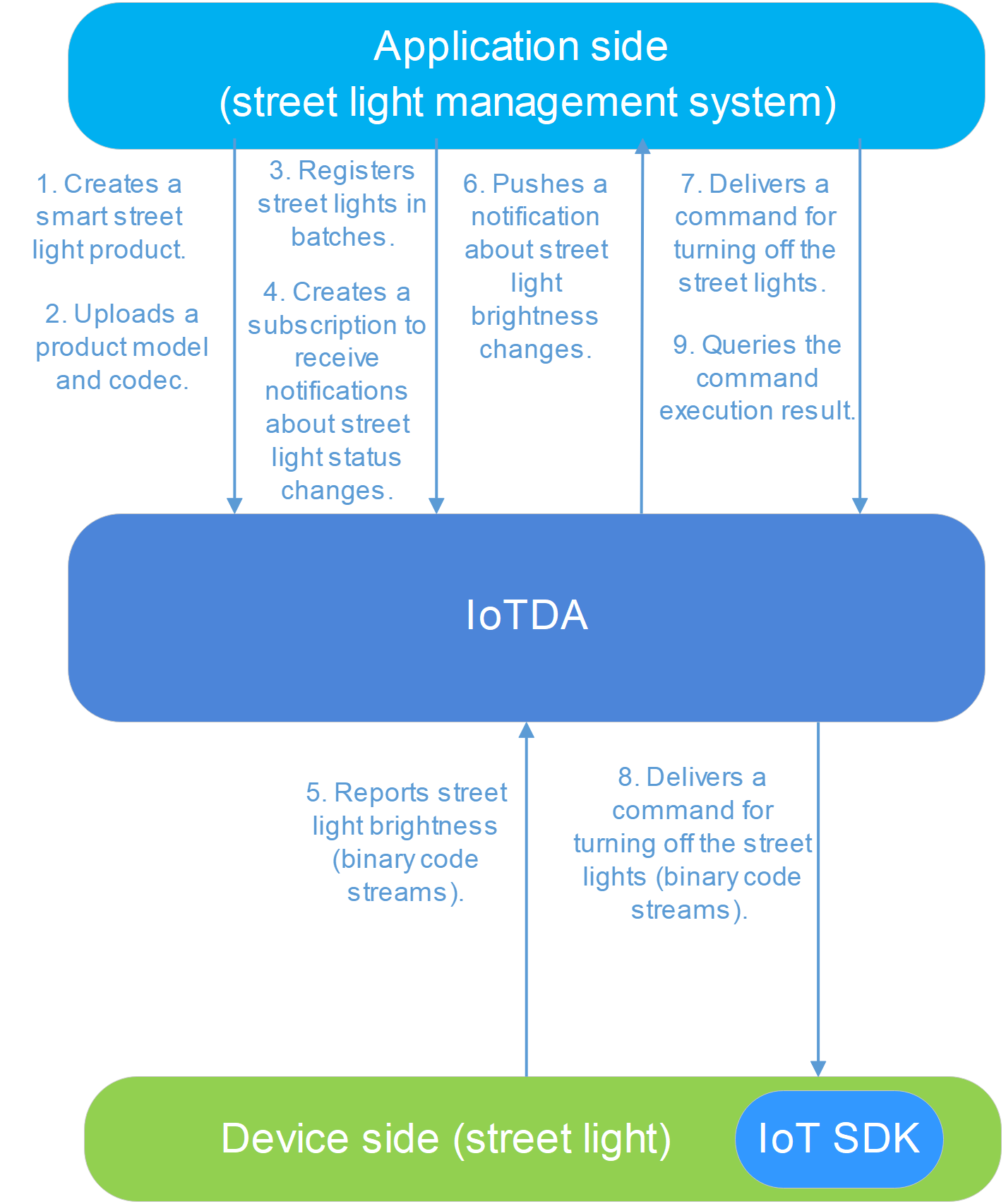
Smart Gateways
Using gateways, you can manage existing devices under the gateways without migration and add new devices to the gateways.
In this scenario, devices (gateways) interact with the platform using the MQTT protocol. You can create topics on the product details page of the console and create data forwarding rules using application APIs or the console to forward device messages to other Huawei Cloud services for consumption.
Key points: product model, message reporting, message delivery, MQTT, data forwarding rules, and topic customization
Reference: Managing Indoor Air Conditioners Using Custom Topics

Smart Home Gas Detection
If a gas detector detects excessive gas, the wireless window opener associated with the gas detector automatically opens the window for ventilation.
In this scenario, devices interact with the platform over MQTT to report properties. You can create device linkage rules on the console or by calling APIs to convert the reported properties into commands and deliver the commands to other specific devices.
Key points: product model, property reporting, command delivery, MQTT, and device linkage rules
For details about this scenario, see Automatically Opening the Window upon High Gas Concentration.
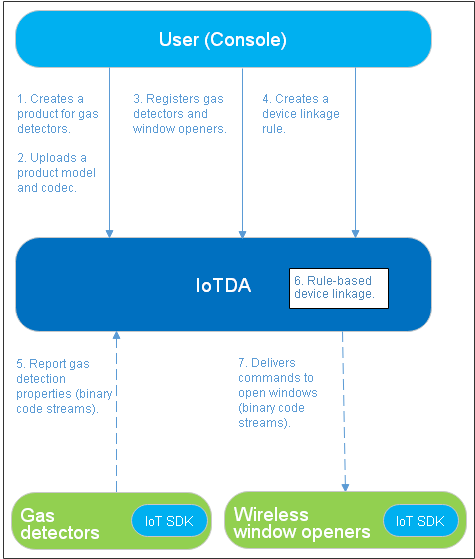
Constant-Temperature Air Conditioners
Using a constant-temperature control system, you can adjust the default temperature of air conditioners (regardless of whether they are powered on). After being powered on, the air conditioners automatically run at the default temperature.
In this scenario, the application or console delivers property pending commands to offline devices. If devices go online and report different properties, the console automatically delivers commands to modify device properties until they are the same as the desired values.
Key points: product model, codec, device shadow, property reporting, and property modification
Reference: Automatically Adjusting Air Conditioner Temperature Through Device Shadow
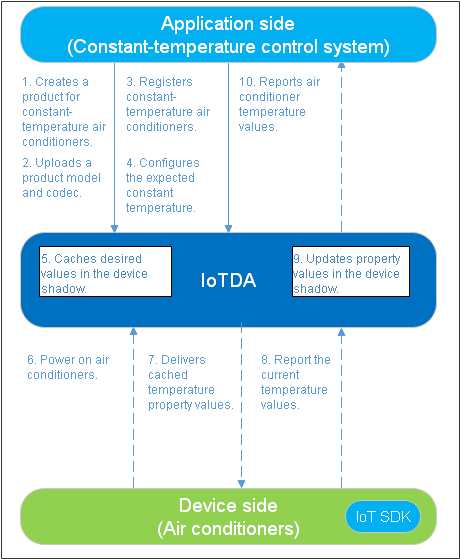
Feedback
Was this page helpful?
Provide feedbackThank you very much for your feedback. We will continue working to improve the documentation.See the reply and handling status in My Cloud VOC.
For any further questions, feel free to contact us through the chatbot.
Chatbot





