Initializing Odoo
The image application dashboard needs to be initialized only when you log in for the first time.
- On the Overview page, click Access in the Dashboard field in the Image area.
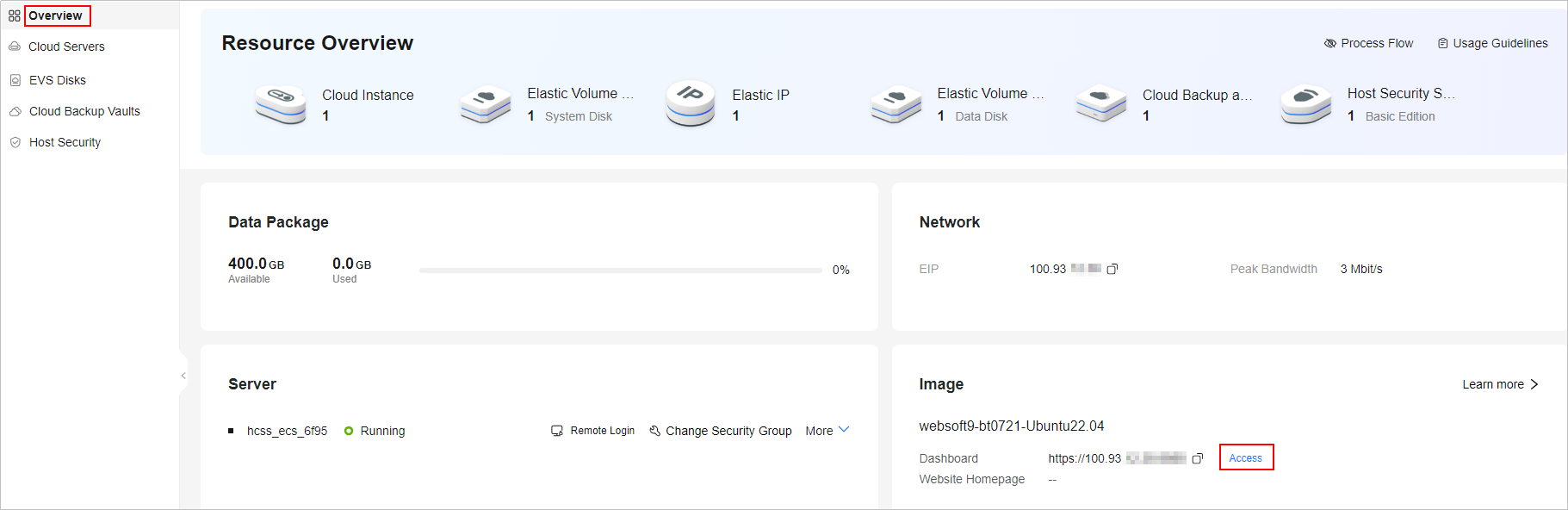
- Configure the parameters and click Create database.
If you have had a backup database on your local device, click or restore a database.
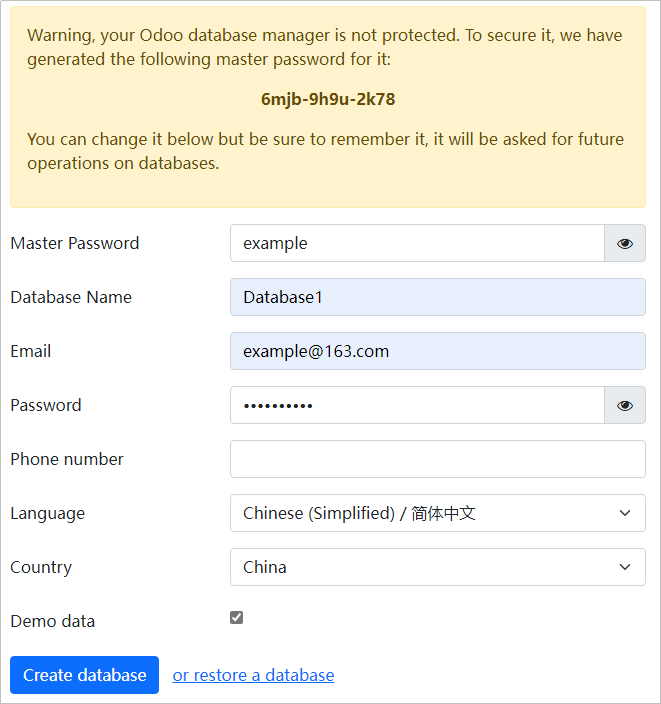
Table 1 Parameter descriptions Parameter
Description
Master Password
The system automatically generates a database master password. You can change it but be sure to remember it.
NOTE:The database master password will be asked for future operations on databases, so please keep it safe.
Database Name
Specifies a database name.
Email/Password
Specifies the email address and password for the administrator to log in to Odoo. Please keep it safe.
Phone number
Specifies the telephone number of the administrator.
Language
Specifies the language you want to use on the management console.
Country
Specifies the country or region where you are located.
Demo data
After this option is selected, data samples are automatically generated for the created database.
- Enter the email address and password, and click Log in.
The management console is displayed.
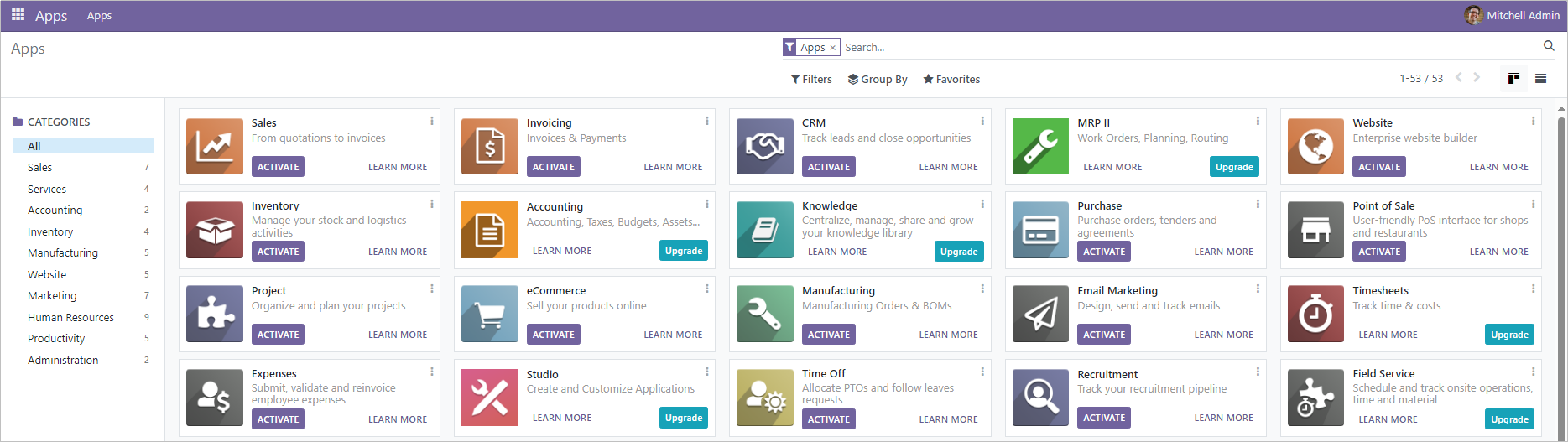
Then, you have obtained an Odoo hosting server. You can start using Odoo or follow the steps in Deploying Odoo to configure general settings, obtain administrator information and technical support, and manage databases.
Feedback
Was this page helpful?
Provide feedbackThank you very much for your feedback. We will continue working to improve the documentation.See the reply and handling status in My Cloud VOC.
For any further questions, feel free to contact us through the chatbot.
Chatbot





