Network Monitoring
In live video streaming, random packet loss occurs when the outbound bandwidth reaches the upper limit. Therefore, attention must be paid to this metric of Elastic IP and Bandwidth.
This section describes how to set alarm rules for the outbound bandwidth usage of Elastic IP and Bandwidth.
Procedure
- Log in to the management console.
- In the upper left corner, select a region and a project.
- Choose Service List > Cloud Eye.
- In the navigation pane on the left, choose Cloud Service Monitoring > Elastic IP and Bandwidth, locate the target bandwidth or EIP, and click Create Alarm Rule in the Operation column.
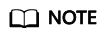
You are advised to configure alarm rules for the EIPs and bandwidths involved in the service. Set the threshold of Outbound Bandwidth Usage to Raw data ≥ 90% of the purchased bandwidth.
- Set alarm rule parameters as prompted.
- Click Create.
When the bandwidth is abnormal, Cloud Eye interworks with SMN to notify you of the resource exception in real time.
Feedback
Was this page helpful?
Provide feedbackThank you very much for your feedback. We will continue working to improve the documentation.See the reply and handling status in My Cloud VOC.
For any further questions, feel free to contact us through the chatbot.
Chatbot





