Listing Accounts Accessible to Federated Users - KeystoneListFederationDomains
Function
This API is used to list the accounts whose resources are accessible to federated users.
The API can be called using both the global endpoint and region-specific endpoints. For IAM endpoints, see Regions and Endpoints.
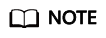
- The API used to query the account information accessible to an IAM user is recommended because it can return the same response.
Debugging
You can debug this API in API Explorer.
Authorization Information
You do not need to obtain permissions to call this API.
URI
GET /v3/OS-FEDERATION/domains
Request Parameters
|
Parameter |
Mandatory |
Type |
Description |
|---|---|---|---|
|
X-Auth-Token |
Yes |
String |
Unscoped token. |
Response Parameters
|
Parameter |
Type |
Description |
|---|---|---|
|
Array of objects |
Account information. |
|
|
Object |
Resource link information. |
|
Parameter |
Type |
Description |
|---|---|---|
|
enabled |
Boolean |
Indicates whether an account is enabled. true (default value) indicates that the account is enabled. false indicates that the account is disabled. |
|
id |
String |
Account ID. |
|
name |
String |
Account name. |
|
Object |
Account resource link. |
|
|
description |
String |
Account description. |
Example Request
Request for listing accounts accessible to federated users
GET https://iam.myhuaweicloud.com/v3/OS-FEDERATION/domains
Example Response
Status code: 200
The request is successful.
{
"domains": [
{
"description": "",
"enabled": true,
"id": "d78cbac186b744899480f25bd022f468",
"links": {
"self": "https://iam.myhuaweicloud.com/v3/domains/d78cbac186b744899480f25bd022f468"
},
"name": "IAMDomain"
}
],
"links": {
"self": "https://iam.myhuaweicloud.com/v3/OS-FEDERATION/domains"
}
}
Status Codes
|
Status Code |
Description |
|---|---|
|
200 |
The request is successful. |
|
400 |
Invalid parameters. |
|
401 |
Authentication failed. |
|
403 |
Access denied. |
|
405 |
The method specified in the request is not allowed for the requested resource. |
|
413 |
The request entity is too large. |
|
500 |
Internal server error. |
|
503 |
Service unavailable. |
Error Codes
None
Feedback
Was this page helpful?
Provide feedbackThank you very much for your feedback. We will continue working to improve the documentation.See the reply and handling status in My Cloud VOC.
For any further questions, feel free to contact us through the chatbot.
Chatbot





