Sending Messages: sendmessage
Description
The agent system can invoke this interface to send the message content entered by an agent to the channel application system. The channel application system then sends the message content to Internet users. Applications on the user side need to obtain the message content sent by the agent in polling mode.
Interface Method
The request method must be set to POST. This interface supports only the POST method.
URI
https://IP address:Port number/agentgateway/resource/mediacall/{agentid}/sendmessage

If the CC-Gateway is deployed in single-node mode, set IP address to the CC-Gateway server address and Port number to the HTTPS port number of the CC-Gateway server (the default value is 8043). If the CC-Gateway is deployed in cluster mode, set IP address to the NSLB address and Port number to the default value 8043.
For the CC-Gateway port number on the NSLB, log in to any NSLB node as the nslb user and run the ./nslbctl l command to query the port number. In the query result, the following port is opened by the CC-Gateway to third-party systems through the NSLB.
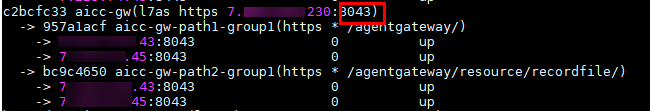
In the SaaS scenario, contact O&M personnel to obtain the values of IP address and Port number.
|
No. |
Parameter |
Value Type |
Mandatory (Yes/No) |
Description |
|---|---|---|---|---|
|
1 |
agentid |
String |
Yes |
Agent ID. The value ranges from 101 to 999999. |
Method Name in Logs
sendMessage
Request Description
- Message header
Table 1 Parameters in the request message header No.
Parameter
Value Type
Mandatory (Yes/No)
Description
1
Content-Type
String
Yes
Coding mode of the message body. The default value is application/json; charset=UTF-8.
2
Guid
String
Yes
GUID returned by the sign-in interface during static authentication (AUTHMODE is set to 1) or GUID returned by the polling event query interface during dynamic authentication (AUTHMODE is set to 2).
- Message body
Table 2 Parameters in the message body No.
Parameter
Value Type
Mandatory (Yes/No)
Description
1
callid
String
Yes
Call ID.
2
userid
String
No
User number.
3
data
Object
Yes
If the value is a string, it indicates the text content of the message to be sent.
When platform encryption is selected during CC-Gateway installation (that is, the MULTIMEDIA_SECMODE parameter in /home/elpis/tomcat/webapps/agentgateway/WEB-INF/config/basic.properties is set to 1), the maximum size of the message content is 1.9 KB.
When business-side encryption is selected during CC-Gateway installation
(that is, the MULTIMEDIA_SECMODE parameter in /home/elpis/tomcat/webapps/agentgateway/WEB-INF/config/basic.properties is set to 0), the maximum size of the message content is 3.8 KB.
In the public cloud scenario, the value is a string in JSON format. Table 3 describes the JSON format.
Table 3 JSON format in data No.
Parameter
Value Type
Mandatory (Yes/No)
Description
1
from
String
Yes
Channel ID, which is the value of Configuration ID of the channel added by the enterprise on the page of the tenant space.
2
to
String
Yes
User number. The value is specified by the enterprise and is generally the recipient ID.
3
channel
String
Yes
Message channel. The options are as follows:
- WEB
- 5G
- VOICE
- LINE
- SMS
- TELEGRAM
4
controlType
String
Yes
Control type. The value is fixed to CHAT.
5
mediaType
String
Yes
Media type.
The options are as follows:
- TEXT: text
- IMAGE: image
- AUDIO: audio
- VIDEO: video
- LOCATE: location
- EMOTICONS: emoji
- CARD: card
- MULTICARD: carousel card
- EMAIL: email
- WHATSAPPTEMPLATE: WhatsApp template
- RICHTEXT: rich text
- WEBCARD: web card message
- SMSTEMPLATE: SMS template message
- LOCATION: location (Telegram)
- DOCUMENT: document
- COBROWSESITE: co-browsing URL
6
messageCode
String
Yes
Unique code of a message, for example, the UUID.
7
mediaFileType
String
No
Media file type.
- If mediaType is IMAGE, the options are jpg, png, and jpeg.
- If mediaType is AUDIO, the options are mp3, aac, m4a, and mp4.
- If mediaType is EMOTICONS, the option is gif.
- If mediaType is DOCUMENT, the options are doc, docx, pdf, zip, and RTF.
8
senderNickname
String
Yes
Agent nickname.
The value is specified by the enterprise.
9
senderAvatar
String
Yes
Agent avatar. The value is specified by the enterprise.
10
sendTime
String
Yes
Sending timestamp.
11
content
String
Yes
Message content. Directly enter the content of the message to be sent, or enter a message format that can be parsed by the third-party system.
12
contentType
String
No
Message type.
- If this parameter is set to 1, the file to be sent is a local file selected by the agent.
- If this parameter is not passed or is set to 0, the file to be sent is a multimedia library file instead of a local file.
In this case, the file must be uploaded in of the tenant space in advance.
13
userId
String
Yes
User ID. The value is defined by the enterprise and can be the same as that of to.
Response Description
|
No. |
Parameter |
Value Type |
Description |
|---|---|---|---|
|
1 |
retcode |
String |
Message sending result.
|
|
2 |
message |
String |
Description. |
Triggered Event
None
Error Code
- 106-001
- 106-002
- 106-007
- 106-011
- 106-013
- 106-014
Example
- Message header
Content-Type:application/json; charset=UTF-8 Guid: xxxxxxxx-xxxx-xxxx-xxxx-xxxxxxxxxxxx.AgentGateway1
- Request parameter
Public cloud scenario:
{ "callid": "1552524689-16797284", "userid": "88880043", "data": "{\"from\":\"202301032048582419\",\"to\":\"1672709693442874044\",\"channel\":\"WEB\",\"controlType\":\"CHAT\",\"mediaType\":\"TEXT\",\"messageCode\":\"b72d414f-97ca-4897-bc9f-a727ad92ff12\",\"content\":\"<p>Message sent by the agent</p>\",\"senderNickname\":\"Agent\",\"senderAvatar\":\"DefaultAvatar\",\"sendTime\":1678109503317,\"userId\":\"1672709693442874044\"}", "content": "Message sent by the agent" } - Response parameter
{ "message": "success", "retcode": "0" }
Feedback
Was this page helpful?
Provide feedbackThank you very much for your feedback. We will continue working to improve the documentation.See the reply and handling status in My Cloud VOC.
For any further questions, feel free to contact us through the chatbot.
Chatbot





