Querying Call IDs of a Specified Agent
Prerequisites
- The agent has signed in.
- The agent is in a call.
Description
This interface is used by an agent that has signed in to query call IDs of a specified agent.
Interface Method
The request method must be set to GET. This interface supports only the GET method.
URI
https://IP address:Port number/agentgateway/resource/calldata/{agentid}/allcallinfoEx/{workno}

If the CC-Gateway is deployed in single-node mode, set IP address to the CC-Gateway server address and Port number to the HTTPS port number of the CC-Gateway server (the default value is 8043). If the CC-Gateway is deployed in cluster mode, set IP address to the NSLB address and Port number to the default value 8043.
For the CC-Gateway port number on the NSLB, log in to any NSLB node as the nslb user and run the ./nslbctl l command to query the port number. In the query result, the following port is opened by the CC-Gateway to third-party systems through the NSLB.
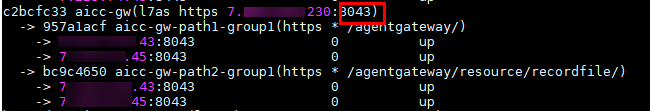
In the SaaS scenario, contact O&M personnel to obtain the values of IP address and Port number.
|
No. |
Parameter |
Value Type |
Mandatory (Yes/No) |
Description |
|---|---|---|---|---|
|
1 |
agentid |
String |
Yes |
Agent ID. The value ranges from 101 to 999999. |
|
2 |
workno |
String |
Yes |
ID of an agent to be queried. The value ranges from 101 to 999999. The agent ID must belong to the same VCC as the value of agentid. |
Method Name in Logs
queryAllCallInfoByAgentWorkNoEx
Request Description
- Message header
Table 2 Parameters in the request message header No.
Parameter
Value Type
Mandatory (Yes/No)
Description
1
Content-Type
String
Yes
Coding mode of the message body. The default value is application/json; charset=UTF-8.
2
Guid
String
Yes
GUID returned by the sign-in interface during static authentication (AUTHMODE is set to 1) or GUID returned by the polling event query interface during dynamic authentication (AUTHMODE is set to 2).
Response Description
|
No. |
Parameter |
Value Type |
Description |
|---|---|---|---|
|
1 |
message |
String |
Description. |
|
2 |
retcode |
String |
Error code. The options are as follows: 0: success Other values: failure |
|
3 |
result |
List |
Indicates the return result of a successful query, that is, a list of call IDs of a specified agent. No result is returned if the query fails. |
Triggered Event
- None
Error Code
- 100-006
- 100-007
- 100-011
- 900-002
Feedback
Was this page helpful?
Provide feedbackThank you very much for your feedback. We will continue working to improve the documentation.See the reply and handling status in My Cloud VOC.
For any further questions, feel free to contact us through the chatbot.
Chatbot





