Freezing a Customer Account (Old)
Function
A partner can freeze an account of a customer associated with the partner by reseller model.
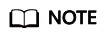
This API will be unavailable soon. For details about the new API for freezing a customer account, see Freezing a Customer Account.
Web UI
When a customer is associated with a partner by reseller model, the customer account is frozen by default. When the account is frozen, the customer cannot purchase, renew the subscription to, change, or properly use the resources. The partner can select Unfreeze Account when setting the budget for the customer to unfreeze the account.
Alternatively, partners can switch to the My Customers page to freeze accounts of reseller customers.
- Use your account to log in to HUAWEI CLOUD.
- In the drop-down list of your account name, click Partner Center to go to the Partner Center.
- In the navigation tree, choose Customer Business > My Customers.
- Click Freeze Account in the Operation column in the row of the target customer.

- Enter the reason.
- Click Get Code and enter the obtained verification code.
- Click OK.
A message is displayed indicating that the account is frozen.
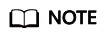
To unfreeze the customer's account, click Unfreeze Account in the Operation column.
REST API
Partners can freeze accounts of customers associated with the partners in reseller model on the partner sales platform. When the accounts are frozen, the customers cannot purchase, renew the subscription to, change, or properly use the resources.
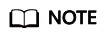
This API can only be invoked using the AK/SK or token of a cloud solution provider or a Huawei Cloud distributor.
- URI
POST /v1.0/{partner_id}/partner/customer-mgr/frozens
The following table describes the parameters.
Parameter
Mandatory
Value Range
Description
partner_id
Yes
A maximum of 64 characters
Partner ID (assigned by Huawei).
For details about how to obtain the partner ID, see How Do I Check the Partner ID?.
The system does not verify this parameter.
- Request
Parameter
Mandatory
Type
Value Range
Description
customerIds
Yes
List<String>
A maximum of 10 IDs
IDs of customers whose accounts are to be frozen
Customer account ID. For details, see How Do I Obtain Customers' customer_id or domain_id?
reason
Yes
String
A maximum of 256 characters
Account freezing reason.
Example Request
POST https://bss-intl.myhuaweicloud.com/v1.0/{partner_id}/partner/customer-mgr/frozens HTTP/1.1Content-Type: application/jsonX-Auth-Token: MIIPAgYJKoZIhvcNAQcCo...ggg1BBIINPXsidG9rZ{ "customerIds": [ "06502440a080d5e90f44c01cbccfa280", "065faa30c880d5ce0fddc007a6cb6f40" ], "reason": "Arrears"}
- Response
Parameter
Mandatory
Type
Value Range
Description
error_code
No
String
A maximum of 16 characters
Error code. This field is not returned when the operation is successful or partially failed.
For details, see 4.
error_msg
No
String
A maximum of 1024 characters
Error description. This field is not returned when the operation is successful or partially failed.
failDetail
No
list<ErrorDetail>
-
Error cause description. This field is returned only when the operation is partially failed.
For details, see Table 1.
failNum
No
Integer
-
Number of failures. This field is returned only when the operation is successful or partially failed.
successNum
No
Integer
-
Number of successful operations. This field is returned only when the operation is successful or partially failed.
Table 1 ErrorDetail Parameter
Mandatory
Type
Value Range
Description
error_code
Yes
String
A maximum of 16 characters
Error code.
For details, see Table 2.
error_msg
Yes
String
A maximum of 1024 characters
Error message.
id
Yes
String
A maximum of 256 characters
ID. The value corresponds to customerId.
Table 2 Error codes (partial) Error Code
Description
CBC.0999
Other errors.
CBC.5004
You do not have the operation permission to the customer.
CBC.5024
This API cannot be invoked because the association type of the customer is incorrect.
Example response
HTTP/1.1 200 OKContent-Type: application/json;charset=UTF-8Content-Length: lengthDate: response time{ "failNum": 0, "successNum": 2, "failDetail": []}
- Returned Values
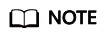
- 4xx: This class of HTTP status code is intended for situations in which the error seems to have been caused by the client, for example, the request contains bad syntax or incorrect parameters. You must ensure the request is correct.
- 5xx: This class of HTTP status code is intended for cases in which the Huawei Cloud server is aware that it has encountered an error or is otherwise incapable of performing the request. In this case, contact Huawei Cloud customer service.
HTTP Status Code
Error Code
Description
500
CBC.0999
Other errors.
400
CBC.0100
Invalid input parameter.
403
CBC.0150
Invalid operation.
400
CBC.5004
You do not have the operation permission to the customer.
Feedback
Was this page helpful?
Provide feedbackThank you very much for your feedback. We will continue working to improve the documentation.See the reply and handling status in My Cloud VOC.
For any further questions, feel free to contact us through the chatbot.
Chatbot





