Quick Deployment
This section describes how to quickly deploy this solution.
|
Parameter |
Type |
Mandatory |
Description |
Default Value |
|---|---|---|---|---|
|
vpc_name |
String |
Yes |
VPC name. This template uses a newly created VPC and the VPC name must be unique. The name can contain 1 to 55 characters, including letters, digits, underscores (_), hyphens (-), and periods (.). |
accessing-obs-through-nginx-demo |
|
secgroup_name |
String |
Yes |
Security group name. This template uses a newly created security group. To modify security group rules, see (Optional) Modifying Security Group Rules. The name can contain 1 to 64 characters, including letters, digits, underscores (_), hyphens (-), and periods (.). |
accessing-obs-through-nginx-demo |
|
ecs_name |
String |
Yes |
Cloud server name in the {ecs_name}_ecs format. It must be unique. The name can contain 1 to 60 characters, including letters, digits, underscores (_), hyphens (-), and periods (.). |
accessing-obs-through-nginx-demo |
|
ecs_flavor |
String |
Yes |
Instance flavor of ECS or FlexusX. The flavor ID format of a FlexusX instance is x1.?u.?g. For example, the flavor ID of a FlexusX instance with 2 vCPUs and 4 GiB memory is x1.2u.4g. For details about FlexusX instance flavors, see the console. For details about ECS flavors, see A Summary List of x86 ECS Specifications. |
x1.1u.2g |
|
ecs_password |
String |
Yes |
Initial password of the cloud server. The password can contain 8 to 26 characters, including at least three of the following character types: uppercase letters, lowercase letters, digits, and special characters (!@$%^-_=+[{}]:,./?). Passwords cannot contain any username or the username spelled backwards. The administrator is root. |
Left blank |
|
charging_mode |
String |
Yes |
Billing mode. The value can be prePaid (yearly/monthly) or postPaid (pay-per-use). |
postPaid |
|
charging_unit |
String |
Yes |
Billing period unit. This parameter is mandatory when charging_mode is set to prePaid. The value can be year or month. |
month |
|
charging_period |
String |
Yes |
Billing period. This parameter is mandatory when charging_mode is set to prePaid. The value is in the range of 1 to 3 when charging_unit is set to year and in the range of 1 to 9 when charging_unit is set to month. |
1 |
|
bandwidth_size |
String |
Yes |
EIP bandwidth size. This template uses billing by bandwidth. The value is in the range of 1 to 2,000 Mbit/s. |
5 |
|
access_domain_name |
String |
Yes |
Access domain name of the OBS bucket you want to configure a proxy for. To obtain it, see Obtaining the Bucket Access Domain Name. |
Left blank |
- Visit Practical Application of Huawei Cloud Solutions, search for Accessing OBS with an Nginx Reverse Proxy, and click the solution card displayed. Under the solution architecture, choose a region in the data center area and click Deploy.
Figure 1 Selecting a solution

- On the Select Template page, click Next.
Figure 2 Selecting a template

- On the Configure Parameters page, enter a stack name, configure parameters based on Table 1, and click Next.
Figure 3 Configuring parameters

- On the Configure Stack page, select the rf_admin_trust agency, which is optional, and click Next.
Figure 4 Advanced settings

- On the Confirm Configurations page, confirm the configurations and click Create Execution Plan.
Figure 5 Confirming configurations

- In the displayed Create Execution Plan dialog box, enter an execution plan name and click OK.
Figure 6 Creating an execution plan
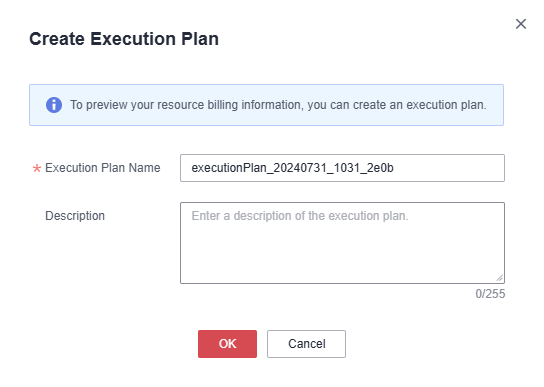 Figure 7 Execution plan created
Figure 7 Execution plan created
- Click Deploy. In the displayed dialog box, click Execute.
Figure 8 Executing the plan

- Wait until the deployment is complete and click the Events tab to view details.
Figure 9 Resources created

Feedback
Was this page helpful?
Provide feedbackThank you very much for your feedback. We will continue working to improve the documentation.See the reply and handling status in My Cloud VOC.
For any further questions, feel free to contact us through the chatbot.
Chatbot





