Re-evaluating a Project
Prerequisites
The Project Status of an evaluation project is In progress. Confirm Target DB Pending.
Frozen accounts cannot re-evaluate objects.
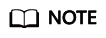
This function is not available for Microsoft SQL Server databases.
Scenarios
You can re-evaluate the information of your project, including dynamic SQL statements, workloads, object conversion, top incompatible syntax points, and system objects.
Procedure
- Log in to the UGO console.
- In the navigation pane, choose .
- In the evaluation project task list, select the project to be analyzed and choose More > Re-Evaluate in the Operation column.
- (If the source database type is Oracle) In the displayed box, click Edit and configure Dynamic SQL Evaluation.
- Yes: The dynamic SQL statements in objects are analyzed.
- No: The dynamic SQL statements are not analyzed.
- Click OK.
- Project Status of the evaluation project is In progress. The detailed project status and progress are also displayed.
- To stop or resume the re-evaluation, click Stop or Resume.
Feedback
Was this page helpful?
Provide feedbackThank you very much for your feedback. We will continue working to improve the documentation.See the reply and handling status in My Cloud VOC.
For any further questions, feel free to contact us through the chatbot.
Chatbot





