Updated on 2024-07-17 GMT+08:00
Accessing the Internet from an Instance
RCU instances access the Internet via the tenant VPC, and tenants need to enable the NAT gateway in VPC for public access.
Procedure
- View the VPC and subnet of the RCU instance by referring to Viewing Details of an Instance
- Buy a public NAT gateway. Set the VPC and subnet to the ones where the instance resides, and configure other parameters as required.
Figure 1 Buying a public NAT gateway
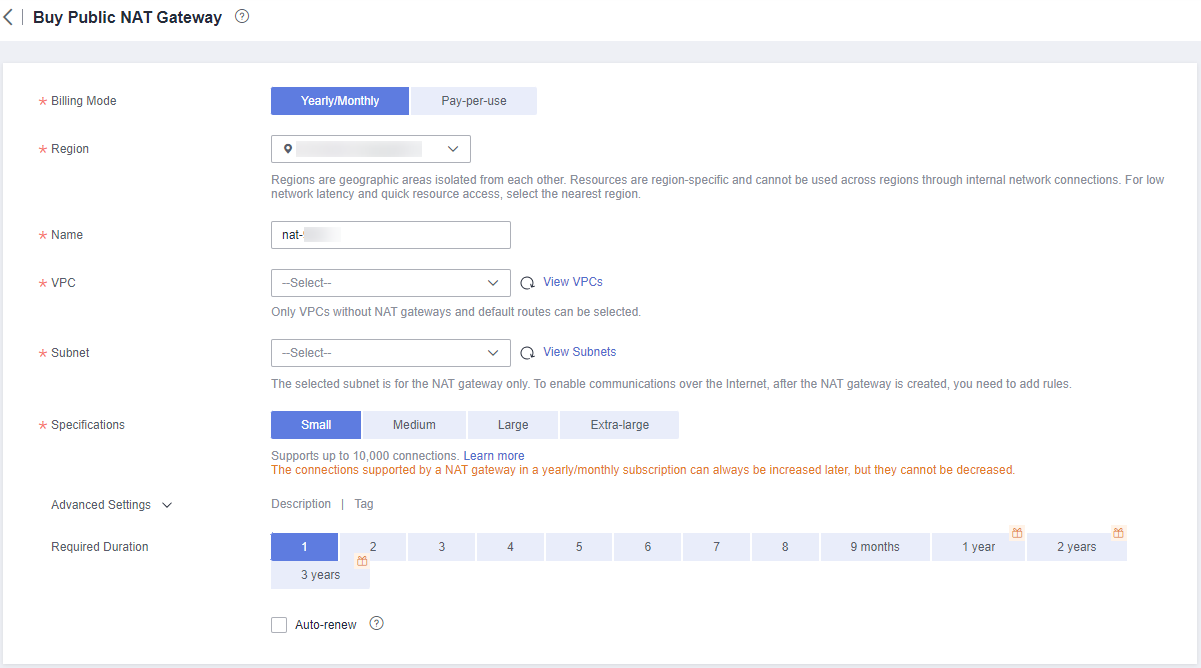
- Set the NAT gateway rule by referring to Adding an SNAT Rule. Set Scenario to VPC, and CIDR Block to the subnet where the RCU instance resides, and bind a public IP address.
Figure 2 Adding an SNAT rule
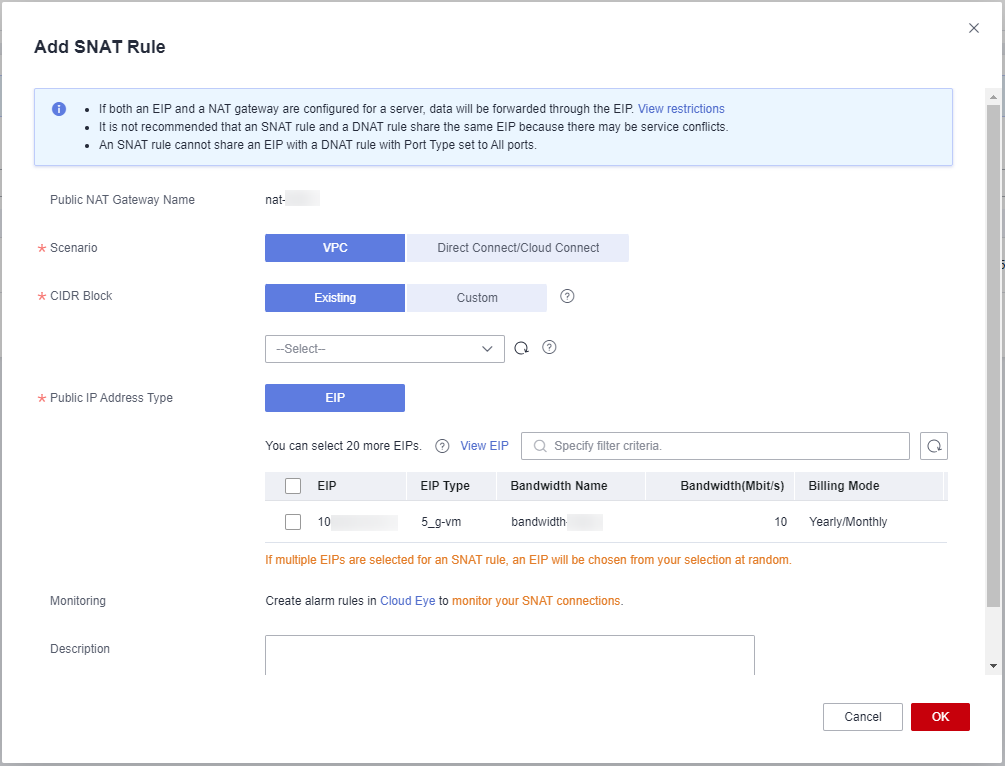
Parent topic: Appendix
Feedback
Was this page helpful?
Provide feedbackThank you very much for your feedback. We will continue working to improve the documentation.See the reply and handling status in My Cloud VOC.
The system is busy. Please try again later.
For any further questions, feel free to contact us through the chatbot.
Chatbot





