Buying a Public NAT Gateway
Scenarios
Buy a public NAT gateway to enable your servers to access the Internet or provide services accessible from the Internet.
Notes and Constraints
- Rules on one public NAT gateway can use the same EIP, but rules on different NAT gateways must use different EIPs.
- Each VPC can be associated with multiple public NAT gateways.
- SNAT and DNAT rules can use the same EIP to save resources. However, when Port Type of a DNAT rule is set to All ports, the resource in the DNAT rule will preferentially use all ports of the EIP. So an SNAT rule cannot share an EIP with such a DNAT rule.
- The public NAT gateway does not translate IP addresses for Enterprise Edition VPN.
- If both an EIP and a public NAT gateway are configured for a server, data will be forwarded through the EIP.
- Some carriers will block the following ports for security reasons. It is recommended that you do not use the following ports.
Protocol
Port
TCP
42 135 137 138 139 444 445 593 1025 1068 1434 3127 3128 3129 3130 4444 4789 4790 5554 5800 5900 9996
UDP
135~139 1026 1027 1028 1068 1433 1434 4789 4790 5554 9996
Prerequisites
- The VPC and subnet where your public NAT gateway will be deployed are available.
- To allow traffic to pass through the public NAT gateway, a route to the public NAT gateway in the VPC is required. When you buy a public NAT gateway, a default route 0.0.0.0/0 to the public NAT gateway is automatically added to the default route table of the VPC. If the default route 0.0.0.0/0 already exists in the default route table of the VPC before you buy the public NAT gateway, the default route that points to the public NAT gateway will fail to be added automatically. In this case, perform the following operations after the public NAT gateway is successfully created: Manually add a different route that points to the gateway or create a default route 0.0.0.0/0 pointing to the gateway in the new routing table.
Procedure
- Go to the Buy Public NAT Gateway page.
- Configure required parameters. For details, see Table 1.
Table 1 Descriptions of public NAT gateway parameters Parameter
Description
Region
The region where the public NAT gateway is located.
Billing Mode
Public NAT gateways are billed on a pay-per-use or yearly/monthly basis.
Specifications
The specifications of the public NAT gateway.
The value can be Small, Medium, Large, or Extra-large. You can click Learn more on the page to view details of each specification.
Name
The name of the public NAT gateway. Enter up to 64 characters. Only letters, digits, underscores (_), hyphens (-), and periods (.) are allowed.
VPC
The VPC that the public NAT gateway belongs to.
The selected VPC cannot be changed after the public NAT gateway is purchased.
NOTE:To allow traffic to pass through the public NAT gateway, a route to the public NAT gateway in the VPC is required. When you buy a public NAT gateway, a default route 0.0.0.0/0 to the public NAT gateway is automatically added to the default route table of the VPC. If the default route 0.0.0.0/0 already exists in the default route table of the VPC before you buy the public NAT gateway, the default route that points to the public NAT gateway will fail to be added automatically. In this case, perform the following operations after the public NAT gateway is successfully bought: Manually add a different route that points to the gateway or create a default route 0.0.0.0/0 pointing to the gateway in the new routing table.
Subnet
The subnet that the public NAT gateway belongs to.
The subnet must have at least one available IP address.
The selected subnet cannot be changed after the public NAT gateway is purchased.
The NAT gateway will be deployed in the selected subnet. The NAT gateway works for the entire VPC where it is deployed. To enable communications over the Internet, add SNAT or DNAT rules.
Enterprise Project
The enterprise project that the public NAT gateway belongs to. If an enterprise project has been configured, select the enterprise project. If you have not configured any enterprise project, select the default enterprise project.
Advanced Settings (Optional)
Click the drop-down arrow to configure advanced parameters of the public NAT gateway, such as Description.
SNAT Connection TCP Timeout (s)
The timeout period of a TCP connection established using the SNAT rule. If no data is exchanged within this period, the TCP connection will be closed.
Value range: 40 to 7200
SNAT Connection UDP Timeout (s)
The timeout period of a UDP connection established using the SNAT rule. If no data is exchanged within this period, the UDP connection will be closed.
Value range: 40 to 7200
SNAT Connection ICMP Timeout (s)
The timeout period of an ICMP connection established using the SNAT rule. If no data is exchanged within this period, the ICMP connection will be closed.
Value range: 10 to 7200
TCP TIME_WAIT (s)
How long the side that actively closed the TCP connection is in the TIME_WAIT state.
Value range: 0 to 1800
Description
Supplementary information about the public NAT gateway. Enter up to 255 characters. Angle brackets (<>) are not allowed.
Tag
The identifier of the public NAT gateway. A tag is a key-value pair. You can add up to 20 tags to each public NAT gateway.
If you have configured tag policies for public NAT gateways, you need to add tags to your public NAT gateways based on the tag policies. If you add a tag that does not comply with the tag policies, public NAT gateways may fail to be created. Contact your administrator to learn more about tag policies.
The tag key and value must meet the requirements listed in Table 2.
Table 2 Tag requirements Parameter
Requirement
Key
- Cannot be left blank.
- Must be unique for each NAT gateway.
- Can contain a maximum of 36 characters.
- Cannot contain equal signs (=), asterisks (*), left angle brackets (<), right angle brackets (>), backslashes (\), commas (,), vertical bars (|), and slashes (/), and the first and last characters cannot be spaces.
Value
- Can contain a maximum of 43 characters.
- Cannot contain equal signs (=), asterisks (*), left angle brackets (<), right angle brackets (>), backslashes (\), commas (,), vertical bars (|), and slashes (/), and the first and last characters cannot be spaces.
- Click Next. On the page displayed, confirm the public NAT gateway specifications.
- Click Submit.
It takes 1 to 5 minutes to create a public NAT gateway.
- In the public NAT gateway list, you can see the gateway status.
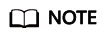
After the public NAT gateway is created, check whether a default route (0.0.0.0/0) that points to the public NAT gateway exists in the default route table of the VPC where the public NAT gateway is. If no, add a route pointing to the public NAT gateway to the default route table, alternatively, create a custom route table and add the default route 0.0.0.0/0 pointing to the public NAT gateway to the table. For details, see Adding Routes to a Route Table.
FAQ
Feedback
Was this page helpful?
Provide feedbackThank you very much for your feedback. We will continue working to improve the documentation.See the reply and handling status in My Cloud VOC.
For any further questions, feel free to contact us through the chatbot.
Chatbot





