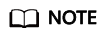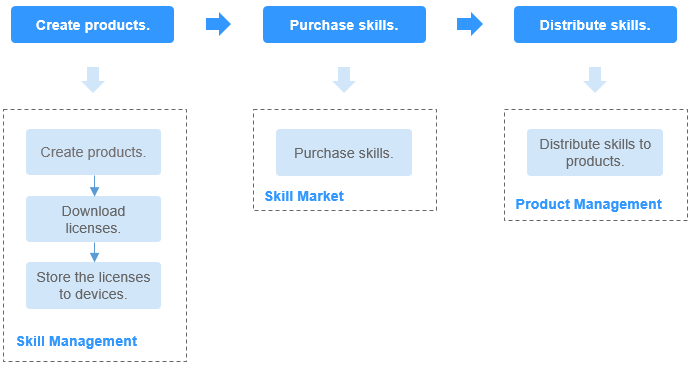Procedures for Using HiLens
Huawei HiLens provides device management, skill development, data management, skill market, and product management functions for three types of users, helping them develop AI skills for computing devices.
The functions users need vary depending on application scenarios. This section describes the procedures for using Huawei HiLens based on the three types of users and their application scenarios. You can quickly understand functions provided by Huawei HiLens by reading Huawei HiLens Function Overview and click the links in this table to go to the corresponding sections to learn details.
Prerequisites
- Before using Huawei HiLens, you need to create a Huawei Cloud account. Through this account, you can have access to all Huawei Cloud services and pay only for the services you use.
- Huawei HiLens depends on other services. Before using this service, you need to obtain the permissions of other related services, including ModelArts, Object Storage Service (OBS), and Software Repository for Container (SWR). For details about the relationships between Huawei HiLens and other services, see Related Services.
Common Users Use Skills
Common users refer to users who use HiLens Kit devices for intelligent surveillance in scenarios such as smart home, shopping malls, campuses, and construction sites.

|
Procedure |
Description |
Detailed Instructions |
|---|---|---|
|
Registering HiLens Kit Devices |
Connect to the HiLens Kit devices you purchased and register them with the Huawei HiLens platform to connect them to the cloud. |
|
|
Upgrading HiLens_Device_Agent Firmware |
Upgrade the HiLens_Device_Agent to version 1.0.7 or later. |
|
|
Purchasing Skills |
Purchase existing skills or custom skills you need from the skill market and install them onto your devices to deploy AI capabilities. In the skill market, select the skills designed to run on Ascend chips. |
|
|
Installing Skills |
Install the purchased skills on your devices. |
|
|
Viewing Skill Performance |
View the device data and how the skills have been performing. |
Developers Develop Skills on the Management Console
Huawei HiLens provides a skill development platform, on which you can develop skills to run on Ascend 310 or HiSilicon Hi35xx series chips based on site requirements. Skills tailored-made for Ascend 310 chips can be directly installed on HiLens Kit devices.
Devices running HiSilicon Hi35xx series chips typically have a small on-chip memory and small capacities in other dimensions as well. It is challenging to develop skills that run well on such devices. You need to optimize the skill models. If you encounter any difficulty, contact Huawei HiLens platform personnel for support.
- In the process of developing a skill, you need to deploy the skill onto a test device to see how the skill performs. Therefore, developers are advised to purchase at least one HiLens Kit device.
- Developers need to train AI models locally or in ModelArts to develop skills.
Figure 2 shows the skill development procedure, and Table 2 describes the procedure in detail.
|
Procedure |
Description |
Detailed Instructions |
|---|---|---|
|
Registering Devices |
Register the devices to the Huawei HiLens platform and connect the devices to the cloud. Huawei HiLens supports HiLens Kit devices and Atlas500, Atlas 800, IVS 1800, and more devices that are being tested for compatibility. |
|
|
Developing Skills |
Creating a Skill Using a Skill Template: Obtain a skill template (containing the algorithm model and logic code) provided by Huawei HiLens to quickly create a skill. |
|
|
Creating a Skill Using an Empty Template: To meet more service requirements, you can develop an algorithm model, import the developed model to Huawei HiLens, compile the logic code, and create a skill based on the customized algorithm model and logic code. If your algorithm model does not meet the format requirements of Huawei HiLens, you can use the model conversion function. |
||
|
Deploying Skills |
Deploy skills on devices to facilitate debugging. |
|
|
Viewing Skill Performance |
View the device data and how the skills have been performing. |
Manufacturers Manage Products
Huawei HiLens provides a product management process for manufacturers who produce cameras that run HiSilicon Hi35xx series chips. With Huawei HiLens, the manufacturers can manage devices, purchase skills, and distribute licenses to devices so that all of the devices can have AI capabilities.
Figure 3 shows the product management procedure, and Table 3 describes the procedure in detail.
|
Procedure |
Description |
Detailed Instructions |
|---|---|---|
|
Creating Products |
Create a product and associates the devices with the product. |
|
|
Purchasing Skills |
Purchase required skills (used for HiSilicon Hi35xx series chips) from the skill market and distribute them to user devices. |
|
|
Distributing Skills |
Distribute the purchased skills to devices, download corresponding SDKs, and integrate the SDKs to the devices for users to use. |
Huawei HiLens Function Overview
|
Chapter |
User Role |
Description |
|---|---|---|
|
All |
Create a Huawei Cloud account. Through this account, you can have access to all Huawei Cloud services and pay only for the services you use. Before using Huawei HiLens, you also need to obtain the authorization of related services. |
|
|
Before using or developing skills, you need to purchase devices and connect them to the Huawei HiLens console on the cloud. For details, see the operation guide provided. |
|
|
You can manage registered HiLens Kit devices on the Huawei HiLens console, including skill management, firmware upgrade, and camera configuration. Go to the Device Management page to see your device management options (both users and developers). |
|
|
Developers |
You can create skills on the Huawei HiLens platform by developing and combining algorithms, models, and logic code, or by using preset skill templates. In addition, you can debug a newly developed skill on a test device. Then, you can release the skills that have been debugged to the skill market for more users to use. In return, you will get the appropriate amount of reward. |
|
|
All |
The skill market is an open platform that provides skills tailor-made for different chips and application scenarios. You can purchase skills in the skill market. If you are a developer, you can release your skills to the skill market and get paid. |
|
|
You can view the video data of devices registered with Huawei HiLens to see how skills perform. |
|
|
Manufacturers |
Manufacturers of devices that run HiSilicon Hi35xx series chips can use the Huawei HiLens platform to manage products, purchase the needed skills, distribute the skills to devices, download SDKs, and integrate the SDKs to the devices to enable them with AI capabilities. |
Feedback
Was this page helpful?
Provide feedbackThank you very much for your feedback. We will continue working to improve the documentation.See the reply and handling status in My Cloud VOC.
For any further questions, feel free to contact us through the chatbot.
Chatbot