FlexusL Cloud Backup Overview
Cloud Backup and Recovery (CBR) enables you to back up cloud servers and disks with ease. In the event of a virus attack, accidental deletion, or software or hardware fault, you can restore data to any point in the past when the data was backed up. CBR protects your services by ensuring the security and consistency of your data.
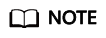
For the differences between backup and images, see What Are the Differences Between Backup, Snapshot, and Image?
How to Use CBR
- Scenario 1
CBR is associated with FlexusL. You can associate a backup vault with your FlexusL instance when you purchase it on the FlexusL console. After a FlexusL instance is created with a CBR vault associated, CBR automatically backs up the entire FlexusL instance based on the default backup policy. Also, you can perform a manual backup at any time.
- Scenario 2
If you do not associate a vault with the FlexusL instance during the purchase, you can buy a vault afterwards on the CBR console. For details, see Creating a Cloud Server Backup.
The comparison of the two scenarios is described in the following table. You can select one as required.
|
Scenario |
Billing Mode |
Lifecycle |
Cloud Backup Types |
Vault Capacity |
Advantage |
|---|---|---|---|---|---|
|
Scenario 1 |
Yearly/Monthly (The validity period is the same as that of a FlexusL instance.) |
For the CBR vault purchased along with the FlexusL instance on the FlexusL console, its lifecycle is the same as the FlexusL instance. It cannot be renewed or unsubscribed from separately, and cannot be disassociated from the FlexusL instance. |
Cloud server backup |
10 to 2,048, in GiB |
More cost-effective than the yearly/monthly backup vault with the same duration purchased on the CBR console |
|
Scenario 2 |
Yearly/monthly and pay-per-use |
For the CBR vault purchased on the CBR console, it has its own lifecycle. You can disassociate it from the FlexusL instance at any time. |
Cloud server backup |
10 to 10,485,760, in GiB |
More flexible |
Constraints
- You can associate one CBR vault at most when you purchase a FlexusL instance on the FlexusL console. The CBR vault cannot be disassociated from the FlexusL instance after being purchased.
- Data on FlexusL instances cannot be restored using snapshots.
Related Operations
|
Function |
Description |
|---|---|
|
After a CBR vault is associated with your FlexusL instance, you can apply a default backup policy to enable automatic backup or manually back up data. |
|
|
Expanding the Backup Vault Associated with a FlexusL Instance |
If the capacity of a cloud backup vault no longer meets your needs, you can expand the vault capacity. |
Feedback
Was this page helpful?
Provide feedbackThank you very much for your feedback. We will continue working to improve the documentation.See the reply and handling status in My Cloud VOC.
For any further questions, feel free to contact us through the chatbot.
Chatbot





