Preferences
Cost Amortization
- Cost splitting
Your cloud services may be shared by multiple domain names and IP addresses. When cost splitting is enabled, the costs will be split to each domain name or IP address and will be grouped by cost tag or enterprise project for a specific domain name or IP address. For details, see Enabling Cost Splitting.

- Once enabled, cost splitting cannot be disabled.
- When you enable cost splitting, you can go to the Cost Analysis page to view the splitting results of amortized costs after 12:00:00 p.m. on the 4th day of the following month.
Pay-per-Use to Yearly/Monthly
When this function is enabled, Cost Center will analyze the usage of your pay-per-use ECS, EVS, RDS, ELB, and SFS Turbo resources and provide the optimization option of changing the billing mode from pay-per-use to yearly/monthly to help you find cost-saving opportunities. For details, see Changing Pay-per-Use to Yearly/Monthly.
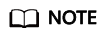
This function is enabled by default. You can disable it at will.
If you are using a member account associated with a master account for unified accounting management, this function can only be disabled by the master account.
Hourly Cost Analysis
When this function is enabled, Cost Center will present original costs by the hour from the last 14 days. For details, see Viewing Cost Analyses.
Monthly Multi-Year Cost Analysis
When this function is enabled, Cost Center will present monthly analysis of cost data going back as far as the last 38 months. For details, see Viewing Cost Analyses.
Feedback
Was this page helpful?
Provide feedbackThank you very much for your feedback. We will continue working to improve the documentation.See the reply and handling status in My Cloud VOC.
For any further questions, feel free to contact us through the chatbot.
Chatbot





