Changing the Billing Mode of a ClickHouse Cluster from Pay-per-Use to Yearly/Monthly
If you want to use a pay-per-use cluster for a long time, you can change its billing mode to yearly/monthly. This section describes how to change the cluster billing mode to yearly-monthly.
Changing from Pay-per-Use to Yearly/Monthly
- Prerequisites: The cluster billing mode is Pay-per-use.
- Procedure for changing the billing mode
- Log in to the CloudTable console.
- Click Cluster Management.
- In the Operation column of a cluster, choose More > Change to Yearly/Monthly.
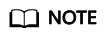
You can also click Change to Yearly/Monthly on the cluster details page to change the billing mode.
- On the displayed page, select the required duration and click Pay.
- On the payment page, select a payment method and click Pay.
- Return to the cluster list, click the target cluster to check the billing mode on its details page.
Feedback
Was this page helpful?
Provide feedbackThank you very much for your feedback. We will continue working to improve the documentation.See the reply and handling status in My Cloud VOC.
For any further questions, feel free to contact us through the chatbot.
Chatbot





