Preparing an ECS
Preparing an ECS
For details about how to purchase an ECS, see Purchasing an ECS.
To purchase an ECS, the following requirements must be met:
- The ECS must have the same region, AZ, VPC, and subnet as the CloudTable cluster.
For details about how to create a VPC, see of Virtual Private Cloud.
- The ECS must have the same security group as the CloudTable cluster.
For more information about security groups, see Security Group in the Virtual Private Cloud User Guide.
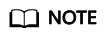
When cross-VPC communication is used to access a CloudTable cluster, the network administrator needs to authorize the access to the VPC, security group, and subnet where the cluster resides.
- When purchasing an ECS, you need to set EIP to Automatically assign. Alternatively, you can bind an EIP to an ECS after the ECS is created.
- To access a Linux ECS, you are advised to use an SSH password.
For details about how to log in to a Linux ECS, see Logging In to a Linux ECS in the Elastic Cloud Server User Guide.
Feedback
Was this page helpful?
Provide feedbackThank you very much for your feedback. We will continue working to improve the documentation.See the reply and handling status in My Cloud VOC.
For any further questions, feel free to contact us through the chatbot.
Chatbot





