Updated on 2025-09-29 GMT+08:00
Creating a Department
The default department HQ is the top department in a bastion host. You can create departments only under HQ.
Prerequisites
You have the operation permissions for the Department module.
Procedure
- Log in to your bastion host.
- In the navigation pane on the left, select Department.
- On the displayed page, click New in the upper right corner of the page to open the New Department dialog box.
- Select a superior department for Superior Dept, enter a name of the department to be created in the Department field, and enter the description in the Remarks area if necessary.
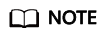
- The department name defined in a bastion host must be unique.
- The superior department can be selected only from the existing department directory tree.
- Click OK. You can then view the new department on the department management page.
How to Create a Department Quickly
- Log in to your bastion host.
- Select Department in the navigation pane on the left.
- Move the cursor to the superior department column and click
 to quickly create a lower-level department.
Figure 1 Quickly creating a lower-level department
to quickly create a lower-level department.
Figure 1 Quickly creating a lower-level department
- Change the department name.
Parent topic: Department Management
Feedback
Was this page helpful?
Provide feedbackThank you very much for your feedback. We will continue working to improve the documentation.See the reply and handling status in My Cloud VOC.
The system is busy. Please try again later.
For any further questions, feel free to contact us through the chatbot.
Chatbot





