Deleting a Department
The default department HQ is the top department in a bastion host and cannot be deleted. When a superior department is deleted, all its lower-level departments are deleted automatically.
Prerequisites
You have the operation permissions for the Department module.
Procedure
- Log in to your bastion host.
- Select Department in the navigation pane on the left.
- Delete a department.
Move the cursor over the row where the department to be deleted locates to let the operation icons appear. Click then the deletion icon to delete the department.
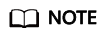
Deleting a department will delete all its lower-level departments, users, and resources under the department and all its lower-level departments.
Figure 1 Deleting a department
- Delete departments in batches.
Select the ones you want and click Delete at the bottom of the list to delete all selected departments together.
Figure 2 Batch deleting departments
Feedback
Was this page helpful?
Provide feedbackThank you very much for your feedback. We will continue working to improve the documentation.See the reply and handling status in My Cloud VOC.
For any further questions, feel free to contact us through the chatbot.
Chatbot





