Jointly Initiating a Project
After you submit a project initiation application in Partner Center, Huawei reviews the application. The review result will be automatically synchronized to you.
Submitting an Application for Project Initiation
- Go to Build > Baseline Solutions page, select a solution in the Initiation draft state and click Edit in the Operation column.
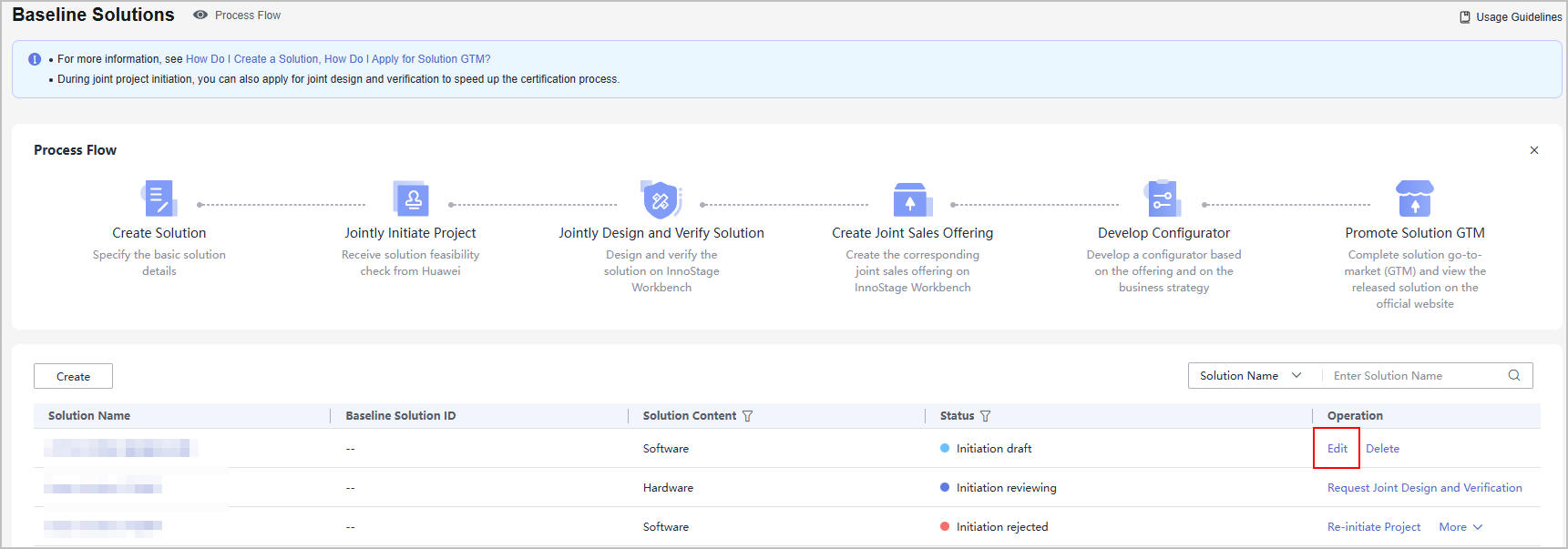
- On the displayed page, confirm the entered information, verify that the verification for the feature list uploaded is successful, and click Submit.
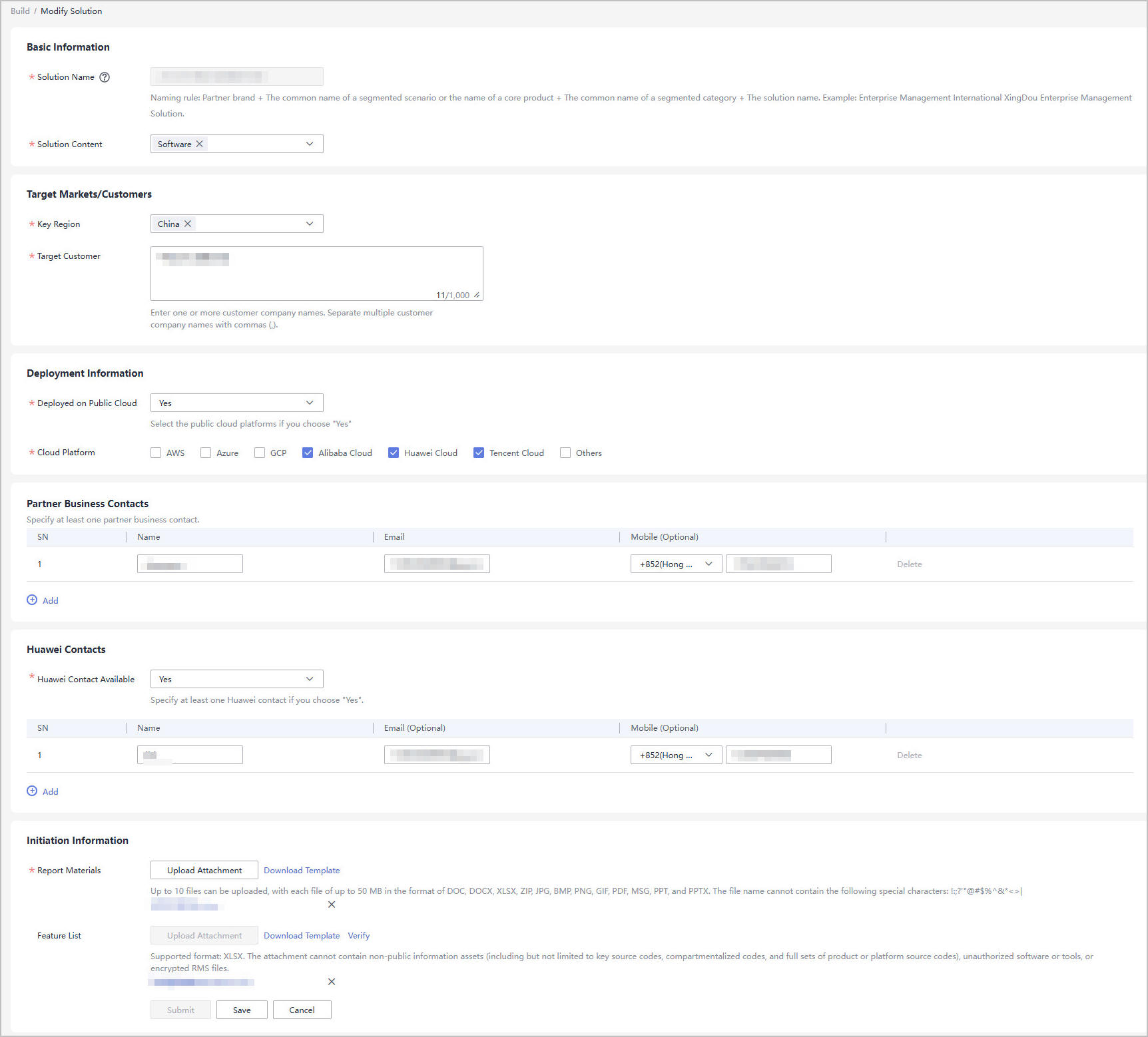

The name cannot be edited for the solution in the Initiation draft state. To modify the solution name, delete the solution and create a new one.
- The system displays a message indicating that the solution has been successfully submitted.
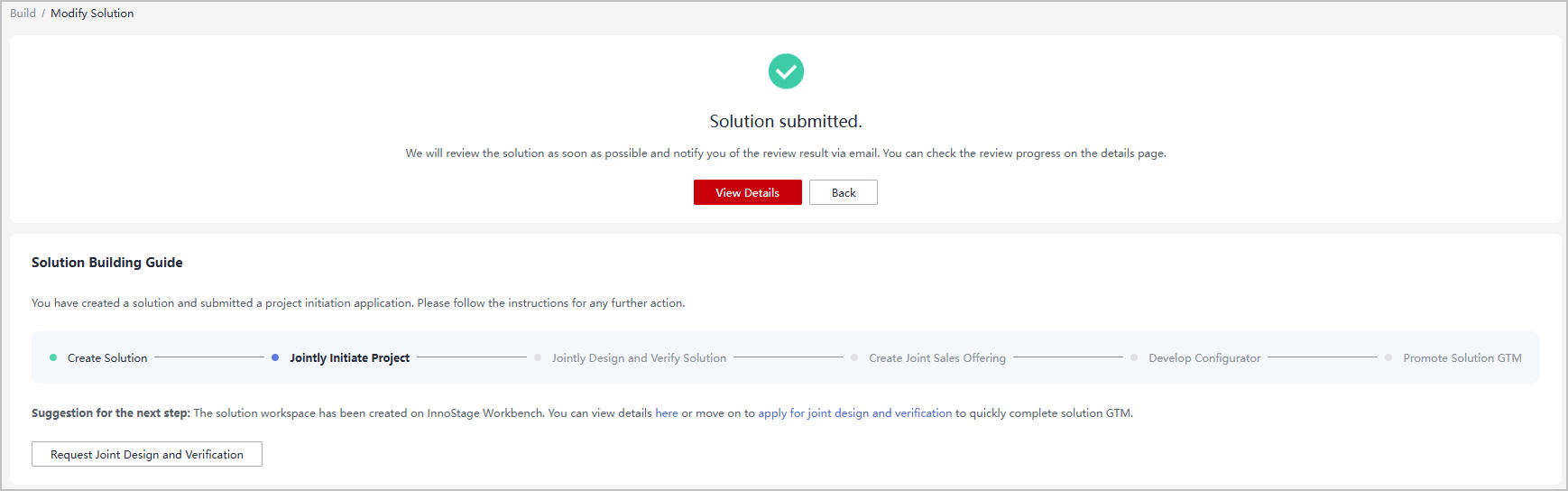

Once you have created and submitted a solution, you can easily access and view its details or request joint design and verification.
Checking the Project Initiation Review Progress
- Initiation reviewing
On the Baseline Solutions page, click the name of a solution in the Initiation reviewing state and check the review progress.
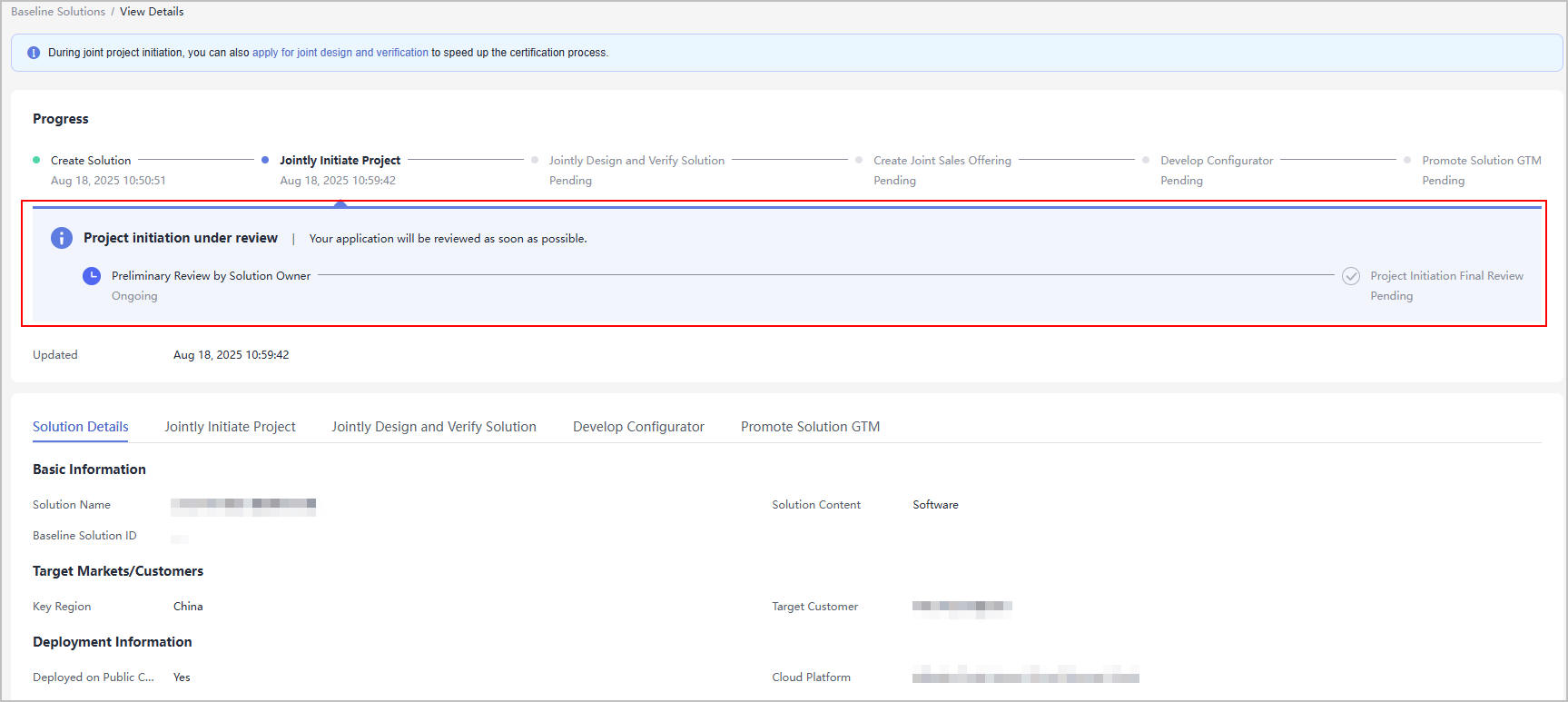
- Initiation rejected
If the project initiation application is rejected, you can check the review comments, modify the solution based on the comments, and submit the solution again.
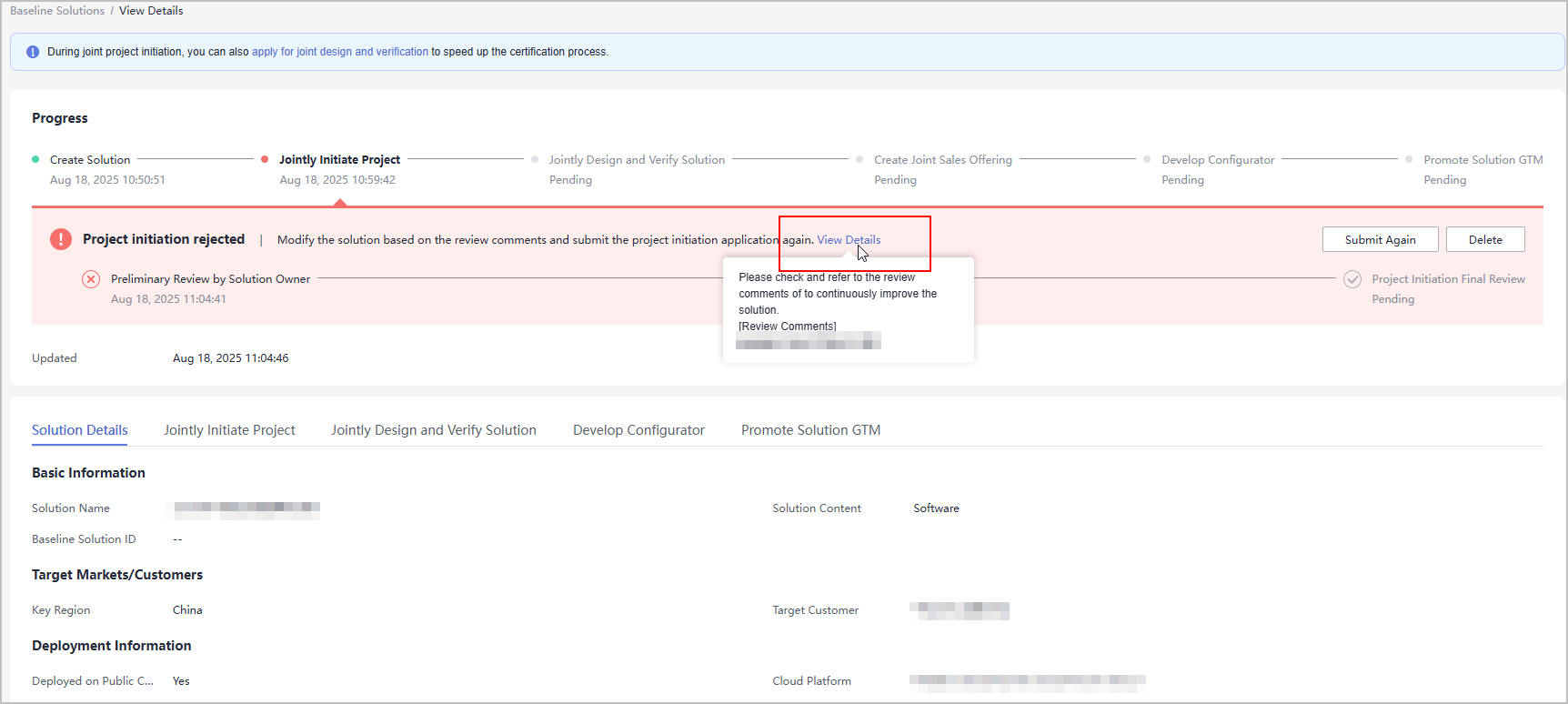
- Initiation completed
Once the solution is approved, the project initiation process is considered complete.
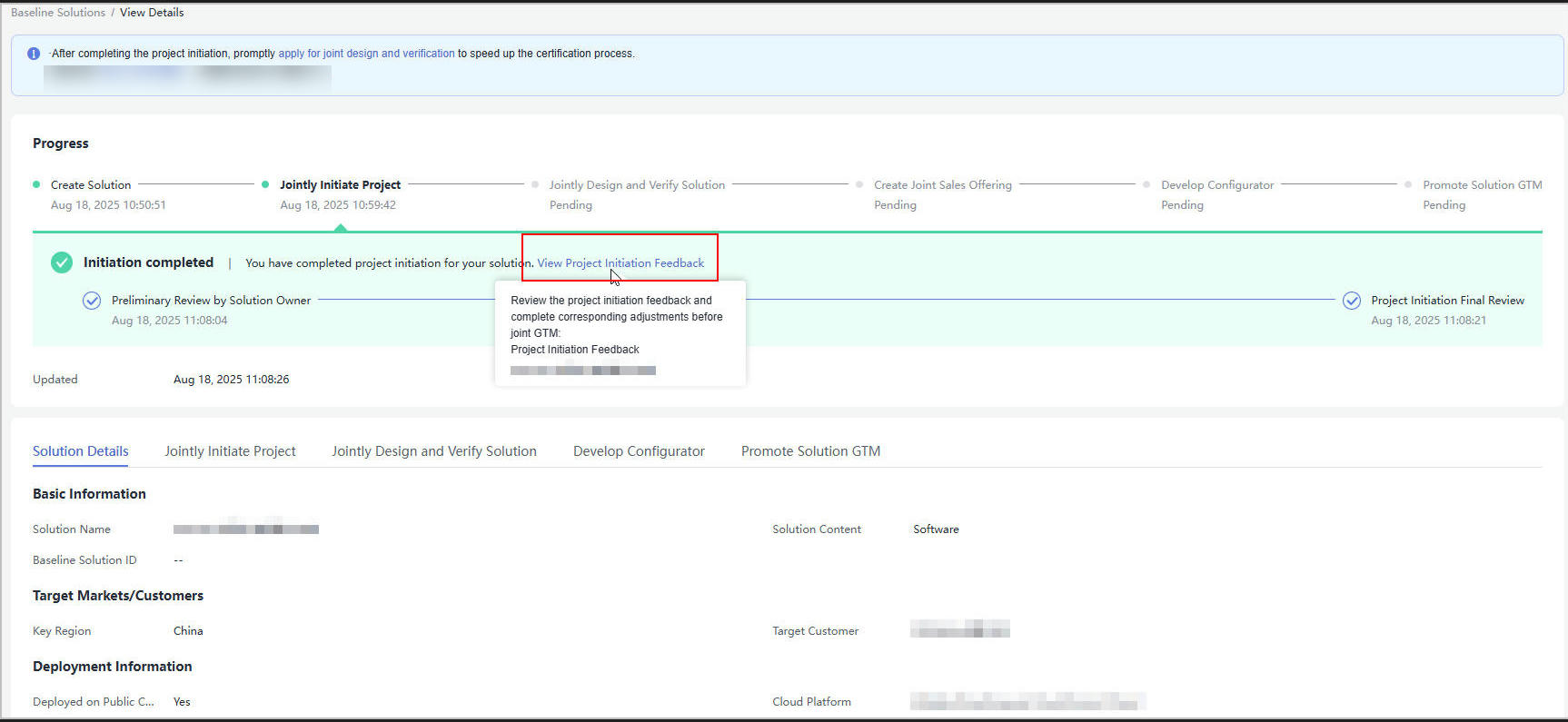

- After the project initiation is complete, you can finish the next tasks based on the project initiation feedback and finalize adjustments before joint GTM.
- After the project initiation is complete, access the solution details page, download related material templates for GTM on the Promote Solution GTM tab, and prepare related materials in advance.
- You can request joint design and verification for solutions in the Initiation reviewing, Initiation rejected, and Initiation completed statuses.
Phases, Statuses, and Supported Operations
|
Phase |
Status |
Supported Follow-Up Operations |
|---|---|---|
|
Jointly Initiate Project |
Initiation reviewing |
Requesting joint design and verification |
|
Initiation rejected |
Resubmitting the initiation application/Requesting joint design and verification |
|
|
Initiation completed |
Requesting joint design and verification |
|
|
Jointly Design and Verify Solution |
Initiation reviewing/Solution being designed |
Viewing solution design details |
|
Initiation rejected/Solution being designed |
Resubmitting the initiation application/Viewing solution design details |
|
|
Initiation completed/Solution being designed |
Viewing solution design details |
|
|
Initiation reviewing/Solution being verified |
Viewing solution verification details |
|
|
Initiation rejected/Solution being verified |
Resubmitting the initiation application/Viewing solution verification details |
|
|
Initiation completed/Solution verification completed |
- |
|
|
Solution being designed/Joint sales offering being created/Configurator being developed |
Viewing solution design details/Developing the configurator |
|
|
Solution being designed/Joint sales offering being created/Configurator development completed |
Viewing solution design details |
|
|
Solution being designed/Joint sales offering being created/Configurator being developed |
Viewing solution design details/Developing the configurator |
|
|
Solution being designed/Joint sales offering being created/Configurator development completed |
Viewing solution design details |
|
|
Solution being verified/Joint sales offering being created/Configurator being developed |
Viewing solution verification details/Developing the configurator |
|
|
Solution being verified/Joint sales offering being created/Configurator development completed |
Viewing solution verification details |
|
|
Solution being verified/Joint sales offering created/Configurator being developed |
Viewing solution verification details/Developing the configurator |
|
|
Solution being verified/Joint sales offering created/Configurator development completed |
Viewing solution verification details |
|
|
Create Joint Sales Offering |
Solution verification completed/Joint sales offering being created/Configurator being developed |
Developing the configurator |
|
Joint sales offering being created/Configurator being developed |
Requesting joint design and verification |
|
|
Solution verification completed/Joint sales offering being created/Configurator development completed |
Developing the configurator |
|
|
Joint sales offering being created/Configurator development completed |
Requesting joint design and verification/Developing the configurator |
|
|
Develop Configurator |
Solution verification completed/Joint sales offering created/Configurator being developed |
Developing the configurator |
|
Joint sales offering created/Configurator being developed |
Requesting joint design and verification/Developing the configurator |
|
|
Solution verification completed/Joint sales offering created/Configurator development completed |
Requesting GTM |
|
|
Joint sales offering created/Configurator development completed |
Requesting joint design and verification |
|
|
Promote Solution GTM |
Draft GTM application |
Editing |
|
GTM application under review |
- |
|
|
GTM application rejected |
Re-requesting GTM |
|
|
Solution being released on the official website |
- |
|
|
GTM completed |
Viewing details on the official website |
Feedback
Was this page helpful?
Provide feedbackThank you very much for your feedback. We will continue working to improve the documentation.See the reply and handling status in My Cloud VOC.
For any further questions, feel free to contact us through the chatbot.
Chatbot





