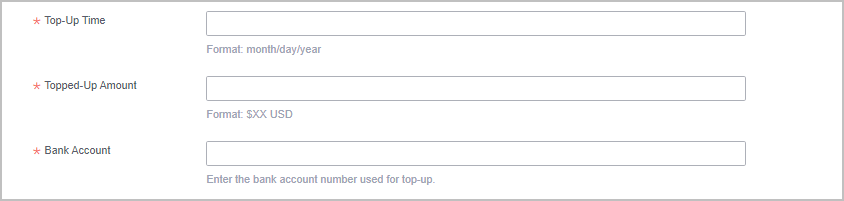Payment
After you set a budget for your customer, and then the customer has purchased products and services on Huawei Cloud in a month, you will receive a bill from Huawei Cloud on the fourth day of the following month. The billing cycle is one calendar month by default.
You can pay the bill before the due date, or Huawei Cloud will automatically deduct the amount from your account balance on the due date. If your account balance is insufficient, you can make online payments or transfer money to pay the bill.
Online Payment
- Sign in to Huawei Cloud as a partner.
- In the drop-down list of your account name, click Partner Center to go to the Partner Center.
- Choose Sales > Financial Information > Funds in the menu on the top. Click the Pay tab.
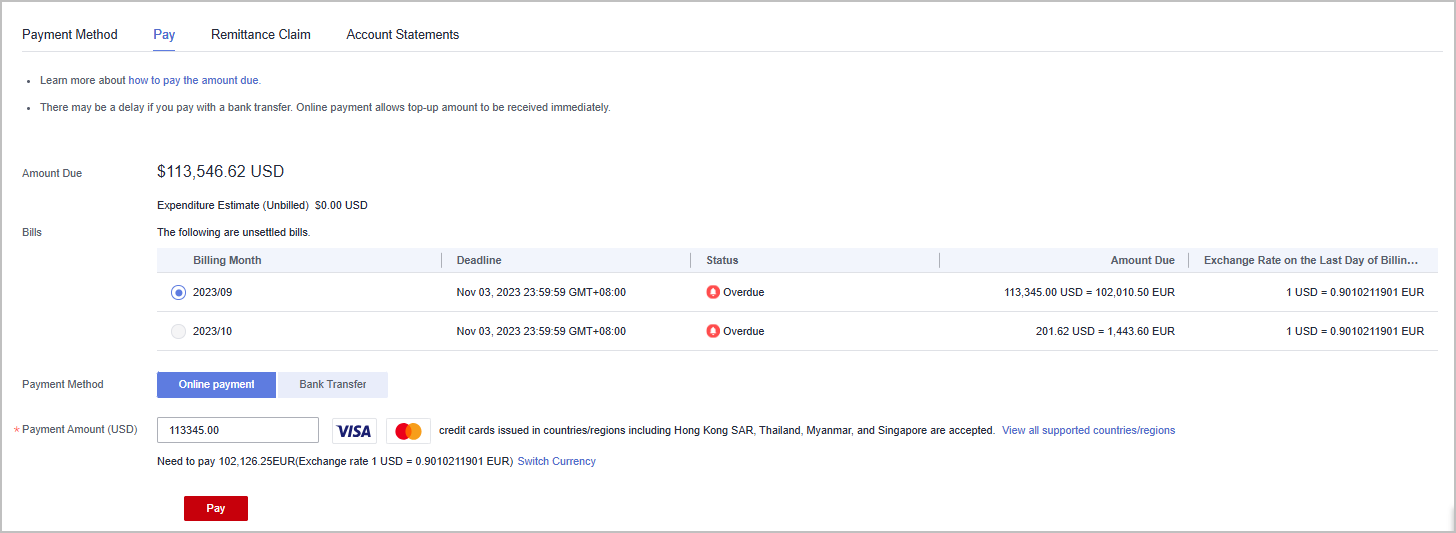

You can also click Pay in the Amount Due area on the Home page.
You can also pay in the Amount Due area on the Bills tab of the Financial Information > Partner Bills page.
- Set Payment Method to Online payment, enter the payment amount, select a credit card, and click Pay.

- The payment amount cannot be greater than the amount due.
- The maximum individual online payment is $40,000 USD.
- On the online payment page, specify the credit card information and click Pay.
After the payment is successful, the Account Statements page is displayed. You can view the top-up records and payment records.
Bank Transfer
- Sign in to Huawei Cloud as a partner.
- In the drop-down list of your account name, click Partner Center to go to the Partner Center.
- Choose Sales > Financial Information > Funds in the menu on the top. Click the Pay tab.
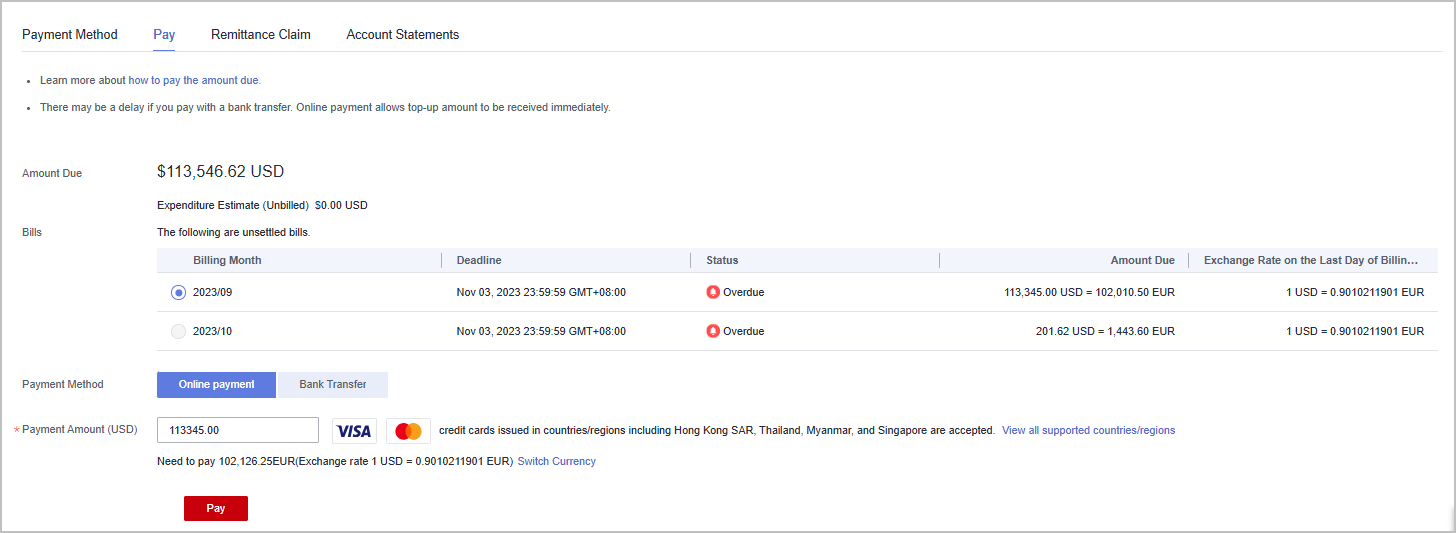

You can also click Pay in the Amount Due area on the Home page.
You can also pay in the Amount Due area on the Bills tab of the Financial Information > Partner Bills page.
- Click Bank Transfer for Payment Method.
You need to submit a service ticket to Huawei after you transfer money to the standard top-up account.


- You can view the bank transfer account information on the invoices issued to you or on the Billing Center. The Billing Center displays only the most current account details. The accounts on historical invoices may be different.
- To ensure timely and accurate payment confirmation, please make payment based on the account and currency information on the invoice, and specify the invoice number.
- The money will be transferred to the top-up account in two or three days within the same country/region. The money transfer may take longer time across countries/regions. The arrival time is subject to the bank transaction. Contact your bank to learn about the detailed banking procedures and money arrival time.
- After you transfer the money, do as follows:
- Click please submit a service ticket to go to the Create Service Ticket page. For details about how to submit a service ticket, see Submitting a Service Ticket.
- Enter the bank transfer information.

The receipt will be recorded under the currently logged-in user by default. In case of any special circumstances, please specify them in Problem Description.
- Upload the bank transfer certificate and submit the service ticket. After the bank transfer is complete, Huawei Cloud will top up your account upon receipt of the request from the service ticket within three working days.
Other Operations
- Click Unpaid Bills. On the displayed dialog box, you can view the unpaid bills.

Overdue bills will affect your credit on Huawei Cloud. Please make the payment timely to avoid service interruption.
- Click Payment record. You can view the payment records on the Account Statements page.
Feedback
Was this page helpful?
Provide feedbackThank you very much for your feedback. We will continue working to improve the documentation.See the reply and handling status in My Cloud VOC.
For any further questions, feel free to contact us through the chatbot.
Chatbot