Using an Application on a Thin Client
Step 1: Connecting Cables and Powering on the Thin Client

Step 2: Starting the Client
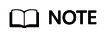
If you log in to the TC for the first time, start the Workspace client in the TC control center.

Step 3: Configuring a Server Access Address and Company ID
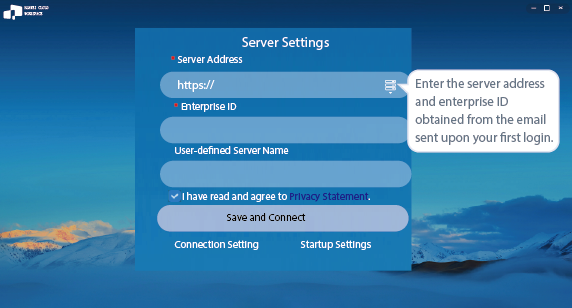
Step 4: Entering a Username and Password for Login

Step 5: Using Applications or Cloud Storage Remotely
- Use applications remotely on the homepage.
- The current user has only Workspace Application Streaming.
- The current user has both Workspace Application Streaming and Workspace.
- Use cloud storage remotely on the homepage.
Open cloud storage.
Double-click to enter the folder, and upload files or create folders.

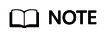
After the user has logged in to the application, open the C:\Users\username directory on the APS.
Feedback
Was this page helpful?
Provide feedbackThank you very much for your feedback. We will continue working to improve the documentation.See the reply and handling status in My Cloud VOC.
For any further questions, feel free to contact us through the chatbot.
Chatbot







