Updated on 2025-07-18 GMT+08:00
Modifying Gateway Specifications
If the specifications of a gateway cannot meet your service requirements, upgrade the specifications.
Constraints
- During the specification change, the persistent connection is intermittently disconnected and needs to be re-established. You are advised to change the specification during off-peak hours.
- Specifications can be upgraded but cannot be downgraded.
- Changing the gateway edition will also change the private network access IP addresses. Modify your firewall or whitelist configuration if necessary for service continuity. Do not perform any other operations on the gateway. After the change is complete, adjust the firewall or whitelist configuration based on service requirements.
- If the current gateway edition does not support specification modification, submit a service ticket to upgrade the gateway edition to the latest version.
- During the specification modification, the metric may fluctuate slightly.
Modifying Gateway Specifications
- Go to the APIG console.
- In the navigation pane, choose Gateways.
- Choose More > Modify Specifications on the right of the target gateway.
- Select an edition and click Next. For details about the gateway parameters, see Table 1.
- Confirm the configuration, read and confirm your acceptance of the service agreement, and click Pay Now. The upgrade takes 15 to 30 minutes to complete.
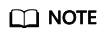
- For pay-per-use gateways, pay for what you use without needing to pay for any extra fees.
Parent topic: Managing APIG Gateways
Feedback
Was this page helpful?
Provide feedbackThank you very much for your feedback. We will continue working to improve the documentation.See the reply and handling status in My Cloud VOC.
The system is busy. Please try again later.
For any further questions, feel free to contact us through the chatbot.
Chatbot





