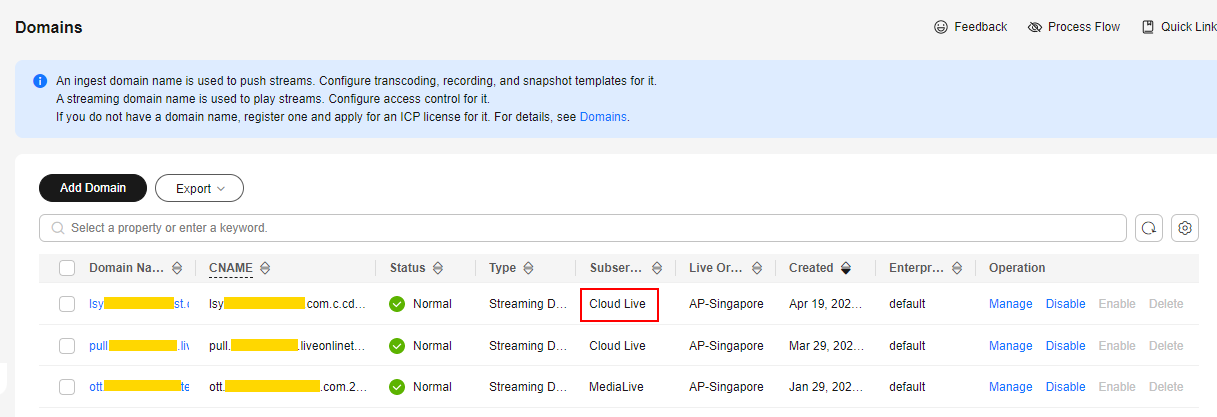Associating Domain Names Failed
Symptom
When you associate an ingest domain name with a streaming domain name, an error message indicating the association failure is displayed.
Possible Causes
- Cause 1: The Subservice Type of the streaming domain name is not Cloud Live.
- Cause 2: The Subservice Type of the ingest domain name is not Cloud Live.
- Cause 3: The region of the origin server of the streaming domain name is different from that of the ingest domain name.
Solution for Cause 1
If the Subservice Type of the streaming domain name is not Cloud Live, the parameters of Associate Ingest Domain are not displayed on the Basic Info page.
- Log in to the Live console.
- In the navigation pane, choose Domains, as shown in Figure 1.
In the domain name list, check whether the Subservice Type of the streaming domain name is Cloud Live.
- If yes, the subservice type is not the failure cause.
- If no, the Subservice Type of the streaming domain name is MediaLive. You need to create another streaming domain name and set its Subservice Type to Cloud Live.
Solution for Cause 2
If you attempt to associate an ingest domain name whose Subservice Type is MediaLive with a streaming domain name, an error message will be displayed, indicating that domain names of MediaLive cannot be associated.
- Log in to the Live console.
- In the navigation pane, choose Domains, as shown in Figure 2.
In the domain name list, check whether the Subservice Type of the ingest domain name is Cloud Live.
- If yes, the subservice type is not the failure cause.
- If no, the Subservice Type of the ingest domain name is MediaLive. You need to create another ingest domain name and set its Subservice Type to Cloud Live.
Solution for Cause 3
An ingest domain name can be associated with a streaming domain name only when their origin servers are in the same Huawei Cloud region. If not, an error message is displayed during the association, indicating that the region verification failed.
- Log in to the Live console.
- In the navigation pane, choose Domains, as shown in Figure 3.
In the domain name list, check whether the origin server of the streaming domain name and that of the ingest domain name are in the same Huawei Cloud region (CN North-Beijing4 or AP-Singapore).
- If yes, the region is not the failure cause.
- If no, you need to create another ingest domain name and set its Live Origin Server to that of the streaming domain name.
Feedback
Was this page helpful?
Provide feedbackThank you very much for your feedback. We will continue working to improve the documentation.See the reply and handling status in My Cloud VOC.
For any further questions, feel free to contact us through the chatbot.
Chatbot