Column-Store Tables Cannot Be Updated or Table Bloat Occurs
Symptom
- The column-store table fails to be updated.
- When a column-store table is updated for multiple times, the table size is expanded by more than 10 times.
Possible Causes
- Column-store tables cannot be updated concurrently.
- When a column-store table is updated, the space does not reclaim old records.
Handling Procedure
- Method 1
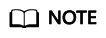
This method is supported only by 8.1.3 and later cluster versions.
- Log in to the DWS console.
- Click the name of the target cluster.
- In the navigation pane, choose Intelligent O&M.
- Click the O&M Plan tab. Click Add O&M Task.

- The Add O&M Task page is displayed.
- Select a Vacuum task.
- Select Specify for Scheduling Mode. The intelligent O&M module automatically delivers table-level Vacuum tasks in the specified time window.
You can enter column-store tables that require Vacuum. Each row corresponds to a table, which contains database name, schema name, and table name, separated by spaces.

- Click Next: Configure Schedule to configure the schedule and Vacuum type. You are advised to select Periodic for Task Type. DWS automatically executes VACUUM in your selected time windows.

- After confirming that the information is correct, click Next to complete the configuration.
- Method 2
After updating a column-store table, run the VACUUM FULL command to clear the table. For details, see VACUUM.
1
|
VACUUM FULL table_name; |
Feedback
Was this page helpful?
Provide feedbackThank you very much for your feedback. We will continue working to improve the documentation.See the reply and handling status in My Cloud VOC.
For any further questions, feel free to contact us through the chatbot.
Chatbot





