Array Functions
array_append(anyarray, anyelement)
Description: Appends an element to the end of an array, and only supports dimension-1 arrays.
Return type: anyarray
Example:
1 2 3 4 5 |
SELECT array_append(ARRAY[1,2], 3) AS RESULT; result --------- {1,2,3} (1 row) |
array_prepend(anyelement, anyarray)
Description: Appends an element to the beginning of an array, and only supports dimension-1 arrays.
Return type: anyarray
Example:
1 2 3 4 5 |
SELECT array_prepend(1, ARRAY[2,3]) AS RESULT; result --------- {1,2,3} (1 row) |
array_cat(anyarray, anyarray)
Description: Concatenates two arrays, and supports multi-dimensional arrays.
Return type: anyarray
Example:
1 2 3 4 5 6 7 8 9 10 11 |
SELECT array_cat(ARRAY[1,2,3], ARRAY[4,5]) AS RESULT; result ------------- {1,2,3,4,5} (1 row) SELECT array_cat(ARRAY[[1,2],[4,5]], ARRAY[6,7]) AS RESULT; result --------------------- {{1,2},{4,5},{6,7}} (1 row) |
array_ndims(anyarray)
Description: Returns the number of dimensions of the array.
Return type: int
Example:
1 2 3 4 5 |
SELECT array_ndims(ARRAY[[1,2,3], [4,5,6]]) AS RESULT; result -------- 2 (1 row) |
array_dims(anyarray)
Description: Returns a text representation of array's dimensions.
Return type: text
Example:
1 2 3 4 5 |
SELECT array_dims(ARRAY[[1,2,3], [4,5,6]]) AS RESULT; result ------------ [1:2][1:3] (1 row) |
array_length(anyarray, int)
Description: Returns the length of the requested array dimension.
Return type: int
Example:
1 2 3 4 5 |
SELECT array_length(array[1,2,3], 1) AS RESULT; result -------- 3 (1 row) |
array_lower(anyarray, int)
Description: Returns lower bound of the requested array dimension.
Return type: int
Example:
1 2 3 4 5 |
SELECT array_lower('[0:2]={1,2,3}'::int[], 1) AS RESULT; result -------- 0 (1 row) |
array_upper(anyarray, int)
Description: Returns upper bound of the requested array dimension.
Return type: int
Example:
1 2 3 4 5 |
SELECT array_upper(ARRAY[1,8,3,7], 1) AS RESULT; result -------- 4 (1 row) |
array_to_string(anyarray, text [, text])
Description: Uses the first text as the new delimiter and the second text to replace NULL values.
Return type: text
Example:
1 2 3 4 5 |
SELECT array_to_string(ARRAY[1, 2, 3, NULL, 5], ',', '*') AS RESULT; result ----------- 1,2,3,*,5 (1 row) |
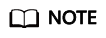
In string_to_array, if the null-string parameter is omitted or NULL, none of the substrings of the input will be replaced by NULL.
In array_to_string, if the null-string parameter is omitted or NULL, any null elements in the array are simply skipped and not represented in the output string.
array_flatten(anyarray)
Description: Converts a multidimensional array to a one-dimensional array. This function is supported only by clusters of version 9.1.1.100 or later.
Return type: anyarray
Example:
1 2 3 4 5 |
SELECT array_flatten(ARRAY[1, 2], [3,4]]) AS RESULT; result ----------- 1,2,3,4 (1 row) |
array_distinct(anyarray)
Description: Returns the array after deduplication. NULL values are not counted. This function is supported only by clusters of version 9.1.1.100 or later.
Return type: anyarray
Example:
1 2 3 4 5 |
SELECT array_distinct(ARRAY[1, 2, 3, 1, NULL, 5]) AS RESULT; result ----------- 1,2,3,5 (1 row) |
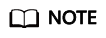
array_distinct, array_uniq, array_sort, and array_reversesort support only one-dimensional arrays.
array_uniq(anyarray)
Description: Returns the number of elements in an array without duplicate values. If there is NULL in an array, NULL is also counted as an element. This function is supported only by clusters of version 9.1.1.100 or later.
Return type: int
Example:
1 2 3 4 5 |
SELECT array_uniq(ARRAY[1, 2, 3, 1, NULL, 5]) AS RESULT; result --------- 5 (1 row) |
array_sort(anyarray)
Description: Returns an array sorted in ascending order. If there is NULL in an array, NULL is placed at the end of the output sorted array. This function is supported only by clusters of version 9.1.1.100 or later.
Return type: anyarray
Example:
1 2 3 4 5 |
SELECT array_sort(ARRAY[1, 2, 3, 1, NULL, 5]) AS RESULT; result --------- 1,1,2,3,5,NULL (1 row) |
array_reversesort(anyarray)
Description: Returns an array sorted in descending order. If there is NULL in an array, NULL is placed at the end of the output sorted array. This function is supported only by clusters of version 9.1.1.100 or later.
Return type: anyarray
Example:
1 2 3 4 5 |
SELECT array_reversesort(ARRAY[1, 2, 3, 1, NULL, 5]) AS RESULT; result --------- 5,3,2,1,1,NULL (1 row) |
string_to_array(text, text [, text])
Description: Uses the second text as the new delimiter and the third text as the substring to be replaced by NULL values. A substring can be replaced by NULL values only when it is the same as the third text.
Return type: text[]
Example:
1 2 3 4 5 6 7 8 9 10 |
SELECT string_to_array('xx~^~yy~^~zz', '~^~', 'yy') AS RESULT; result -------------- {xx,NULL,zz} (1 row) SELECT string_to_array('xx~^~yy~^~zz', '~^~', 'y') AS RESULT; result ------------ {xx,yy,zz} (1 row) |
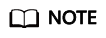
In string_to_array, if the delimiter parameter is NULL, each character in the input string will become a separate element in the resulting array. If the delimiter is an empty string, then the entire input string is returned as a one-element array. Otherwise the input string is split at each occurrence of the delimiter string.
unnest(anyarray)
Description: Expands an array to a set of rows.
Return type: setof anyelement
Example:
1 2 3 4 5 6 |
SELECT unnest(ARRAY[1,2]) AS RESULT; result -------- 1 2 (2 rows) |
The unnest function is used together with the string_to_array array. To convert an array to columns, the statement first splits a string into arrays by comma, and then converts the arrays into columns.
1 2 3 4 5 6 7 8 |
SELECT unnest(string_to_array('a,b,c,d',',')) AS RESULT; result -------- a b c d (4 rows) |
interval(N, N1, N2, N3 ... )
Description: Searches for the last array index that is less than or equal to the target parameter n from the input integer array. If n is NULL, -1 is returned. The interval() function does not support the interval(N, N1) scenario. This function is supported by version 8.2.0 or later clusters.
Return type: int
Example:
1 2 3 4 5 |
SELECT INTERVAL(10, 1, 2, 3, 4, 5, 6, 7, 8, 9, 10, 10, 11) AS RESULT; result -------- 11 (1 row) |
split(string, delim)
Description: Separates strings by a delimiter and returns an array. This function is supported by version 8.2.0 or later clusters.
Return type: text[]
Example:
1 2 3 4 5 6 7 8 9 10 |
SELECT SPLIT('a-b-c-d-e', '-') AS RESULT; result ------------- {a,b,c,d,e} (1 row) SELECT SPLIT('a-b-c-d-e', '-')[4] AS RESULT; result -------- d (1 row) |
Feedback
Was this page helpful?
Provide feedbackThank you very much for your feedback. We will continue working to improve the documentation.See the reply and handling status in My Cloud VOC.
For any further questions, feel free to contact us through the chatbot.
Chatbot





