REINDEX
Function
REINDEX rebuilds an index using the data stored in the index's table, replacing the old copy of the index.
There are several scenarios in which REINDEX can be used:
- An index has become corrupted, and no longer contains valid data.
- An index has become "bloated", that is, it contains many empty or nearly-empty pages.
- You have altered a storage parameter (such as fillfactor) for an index, and wish to ensure that the change has taken full effect.
An index build with the CONCURRENTLY option failed, leaving an "invalid" index.
Precautions
Index reconstruction of the REINDEX DATABASE or SYSTEM type cannot be performed in transaction blocks.
Syntax
- Recreates indexes for the entire database or system catalogs.
1REINDEX { DATABASE | SYSTEM } name [ FORCE ];
- Recreates a common index or the index on a common table.
1REINDEX { INDEX | TABLE } name [ FORCE | WITHOUT UNUSABLE ]
- Recreates an index partition or the index on a partition.
1 2
REINDEX { | TABLE} name PARTITION partition_name [ FORCE | WITHOUT UNUSABLE ];
Parameter Description
- INDEX
Recreates the specified index.
- TABLE
Recreates all indexes of the specified table. If the table has a secondary TOAST table, that is reindexed as well.
- DATABASE
Recreates all indexes within the current database.
- SYSTEM
Recreates all indexes on system catalogs within the current database. Indexes on user tables are not processed.
- name
Name of the specific index, table, or database to be reindexed. Index and table names can be schema-qualified.
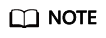
REINDEX DATABASE and SYSTEM can create indexes for only the current database. Therefore, name must be the same as the current database name.
- FORCE
This is an obsolete option. It is ignored if specified.
- WITHOUT UNUSABLE
If this parameter is specified, the UNUSABLE indexes or UNUSABLE index partitions on the object is ignored during REINDEX. This parameter is supported only by clusters of version 8.3.0.100 or later.
- partition_name
Specifies the name of the partition or index partition to be reindexed.
Value range:
- If it is REINDEX INDEX, specify the name of an index partition.
- If it is REINDEX TABLE, specify the name of a partition.

Index reconstruction of the REINDEX DATABASE or SYSTEM type cannot be performed in transaction blocks.
Examples
Rebuild a single index:
1
|
REINDEX INDEX tpcds.tpcds_customer_index1; |
Rebuild all indexes on the tpcds.customer_t1 table:
1
|
REINDEX TABLE tpcds.customer_t1; |
Rebuild the partition index of partition P1 in the partitioned table customer_address:
DROP TABLE IF EXISTS customer_address;
CREATE TABLE customer_address
(
ca_address_sk INTEGER NOT NULL ,
ca_address_id CHARACTER(16) NOT NULL ,
ca_street_number CHARACTER(10) ,
ca_street_name CHARACTER varying(60) ,
ca_street_type CHARACTER(15) ,
ca_suite_number CHARACTER(10)
)
DISTRIBUTE BY HASH (ca_address_sk)
PARTITION BY RANGE(ca_address_sk)
(
PARTITION P1 VALUES LESS THAN(2450815),
PARTITION P2 VALUES LESS THAN(2451179),
PARTITION P3 VALUES LESS THAN(2451544),
PARTITION P4 VALUES LESS THAN(MAXVALUE)
);
CREATE INDEX customer_address_index on customer_address(CA_ADDRESS_SK) LOCAL;
REINDEX TABLE customer_address PARTITION P1;
Feedback
Was this page helpful?
Provide feedbackThank you very much for your feedback. We will continue working to improve the documentation.See the reply and handling status in My Cloud VOC.
For any further questions, feel free to contact us through the chatbot.
Chatbot





