How Can I Access Dependent Services Through VPC Endpoints When Building Images?
Background
VPC Endpoint is a cloud service that provides secure and private channels to connect your VPCs to VPC endpoint services. It allows you to plan networks flexibly without having to use EIPs.
When building images for components in the Kubernetes environment, you can create VPC endpoints to communicate with Object Storage Service (OBS) and SoftWare Repository for Container (SWR), and use API Gateway (APIG) to call functional APIs of ServiceStage based on configured private domain names.
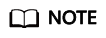
VPC endpoints can be used to access dependent services only in CN East 2, CN South-Guangzhou, AP-Singapore, AF-Johannesburg, and CN East-Shanghai1, CN North-Beijing4, and LA-Mexico City2.
Procedure
- Log in to ServiceStage.
- Select the region where your service is located, for example, AP-Singapore.
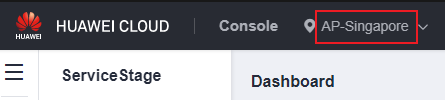
- In the address box of the browser, obtain the value of the region field.
The following information in bold is an example of region:
https://console-intl.huaweicloud.com/servicestage/?agencyId=d6****************************41®ion=ap-southeast-3&locale=zh-cn#/overview
- Create VPC endpoints for SWR and APIG. For details, see Buying a VPC Endpoint for Accessing Interface VPC Endpoint Services.
- Region: Select the region specified in 2.
- Service Category: Select Find a service by name.
- VPC Endpoint Service Name: Enter the VPC endpoint service name for each cloud service by referring to Table 1.
- Select Create a Private Domain Name.
- VPC: Select the same VPC for each VPC endpoint service listed in Table 1.
- Subnet: Select a subnet for each VPC endpoint service listed in Table 1.
- Set other parameters based on site requirements.
- Create VPC endpoints for OBS. For details, see Buying a VPC Endpoint for Accessing Gateway VPC Endpoint Services.
You need to create VPC endpoints for the VPC endpoint services of OBS listed in Table 2.
- Region: Select the region specified in 2.
- Service Category: Select Find a service by name.
- VPC Endpoint Service Name: Enter the VPC endpoint service name for OBS by referring to Table 2.
Table 2 Accessing gateway VPC endpoint services Region
VPC Endpoint Service Name
CN South-Guangzhou
cn-south-1.com.myhuaweicloud.v4.obsv2
cn-south-1.com.myhuaweicloud.v4.obsv2.lz05
cn-south-1.com.myhuaweicloud.v4.obsv2.lz08
cn-south-1.com.myhuaweicloud.v4.obsv2.lz09
CN East2
com.myhuaweicloud.cn-east-4.obslb01.v4.obsv2.vxlan
com.myhuaweicloud.cn-east-4.obslb01.v6.obsv2.vxlan
AP-Singapore
ap-southeast-3.com.myhuaweicloud.v4.obsv2
ap-southeast-3.com.myhuaweicloud.v6.obsv2
AF-Johannesburg
af-south-1.myhuaweicloud.v4.obsv2
af-south-1.myhuaweicloud.v6.obsv2
CN East-Shanghai1
cn-east-3.com.myhuaweicloud.v4.global.obsv2
cn-east-3.v4obsv2_new.58c9f146-63f0-4f07-98d3-18fe4874086b
cn-east-3.myhuaweicloud.v4.obsv2.lz03
cn-east-3.myhuaweicloud.v4.obsv2.lz04
cn-east-3.com.myhuaweicloud.v4.obsv2.lz09
cn-east-3.com.myhuaweicloud.v4.obsv2.lz11
CN North-Beijing4
cn-north-4.com.myhuaweicloud.v4.obsv2.OBSCluster9
cn-north-4.com.myhuaweicloud.v4.byte.obsv2
cn-north-4.com.myhuaweicloud.v4.CBG.obsv2
cn-north-4.com.myhuaweicloud.v4.obsv2.lz11
cn-north-4.com.myhuaweicloud.v4.storage.lz13
cn-north-4.com.myhuaweicloud.v4.obsv2.lz25
LA-Mexico City2
la-north-2.com.myhuaweicloud.v4.obsv2
- VPC: Select the VPC specified in 4 for all VPC endpoint services listed in Table 2.
- Subnet: Select a subnet for each VPC endpoint service listed in Table 2.
- Set other parameters based on site requirements.
- In the endpoint list, obtain the service addresses of the VPC endpoint created for APIG and SWR in 4.
Replace ${region} with the value obtained in 3.
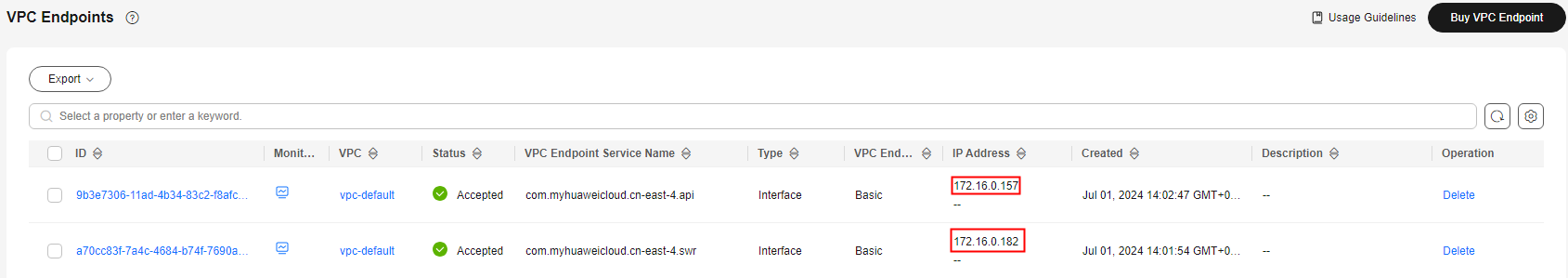
- Create private domain names. For details, see Creating a Private Zone.
- Domain Name: Enter the following private domain names:
- servicestage.${region}.myhuaweicloud.com
- swr-api.${region}.myhuaweicloud.com
- swr.${region}.myhuaweicloud.com
- VPC: Select the VPC specified in 4.
- Set other parameters based on site requirements.
- Domain Name: Enter the following private domain names:
- Add record sets for all private domain names created in 7.
- Type: Select A – Map domains to IPv4 addresses.
- Value: Set this parameter by referring to the following table.
Private Domain Name
Record Value
servicestage.${region}.myhuaweicloud.com
Enter the address of the com.myhuaweicloud.${region}.api VPC endpoint service obtained in 6.
swr-api.${region}.myhuaweicloud.com
swr.${region}.myhuaweicloud.com
Enter the address of the com.myhuaweicloud.${region}.swr VPC endpoint service obtained in 6.
- Set other parameters based on site requirements.

Feedback
Was this page helpful?
Provide feedbackThank you very much for your feedback. We will continue working to improve the documentation.See the reply and handling status in My Cloud VOC.
For any further questions, feel free to contact us through the chatbot.
Chatbot





