What Should I Do If I Cannot Access the Port When I Create and Deploy a Component on a VM?
Symptom
The container port may fail to be accessed when you create and deploy a component on a ServiceStage VM. When the curl -kv http://${IP address of the ECS node where the application component is deployed}:${Container port} command is run to access the container port, the system displays a message indicating that the access timed out.
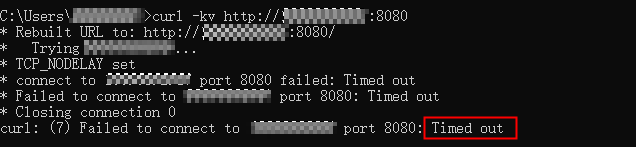
Solution
- Log in to ECS and choose Elastic Cloud Server.
- In the ECS list, find the target ECS for deploying the component and click it to open its details page.
- On the Security Groups tab, click Change Security Group and check whether the port rule exists in an existing group.
- If yes, select the security group.
- If no, click Create Security Group to create one and configure its rules. Next, select the created group.
- Run the curl -kv http://${IP address of the ECS node where the application component is deployed}:${Container port} command again to access the container port and check whether the fault is rectified.
Feedback
Was this page helpful?
Provide feedbackThank you very much for your feedback. We will continue working to improve the documentation.See the reply and handling status in My Cloud VOC.
For any further questions, feel free to contact us through the chatbot.
Chatbot





