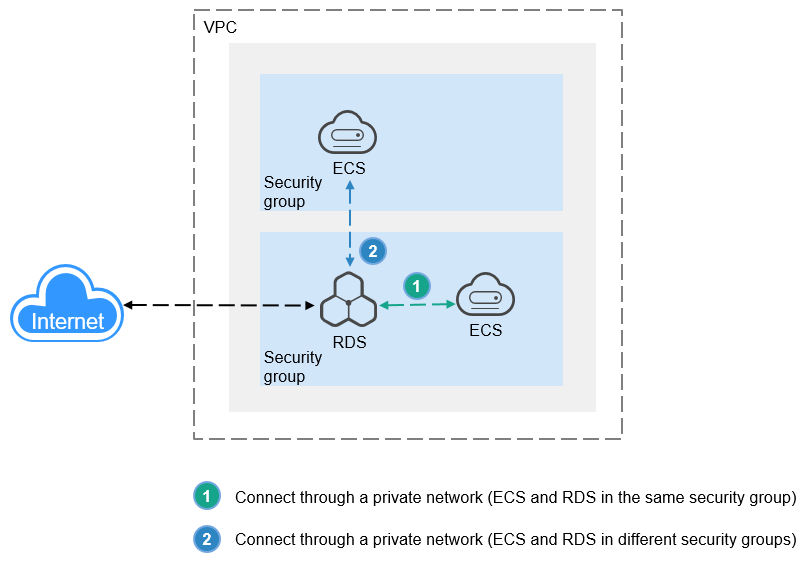Updated on 2024-09-12 GMT+08:00
Overview
Figure 1 illustrates how to connect to an RDS for MySQL DB instance through a private network.
|
Server |
Connection Tool |
IP Address |
Default Port |
Security Group Rules |
|---|---|---|---|---|
|
MySQL CLI |
Floating IP address |
3306 |
|
|
|
Database client such as MySQL-Front |
Floating IP address |
3306 |
Feedback
Was this page helpful?
Provide feedbackThank you very much for your feedback. We will continue working to improve the documentation.See the reply and handling status in My Cloud VOC.
The system is busy. Please try again later.
For any further questions, feel free to contact us through the chatbot.
Chatbot