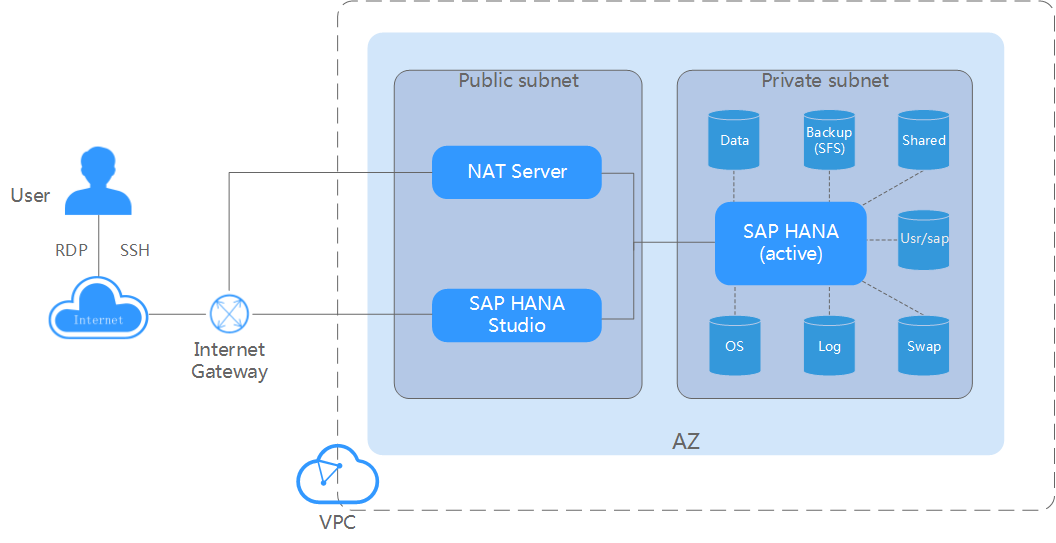Single-Node Deployment Where HA Is Not Required
Single-node deployment is usually applied in OLTP scenarios. You can choose the HA configuration as required.
System Architecture
Figure 1 shows the system architecture in single-node scenario where HA is not required.
The concepts involved in the preceding figure are as follows:
- VPC network: All SAP HANA nodes are deployed within a VPC network, and all nodes in the HANA system belong to the same AZ to ensure network security.
- Public subnet:
- Network Address Translation (NAT) instance ECS: allows you to access SAP HANA nodes using SSH.
- SAP HANA Studio ECS: runs the SAP HANA Studio software. You can use RDP or SSH to access the SAP HANA Studio ECS and manage the SAP HANA system.
- Private subnet:
SAP HANA node: used for deploying the SAP HANA software. An SAP HANA server has the following disks attached:
- OS disk: provides the directory for installing the OS.
- Data volume: periodically stores the data transmitted from the SAP HANA IMDB (a database running in high-performance memory). The period is 5 minutes by default.
- Log volume: stores the data triggered by an event. When an event, for example, a record or a batch of records are updated, is triggered for the server IMDB, the system will write the latest IMDB data into the log volume.
- Shared volume: stores the SAP HANA installation software and SAP HANA database log files.
- Backup volume: stores SAP HANA database backup files.
- Usr/sap: used to mount to the /usr/sap directory.
- Swap volume: Linux swap space.
Requirements on SAP HANA Nodes
|
ECS Type |
vCPUs |
Memory (GB) |
Flavor |
|---|---|---|---|
|
Memory-optimized |
32 |
256 |
m6.8xlarge.8 |
|
64 |
512 |
m6.16xlarge.8 |
SAP HANA node specifications used in the SoH or BWoH scenario must meet the following requirements:
Table 2 lists the specifications of HANA ECSs certified by SAP on HUAWEI CLOUD.
|
ECS Type |
vCPUs |
Memory (GB) |
Flavor |
|---|---|---|---|
|
Large-memory |
28 |
348 |
e3.7xlarge.12 |
|
56 |
696 |
e3.14xlarge.12 |
|
ECS Type |
vCPUs |
Memory (GB) |
Flavor |
|---|---|---|---|
|
Memory-optimized |
32 |
256 |
m6.8xlarge.8 |
|
64 |
512 |
m6.16xlarge.8 |
SAP HANA OSs and disks must meet the following requirements:
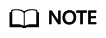
- SAP HANA ECS volumes include log volumes, data volumes, shared volumes, backup volumes, and /usr/sap volumes.
- A shared disk can be attached to multiple ECSs, while a non-shared disk can only be attached to one ECS.
|
Item |
Specifications |
|---|---|
|
OS |
|
|
Disk |
Type |
Sharing Mode |
Size |
|---|---|---|---|
|
OS volume |
High I/O |
Non-shared disk |
- |
|
Log volume |
Ultra-high I/O |
Non-shared disk |
For details, see Table 6. |
|
Data volume |
Ultra-high I/O |
Non-shared disk |
Create an EVS disk. Use LVM to create soft partitions and logically divide the disk into data volumes. For details, see Table 6. |
|
Shared volume |
High I/O |
Non-shared disk |
The recommended size is at least 1.2 times that of the memory size. |
|
Backup volume |
SFS |
N/A |
The recommended size is at least three times that of the memory size. |
|
SBD volume |
High I/O |
Shared disk (SCSI) |
10 GB |
|
/usr/sap volume |
High I/O |
Non-shared disk |
100 GB |
|
Swap volume |
High I/O |
Non-shared disk |
10 GB |
Requirements on Other Nodes
Other nodes include the NAT server and SAP HANA Studio nodes. Table 7 lists the requirements on these nodes.
|
Node |
Specifications |
|---|---|
|
SAP HANA Studio |
|
|
NAT server |
Deployment
For instructions about how to create ECSs or HANA ECSs on the management console and install the SAP HANA software on the ECS or HANA ECS, see the SAP HANA User Guide (Single-Node Deployment).
Feedback
Was this page helpful?
Provide feedbackThank you very much for your feedback. We will continue working to improve the documentation.See the reply and handling status in My Cloud VOC.
For any further questions, feel free to contact us through the chatbot.
Chatbot