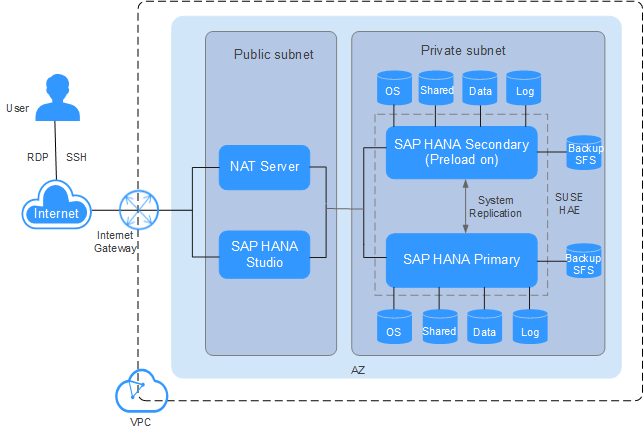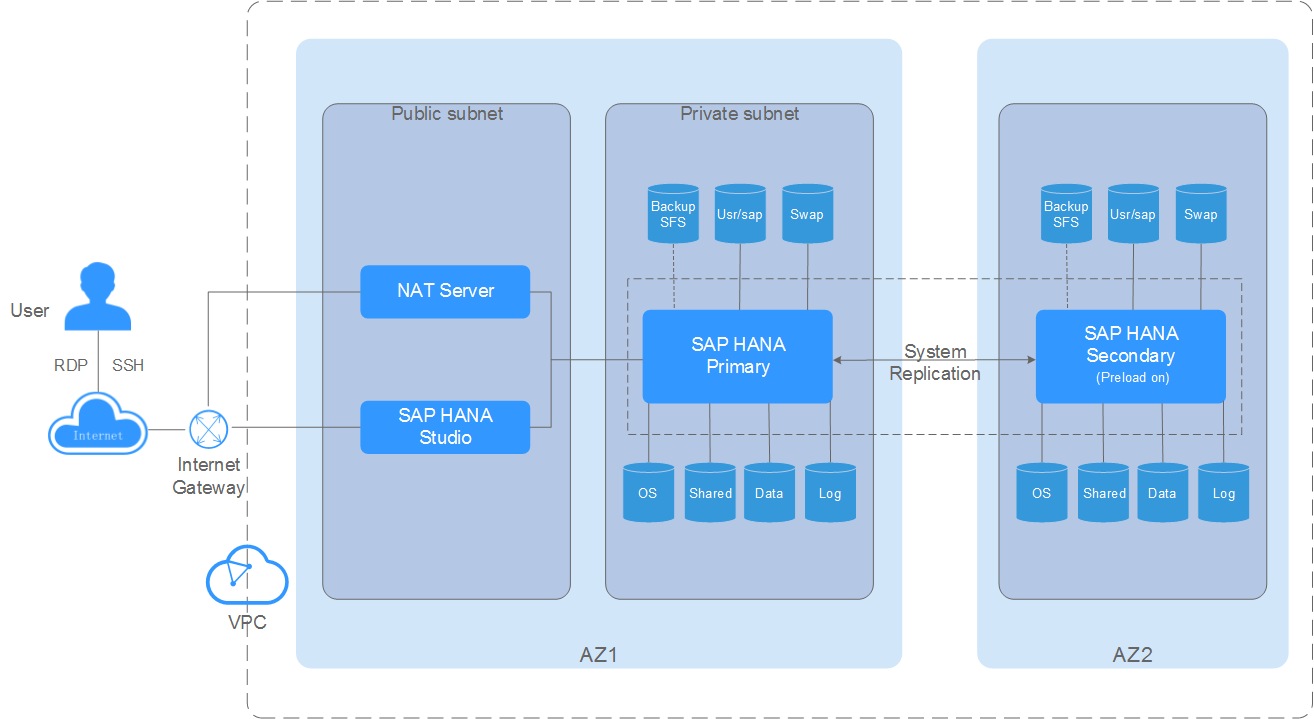Single-Node Deployment Where HA Is Required
Single-node deployment is usually applied in OLTP scenarios. You can choose the HA configuration as required.
System Architecture
Figure 1 and Figure 2 show the system architecture in single-node scenario where HA is required.
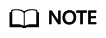
In the single-node scenario where HA is required, active/standby switchovers can be manually performed, or automatically performed using scripts.
The concepts involved in this scenario are the same as those involved in Single-Node Deployment Where HA Is Not Required. The differences between the two deployment modes are as follows: Two independent SAP HANA nodes in the same AZ or different AZs are connected to the SAP HANA Studio for management. The two SAP HANA nodes synchronize data and implement HA using System Replication.
Compared with the mode in which HA is not required in the single-node scenario, the mode in which HA is required has the following requirements:
- You must create two nodes and synchronize time, format disks, and install the SAP HANA software on them.
- The two SAP HANA nodes must connect to SAP HANA Studio.
- You must manually configure HA on the two SAP HANA nodes using System Replication.
- You must configure scripts for the two SAP HANA nodes for active/standby switchovers.
This only applies to SAP HANA nodes running the OS SUSE Linux Enterprise Server 12 SP1 for SAP.
- In the single-node scenario where SAP HANA nodes are deployed across AZs for HA, the backup volume must be provided by Scalable File Service (SFS) and three ECSs are required. Each ECS is bound to a SCSI disk and iSCSI configuration is required for SBD.
Requirements on SAP HANA Nodes
The requirements for each node are the same as those described in Requirements on SAP HANA Nodes.
Requirements on Other Nodes
Other nodes include the NAT server and SAP HANA Studio nodes. For details, see Requirements on Other Nodes.
Deployment
For instructions about how to create ECSs or HANA ECSs on the management console and install the SAP HANA software on the ECS or HANA ECS, see the SAP HANA User Guide (Single-Node Deployment).
Feedback
Was this page helpful?
Provide feedbackThank you very much for your feedback. We will continue working to improve the documentation.See the reply and handling status in My Cloud VOC.
For any further questions, feel free to contact us through the chatbot.
Chatbot