Redis 3.0 Instance Specifications (Discontinued)
This section describes DCS Redis 3.0 instance specifications, including the total memory, available memory, maximum number of connections allowed, assured bandwidth, and reference performance.
The following metrics are related to the instance specifications:
- Used memory: You can check the memory usage of an instance by viewing the Memory Usage and Used Memory metrics.
- Maximum connections: The maximum number of connections allowed is the maximum number of clients that can be connected to an instance. To check the number of connections to an instance, view the Connected Clients metric.
- QPS represents queries per second, which is the number of commands processed per second.
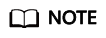
- DCS Redis 3.0 instances are available in single-node, master/standby, and Proxy Cluster types.
- DCS for Redis 3.0 is no longer provided. You can use DCS for Redis 5.0 or later instead.
Single-Node Instances
|
Total Memory (GB) |
Available Memory (GB) |
Max. Connections (Default/Limit) (Count) |
Assured Bandwidth (Mbit/s) |
Reference Performance (QPS) |
Specification Code (spec_code in the API) |
|---|---|---|---|---|---|
|
2 |
1.5 |
5000/50,000 |
42 |
50,000 |
dcs.single_node |
|
4 |
3.2 |
5000/50,000 |
64 |
100,000 |
dcs.single_node |
|
8 |
6.8 |
5000/50,000 |
64 |
100,000 |
dcs.single_node |
|
16 |
13.6 |
5000/50,000 |
85 |
100,000 |
dcs.single_node |
|
32 |
27.2 |
5000/50,000 |
85 |
100,000 |
dcs.single_node |
|
64 |
58.2 |
5000/60,000 |
128 |
100,000 |
dcs.single_node |
Master/Standby Instances
For each master/standby DCS Redis instance, the available memory is less than that of a single-node DCS Redis instance because some memory is reserved for data persistence, as shown in Table 2. The available memory of a master/standby instance can be adjusted to support background tasks such as data persistence and master/standby synchronization.
|
Total Memory (GB) |
Available Memory (GB) |
Max. Connections (Default/Limit) (Count) |
Assured Bandwidth (Mbit/s) |
Reference Performance (QPS) |
Specification Code (spec_code in the API) |
|---|---|---|---|---|---|
|
2 |
1.5 |
5000/50,000 |
42 |
50,000 |
dcs.master_standby |
|
4 |
3.2 |
5000/50,000 |
64 |
100,000 |
dcs.master_standby |
|
8 |
6.4 |
5000/50,000 |
64 |
100,000 |
dcs.master_standby |
|
16 |
12.8 |
5000/50,000 |
85 |
100,000 |
dcs.master_standby |
|
32 |
25.6 |
5000/50,000 |
85 |
100,000 |
dcs.master_standby |
|
64 |
51.2 |
5000/60,000 |
128 |
100,000 |
dcs.master_standby |
Proxy Cluster Instances
In addition to larger memory, Proxy Cluster instances feature more connections allowed, higher bandwidth allowed, and more QPS than single-node and master/standby instances.
|
Total Memory (GB) |
Available Memory (GB) |
Max. Connections (Default/Limit) (Count) |
Assured Bandwidth (Mbit/s) |
Reference Performance (QPS) |
Specification Code (spec_code in the API) |
|---|---|---|---|---|---|
|
64 |
64 |
90,000/90,000 |
600 |
500,000 |
dcs.cluster |
|
128 |
128 |
180,000/180,000 |
600 |
500,000 |
dcs.cluster |
|
256 |
256 |
240,000/240,000 |
600 |
500,000 |
dcs.cluster |
|
512 |
512 |
480,000/480,000 |
600 |
500,000 |
dcs.cluster |
|
1024 |
1024 |
960,000/960,000 |
600 |
500,000 |
dcs.cluster |
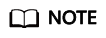
- Pay-per-use Proxy Cluster DCS Redis instances are available in 64 GB, 128 GB, and 256 GB.
- Yearly/Monthly Proxy Cluster DCS Redis instances are available in 64 GB, 128 GB, 256 GB, 512 GB, and 1024 GB.
Currently, only the CN-Hong Kong region supports yearly/monthly billing. If you need to use this billing mode in other regions, submit a service ticket on the console to request the technical personnel to enable the function for you in the background.
Feedback
Was this page helpful?
Provide feedbackThank you very much for your feedback. We will continue working to improve the documentation.See the reply and handling status in My Cloud VOC.
For any further questions, feel free to contact us through the chatbot.
Chatbot





