Redis 6.0 Enterprise Edition
This section describes DCS Redis 6.0 enterprise edition instance specifications, including the total memory, available memory, maximum number of connections allowed, maximum/assured bandwidth, and reference performance.
DCS Redis 6.0 enterprise edition is available with performance and storage types. The instance metrics are as follows:
- Used memory: You can check the memory usage of an instance by viewing the Memory Usage and Used Memory metrics.
- Maximum connections: The maximum number of connections allowed is the maximum number of clients that can be connected to an instance. To check the number of connections to an instance, view the Connected Clients metric. After an instance is created, you can change the maximum number of connections of the instance by modifying the maxclients parameter on the Instance Configuration > Parameters page on the console.
- QPS represents queries per second, which is the number of commands processed per second. For details about QPS testing, see the Performance White Paper.
- Bandwidth: You can view the Flow Control Times metric to check whether the bandwidth has exceeded the limit. You can also check the Bandwidth Usage metric. This metric is for reference only, because it may be higher than 100%. For details, see Why Does Bandwidth Usage Exceed 100%?
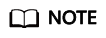
Enterprise edition DCS is no longer provided. Existing instances can be used.
Video Tutorial
This video shows enterprise edition DCS instances.
Enterprise (Performance) Edition
Currently, DCS for Redis 6.0 enterprise (performance) edition supports master/standby instances based on x86 CPUs.
|
Total Memory (GB) |
Available Memory (GB) |
Max. Connections (Default/Limit) (Count) |
Assured/Maximum Bandwidth (Mbit/s) |
Reference Performance (QPS) |
Specification Code (spec_code in the API) |
|---|---|---|---|---|---|
|
8 |
8 |
10,000/50,000 |
1,536/1,536 |
400,000 |
redis.ha.xu1.large.enthp.8 |
|
16 |
16 |
10,000/50,000 |
1,536/1,536 |
400,000 |
redis.ha.xu1.large.enthp.16 |
|
32 |
32 |
10,000/50,000 |
1,536/1,536 |
400,000 |
redis.ha.xu1.large.enthp.32 |
|
64 |
64 |
10,000/50,000 |
1,536/1,536 |
400,000 |
redis.ha.xu1.large.enthp.64 |
Enterprise (Storage) Edition
Currently, DCS for Redis 6.0 enterprise (storage) edition supports master/standby instances based on x86 CPUs.
Enterprise (storage) instances use memory and SSDs. They use memory to cache hot data and SSDs to store all data. "Available Memory" in the following table is the disk capacity.
|
Total Memory (GB) |
Maximum Storage (GB) |
Max. Connections (Default/Limit) (Count) |
Assured/Maximum Bandwidth (Mbit/s) |
Reference Performance (QPS) |
Specification Code (spec_code in the API) |
|---|---|---|---|---|---|
|
8 |
64 |
10,000/50,000 |
768/768 |
70,000 |
redis.ha.xu1.large.entst.8 |
|
16 |
128 |
10,000/50,000 |
768/768 |
70,000 |
redis.ha.xu1.large.entst.16 |
|
32 |
256 |
10,000/50,000 |
768/768 |
70,000 |
redis.ha.xu1.large.entst.32 |
Feedback
Was this page helpful?
Provide feedbackThank you very much for your feedback. We will continue working to improve the documentation.See the reply and handling status in My Cloud VOC.
For any further questions, feel free to contact us through the chatbot.
Chatbot





