Cost Management
Enterprises are paying more and more attention to the cost of using clouds. How can you manage costs when using ROMA Connect? This section describes cost composition, allocation, analysis, and optimization to maximize return on investments.
Cost Composition
There are two cost components when you use ROMA Connect.
- Resource costs: depend on ROMA Connect billing items. For details, see Billing Items.
- O&M costs: labor costs incurred during the use of ROMA Connect.
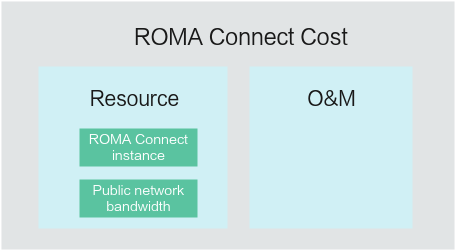
Huawei Cloud Cost Center helps you manage resource costs with ease. However, you need to identify, manage, and optimize O&M costs by yourself.
Cost Allocation
A good cost accountability system ensures that departments, business teams, and owners are accountable for their respective cloud costs. Allocate costs to different teams or projects so that your organization has a clear picture of their respective costs.
Huawei Cloud Cost Center supports cost collection and reallocation with multiple tools for you to choose from.
- By linked account
An enterprise master account can manage the accounting of associated member accounts. For details, see Viewing Costs by Linked Account.
- By enterprise project
Before allocating costs, enable Enterprise Project Management Service (EPS) and plan your enterprise projects based on your organizational structure or service needs. Select an enterprise project when purchasing a ROMA Connect instance so that the costs of that resource will be allocated to the selected enterprise project. For details, see Viewing Costs by Enterprise Project.
Figure 2 Selecting an enterprise project for a ROMA Connect instance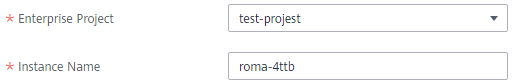

Enterprise Project defaults to default for the new-version ROMA Connect instances and cannot be changed.
- By cost category
You can use Cost Categories provided by Cost Center to split shared costs. Shared costs include the costs for the resources (compute, network, storage, or resource packages) shared across departments, and the costs that cannot be split by cost tag or enterprise project. These costs are not attributable to one owner, and hence cannot be categorized as a whole. By defining split rules, you can fairly split these costs among teams or business units. For details, see Allocating Costs By Cost Category.
Cost Analysis
To precisely control and optimize your costs, you need a clear understanding of what parts of your enterprise incur costs. Cost Center visualizes your original costs or amortized costs by dimension and filter for cost analysis so that you can analyze the trends and drivers of your service usage and costs from various perspectives and scopes.
You can also use Cost Anomaly Detection provided by Cost Center to detect unexpected expenses in a timely manner. In this way, costs can be monitored, analyzed, and traced.
For details, see Making Cost Analysis to Explore Costs and Usage and Enabling Cost Anomaly Detection to Identify Anomalies.
Cost Optimization
- Cost control
You can create different types of budgets on the Budgets page of Cost Center to track your costs against the budget you specified. If the budget thresholds you defined are reached, Cost Center will send alerts to the recipients you configured. You can also create budget reports and specify recipients to receive budget alerts at a specified interval.
Suppose that you want to create a monthly budget of $20,000 USD for a pay-per-use ROMA Connect instance, and to receive an alert if the forecasted amount exceeds 80% of the budget. Then, the budget to create is shown in the following figure.
Figure 3 Basic budget information Figure 4 Budget alerts
Figure 4 Budget alerts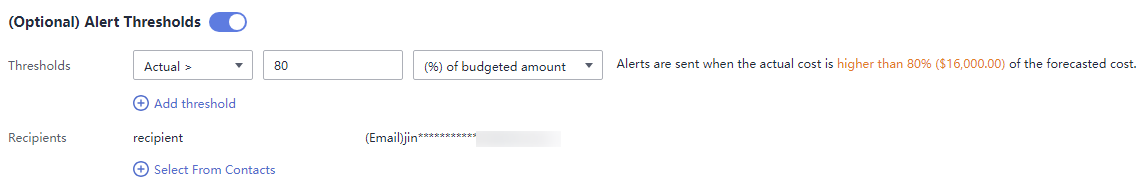
For details, see Creating Forecasts and Budgets to Track Costs and Usage.
- Resource optimization
You can monitor resource usage to evaluate whether your configurations are too high. For example, monitor the usage of CPU, memory, and bandwidth. You can also identify resources with high costs based on the results of Cost Analysis and optimize configurations accordingly.
- Billing mode selection
Different types of services have different requirements on resource usage periods and therefore require different billing modes to achieve the optimal outcome.
- For mature services that are stable for a long time, use the yearly/monthly billing mode.
- For short-term, unpredictable services that experience traffic bursts and cannot be interrupted, use pay-per-use billing.
Feedback
Was this page helpful?
Provide feedbackThank you very much for your feedback. We will continue working to improve the documentation.See the reply and handling status in My Cloud VOC.
For any further questions, feel free to contact us through the chatbot.
Chatbot





