Managing Resources
After an environment is created, the compute resources (such as CCE clusters), network resources (such as ELB instances and EIPs), and middleware (such as DCS instances, RDS instances, and CSE engines) need to be managed together to form an environment.
For details about how to manage CCE cluster resources in the Kubernetes environment, see CCE Resource Management.
Prerequisites
- The ELBs to be managed have been created. The ELBs must be in the same VPC as the environment.
For details, see Creating a Dedicated Load Balancer.
- The EIPs to be managed have been created.
For details, see Assigning an EIP.
- The DCSs to be managed have been created. The DCSs must be in the same VPC as the environment.
For details, see Creating an Instance.
- The RDSs to be managed have been created. The RDSs must be in the same VPC as the environment.
For details, see Create a DB Instance.
- The CSEs to be managed have been created. If the CSEs and the environment are in different VPC, correctly configure the VPC connectivity.
For details, see Creating a Microservice Engine.
Procedure
- Log in to ServiceStage.
- On the Environment Management page, click the target environment.
- In the Resource Settings area, choose the resources from Compute, Networking, or Middleware, and click Manage Resource.
- In the dialog box that is displayed, select the resources to be managed and click OK.
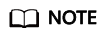
- In the same VPC, CCEs that have been managed by other environments cannot be managed again.
Feedback
Was this page helpful?
Provide feedbackThank you very much for your feedback. We will continue working to improve the documentation.See the reply and handling status in My Cloud VOC.
For any further questions, feel free to contact us through the chatbot.
Chatbot





