How Do I Control IAM User Access to the Console?
To ensure user information and system security, you can configure an ACL that allows user access only from specific IP addresses.
Procedure
- Log in to the IAM console.
- In the navigation pane, choose Account Security Settings > ACL.
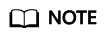
The ACL will take effect only for the IAM users you have created using your account.
- Click the Console Access tab, and set IP addresses or IPv4 CIDR blocks that are allowed to access the console.
- IP Address Ranges: Allow users to access the system using IP addresses in specific ranges.
- IPv4 CIDR Blocks: Allow users to access the system using specific IPv4 CIDR blocks.
For example: 10.10.10.10/32.
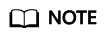
If you specify both IP Address Ranges and IPv4 CIDR Blocks, users are allowed to access the system if their IP addresses meet the conditions specified by either of the two parameters.
- Click Save.
Feedback
Was this page helpful?
Provide feedbackThank you very much for your feedback. We will continue working to improve the documentation.See the reply and handling status in My Cloud VOC.
For any further questions, feel free to contact us through the chatbot.
Chatbot





