Memory
This section describes memory parameters.

Parameters described in this section take effect only after the database service restarts.
max_process_memory
Parameter description: Specifies the maximum physical memory of a database node.
Type: SIGHUP
Value range: an integer ranging from 2 x 1024 x 1024 to INT_MAX/2. The unit is KB.
Default value: The value is automatically adapted on non-secondary DNs. If multiple DNs are deployed on a server, the formula is (Physical memory size) x 0.8/(1 + Number of primary DNs). If the result is less than 2 GB, 2 GB is used by default. The default size of the secondary DN is 12 GB.
Setting suggestions:
- On DNs, the value of this parameter is determined based on the physical system memory and the number of DNs deployed on a single node. If multiple DNs are deployed on a server, the max_process_memory value is calculated using the following formula: (Physical memory size – vm.min_free_kbytes) x 0.8/(n + Number of primary DNs). This parameter is used to ensure system reliability and prevent node OOM due to database memory expansion. vm.min_free_kbytes indicates OS memory reserved for kernels to receive and send data. Its value is at least 5% of the total memory. That is, max_process_memory = Physical memory x 0.8/ (n + Number of primary DNs). If the cluster scale (number of nodes in the cluster) is smaller than 256, n=1; if the cluster scale is larger than 256 and smaller than 512, n=2; if the cluster scale is larger than 512, n=3.
- You are not advised to set this parameter to the minimum threshold.
- Set this parameter on CNs to the same value as that on DNs.
- RAM is the maximum memory allocated to the cluster.
- In DWS 8.2.1 and later versions, the application scope of max_process_memory is expanded.
- If max_process_memory_auto_adjust is set to on, the value of max_process_memory is dynamically adjusted between the upper limit and the lower limit. The lower limit is calculated as follows: (Physical memory size) x 0.8/(1 + Number of primary DNs). The upper limit is specified by the GUC parameter max_process_memory_balanced. (For details about how to set max_process_memory_balanced, contact technical support.)
- When the cluster works in load balancing mode, the upper limit of max_process_memory is used to improve the overall memory usage of the node. Compared with earlier versions, the memory usage is improved.
- When the cluster is not in load balancing mode, the lower limit of max_process_memory is used. The overall memory usage of the node is the same as that in versions earlier than 8.2.1.
- In upgrade scenarios, to ensure forward compatibility, the system does not set max_process_memory_balanced, and max_process_memory uses the value set before the upgrade by default.
max_process_memory_auto_adjust
Parameter description: Specifies whether to enable automatic adjustment for max_process_memory parameter. (This parameter is supported only by cluster versions 8.2.0 and later.)
Type: SIGHUP
Value range: Boolean
Default value: on
shared_buffers
Parameter description: Specifies the size of shared memory used by DWS. If this parameter is set to a large value, DWS may require more System V shared memory than the default setting.
Type: POSTMASTER
Value range: an integer ranging from 128 to INT_MAX. The unit is 8 KB.
Changing the value of BLCKSZ will result in a change in the minimum value of the shared_buffers.
Default value: The value of this parameter for CNs is half of that for DNs, which is calculated using the formula POWER(2,ROUND(LOG(2,max_process_memory/18),0)). If the maximum value allowed by the OS is smaller than 32 MB, this parameter will be automatically changed to the maximum value allowed by the OS during database initialization.
Setting suggestions:
You are advised to set this parameter for DNs to a value greater than that for CNs, because DWS pushes its most queries down to DNs.
It is recommended that shared_buffers be set to a value less than 40% of the memory. Set it to a large value for row-store tables and a small value for column-store tables. For column-store tables: shared_buffers = (Memory of a single server/Number of DNs on the single server) x 0.4 x 0.25
If you want to increase the value of shared_buffers, you also need to increase the value of checkpoint_segments, because a longer period of time is required to write a large amount of new or changed data.
bulk_write_ring_size
Parameter description: Specifies the size of the ring buffer used for data parallel import.
Type: USERSET
Value range: an integer ranging from 16384 to INT_MAX. The unit is KB.
Default value: 2 GB
Setting suggestions: Increase the value of this parameter on DNs if a huge amount of data is to be imported.
buffer_ring_ratio
Parameter description: ring buffer threshold for parallel data export
Type: USERSET
Value range: integer in the range 1–1000
Default value: 250
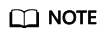
- The default value indicates that the threshold is 250/1000 (a quarter) of shared_buffers.
- The minimum value is 1/1000 of the value of shared_buffers.
- The maximum value is the value of shared_buffers.
Setting suggestions: If the cache hit ratio is not as expected during export, you are advised to configure this parameter on DNs.
enable_cstore_ring_buffer
Parameter description: Specifies whether to enable column-store RingBuffer. This parameter is supported only by cluster versions 8.2.0 and later.
Type: USERSET
Value range: Boolean
Default value: off
Suggestion: If workloads have been running for a period of time, a large amount of frequently queried data has been stored in the CStoreBuffer, and you want to query large tables that are rarely accessed, you are advised to enable this function before the query and disable it after the query.
temp_buffers
Parameter description: Specifies the maximum size of local temporary buffers used by each database session.
Type: USERSET
Value range: an integer ranging from 800 to INT_MAX/2. The unit is 8 KB.
Default value: 8 MB
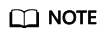
- This parameter can be modified only before the first use of temporary tables within each session. Subsequent attempts to change the value of this parameter will not take effect on that session.
- Based on the value of temp_buffers, a session allocates temporary buffers as required. The cost of setting a large value in sessions that do not require many temporary buffers is only a buffer descriptor. If a buffer is used, 8192 bytes will be consumed for it.
max_prepared_transactions
Parameter description: Specifies the maximum number of transactions that can stay in the prepared state simultaneously. If this parameter is set to a large value, DWS may require more System V shared memory than the default setting.
When DWS is deployed as an HA system, set this parameter on the standby server to the same value or a value greater than that on the primary server. Otherwise, queries will fail on the standby server.
Type: POSTMASTER
Value range: an integer ranging from 0 to 536870911. The value of CN set to 0 indicates that the prepared transaction feature is disabled.
Default value: 800 for CNs and 5000 for DNs
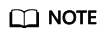
Set this parameter to a value greater than or equal to that of max_connections to avoid failures in preparation.
work_mem
Parameter description: Specifies the memory capacity to be used by internal sort operations and Hash tables before writing to temporary disk files. Sort operations are used for ORDER BY, DISTINCT, and merge joins. Hash tables are required for Hash joins as well as Hash-based aggregations and IN subqueries.
For a complex query, several sort or Hash operations may be running in parallel; each operation will be allowed to use as much memory as this value specifies. If the memory is insufficient, data is written into temporary files. In addition, several running sessions could be performing such operations concurrently. Therefore, the total memory used may be many times the value of work_mem.
Type: USERSET
Value range: an integer ranging from 64 to INT_MAX. The unit is KB.
Default value: 512 MB for small-scale memory and 2 GB for large-scale memory (If max_process_memory is greater than or equal to 30 GB, it is large-scale memory. Otherwise, it is small-scale memory.)
Setting suggestions:
If the physical memory specified by work_mem is insufficient, additional operator calculation data will be written into temporary tables based on query characteristics and the degree of parallelism. This reduces performance by five to ten times, and prolongs the query response time from seconds to minutes.
- In complex serial query scenarios, each query requires five to ten associated operations. Set work_mem using the following formula: work_mem = 50% of the memory/10.
- In simple serial query scenarios, each query requires two to five associated operations. Set work_mem using the following formula: work_mem = 50% of the memory/5.
- For concurrent queries, use the formula: work_mem = work_mem in serialized scenario/Number of concurrent SQL statements.

Once memory adaptation is enabled, there is no need to use work_mem to optimize operator memory usage after collecting statistics. The system generates a plan for each statement and estimates the memory usage of each operator and the entire statement based on the current workload. The system then schedules the queue based on the workload and the overall memory usage of the statement, which can result in statement queuing in high-concurrency scenarios.
query_mem
Parameter description: Specifies the memory used by query. If the value of query_mem is greater than 0, the optimizer adjusts the estimated query memory to this value when generating an execution plan.
Type: USERSET
Value range: 0 or an integer greater than 32 MB. The default unit is KB. If the value is set to a negative value or less than 32 MB, the default value 0 is used. In this case, the optimizer does not adjust the estimated query memory.
Default value: 0
query_max_mem
Parameter description: Specifies the maximum memory that can be used by query. If the value of query_max_mem is greater than 0, when generating an execution plan, the optimizer uses this value to set the available memory for operators. If job memory usage exceeds the value of this parameter, an error is reported and the job exits.
Type: USERSET
Value range: 0 or an integer greater than 32 MB. The default unit is KB. If the value is less than 32 MB, the system automatically sets this parameter to the default value 0. In this case, the optimizer does not limit the memory usage of jobs.
Default value: 0
agg_max_mem
Parameter description: Specifies the maximum memory that can be used by the Agg operator when the number of aggregation columns exceeds 5. This parameter takes effect only if the value of agg_max_mem is greater than 0. (This parameter is supported only in 8.1.3.200 and later cluster versions.)
Type: USERSET
Value range: 0 or an integer greater than 32 MB. The default unit is KB. If the value is less than 32 MB, the system automatically sets this parameter to the default value 0. In this case, the memory usage of the Agg operator is not limited based on the value.
Default value:
- If the current cluster is upgraded from an earlier version to 8.1.3 or later, the value in the earlier version is inherited. The default value is INT_MAX.
- If the current cluster version is 8.1.3 or later, the default value is 2GB.
enable_rowagg_memory_control
Parameter description: Specifies the upper limit of the memory used by the row-store agg operator.
Type: USERSET
Value range: Boolean
- on indicates that the memory usage limit of the row-store agg operator is enabled. Setting this parameter to on can avoid OOM caused by the row-store agg operator, but may affect the agg performance.
- off indicates that the memory usage limit of the row-store agg operator is disabled. If this parameter is set to off, the system memory may be unavailable.
Default value: on
maintenance_work_mem
Parameter description: Specifies the maximum size of memory to be used for maintenance operations, such as VACUUM, CREATE INDEX, and ALTER TABLE ADD FOREIGN KEY. This parameter may affect the execution efficiency of VACUUM, VACUUM FULL, CLUSTER, and CREATE INDEX.
Type: USERSET
Value range: an integer ranging from 1024 to INT_MAX. The unit is KB.
Default value: 512 MB for small-scale memory and 2 GB for large-scale memory (If max_process_memory is greater than or equal to 30 GB, it is large-scale memory. Otherwise, it is small-scale memory.)
Setting suggestions:
- You are advised to set this parameter to the same value of work_mem so that database dump can be cleared or restored more quickly. In a database session, only one maintenance operation can be performed at a time. Maintenance is usually performed when there are not much sessions.
- When the Automatic Cleanup process is running, up to autovacuum_max_workers times of this memory may be allocated. Set maintenance_work_mem to a value equal to or larger than the value of work_mem.
- If a large amount of data needs to be processed in the cluster, increase the value of this parameter in sessions.
psort_work_mem
Parameter description: Specifies the memory used for internal sort operations on column-store tables before they are written into temporary disk files. This parameter can be used for inserting tables having a partial cluster key or index, creating a table index, and deleting or updating a table.
Type: USERSET

Multiple running sessions may perform partial sorting on a table at the same time. Therefore, the total memory usage may be several times of the psort_work_mem value.
Value range: an integer ranging from 64 to INT_MAX. The unit is KB.
Default value: 512 MB
max_loaded_cudesc
Parameter description: Specifies the number of loaded CuDescs per column when a column-store table is scanned. Increasing the value will improve the query performance and increase the memory usage, particularly when there are many columns in the column tables.
Type: USERSET
Value range: an integer ranging from 100 to INT_MAX/2
Default value: 1024

When the value of max_loaded_cudesc is set to a large value, the memory may be insufficient.
max_stack_depth
Parameter description: Specifies the maximum safe depth of DWS execution stack. The safety margin is required because the stack depth is not checked in every routine in the server, but only in key potentially-recursive routines, such as expression evaluation.
Type: SUSET
Take the following into consideration when setting this parameter:
- The ideal value of this parameter is the maximum stack size enforced by the kernel (value of ulimit -s).
- Setting this parameter to a value larger than the actual kernel limit means that a running recursive function may crash an individual backend process. In an OS where DWS can check the kernel limit, such as the SLES, DWS will prevent this parameter from being set to a value greater than the kernel limit.
- Since not all the OSs provide this function, you are advised to set a specific value for this parameter.
Value range: an integer ranging from 100 to INT_MAX. The unit is KB.
Default value: 2 MB
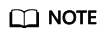
2 MB is a small value and will not incur system breakdown in general, but may lead to execution failures of complex functions.
cstore_buffers
Parameter description: Specifies the size of the shared buffer used by ORC, Parquet, or CarbonData data of column-store tables and OBS or HDFS column-store foreign tables.
Type: POSTMASTER
Value range: an integer ranging from 16384 to INT_MAX. The unit is KB.
Default value: The value of this parameter for CNs is 32 MB, while that for DNs is calculated using the formula POWER(2,ROUND(LOG(2,max_process_memory/18),0)).
Setting suggestions:
Column-store tables use the shared buffer specified by cstore_buffers instead of that specified by shared_buffers. When column-store tables are mainly used, reduce the value of shared_buffers and increase that of cstore_buffers.
Use cstore_buffers to specify the cache of ORC, Parquet, or CarbonData metadata and data for OBS or HDFS foreign tables. The metadata cache size should be 1/4 of cstore_buffers and not exceed 2 GB. The remaining cache is shared by column-store data and foreign table column-store data.
dfs_max_memory
Parameter description: Specifies the maximum memory that can be occupied during ORC export. If the memory is insufficient when a wide table is exported, increase the value of this parameter and try again. This parameter is supported only by clusters of version 8.3.0 or later.
Type: USERSET
Value range: an integer ranging from 131072 to 10485760. The unit is KB.
Default value: 262144 KB (256 MB)
schedule_splits_threshold
Parameter description: Specifies the maximum number of files that can be stored in memory when you schedule an HDFS foreign table. If the number is exceeded, all files in the list will be spilled to disk for scheduling.
Type: USERSET
Value range: an integer ranging from 1 to INT_MAX
Default value: 60000
bulk_read_ring_size
Parameter description: Specifies the ring buffer size used for data parallel export.
Type: USERSET
Value range: an integer ranging from 256 to INT_MAX. The unit is KB.
Default value: 16 MB
check_cu_size_threshold
Parameter description: When inserting data into a column-store table, if the amount of data already inserted in a CU exceeds the value of this parameter, row-level size verification will be performed to prevent the creation of uncompressed CUs larger than 1 GB.
Type: USERSET
Value range: an integer ranging from 0 to 1048576. The unit is KB.
Default value: 1 GB

If row-level size verification fails multiple times, you are advised to temporarily set the parameter to 0 at the session level.
memory_spread_strategy
Parameter description: Specifies the DN memory expansion policy of a customized resource pool. You are advised to set this parameter for services with sufficient memory. After this parameter is set, the query performance is improved. The maximum memory can be the same as that of the default resource pool. However, there may be errors caused by insufficient memory in some service scenarios if the memory is small. This parameter is supported only by clusters of version 8.1.3 or later.
Type: USERSET
Value range: enumerated values
- none: indicates that the memory is not expanded.
- negative: indicates that the memory and operators are expanded based on the estimated usage.
- crazy: indicates that the memory is directly expanded, which is equivalent to the memory expansion policy of the default resource pool. However, there may be errors caused by insufficient memory in some service scenarios if the memory is small.
Default value: none
async_io_acc_max_memory
Parameter description: Specifies the maximum memory that can be used for asynchronous read/write acceleration in a single task thread. This parameter is supported only by clusters of version 9.0.0 or later.
Type: USERSET
Value range: an integer ranging from 4096 to INT_MAX/2, in KB.
Default value: 128MB
Feedback
Was this page helpful?
Provide feedbackThank you very much for your feedback. We will continue working to improve the documentation.See the reply and handling status in My Cloud VOC.
For any further questions, feel free to contact us through the chatbot.
Chatbot





