Help Center/
IoT/
FAQs/
Secondary Development/
FAQs About Application Development/
Calling APIs/
Application Server Fails to Deliver Commands and Receives Error Code 403
Updated on 2022-02-24 GMT+08:00
Application Server Fails to Deliver Commands and Receives Error Code 403
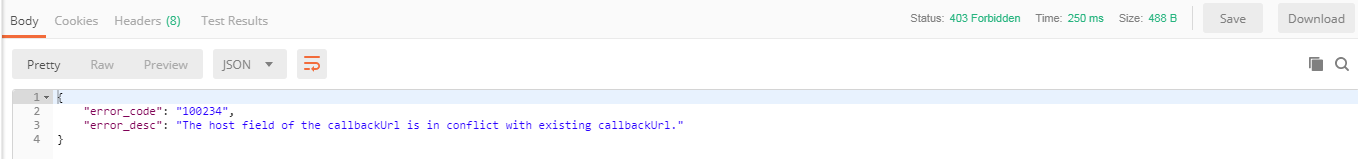
- View the subscription address by choosing Subscription Test on the Developer Center or calling the Querying Subscription in Batches API.
 NOTE:
NOTE:
The IP address and port number of the callback address of each subscription type under the same application must be the same.
- Check whether the callbackurl parameter carried when calling the Creating Device Commands API is the same as the IP address and port number of the subscription callback address. If no, change the values to the same.
Parent topic: Calling APIs
Feedback
Was this page helpful?
Provide feedbackThank you very much for your feedback. We will continue working to improve the documentation.See the reply and handling status in My Cloud VOC.
The system is busy. Please try again later.
For any further questions, feel free to contact us through the chatbot.
Chatbot





