How Do I Upgrade the Trial Edition to the Commercial Edition?
If you have used a trial activation code to activate an IdeaHub, you can view the remaining trial days on the Meeting screen.
To use the Huawei Cloud Meeting service after the trial expires, purchase an IdeaHub access account and upgrade the trial edition to the commercial edition.

Upgrading the Edition
- Purchase an IdeaHub access account.
- Go to the Buy Meeting Resource page.
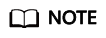
Log in to Huawei Cloud using a Huawei Cloud account that has completed enterprise real-name authentication. For details, see Enterprise Real-Name Authentication.
- On the Buy Meeting Resource page, set the required quantity of IdeaHub access accounts.
Figure 1 Setting IdeaHub access accounts

- Click Next and buy the resources after confirmation.
- Go to the Buy Meeting Resource page.
- Add and obtain a commercial activation code as the enterprise administrator.
- Log in to the Huawei Cloud Meeting Management Platform using an enterprise administrator account.
- In the navigation pane, choose .
- On the Team Collaboration Boards page, click Add Activation Code.

- On the Add Activation Code page, enter the IdeaHub details and save the details.
If you have purchased cloud meeting room resources, you can associate the IdeaHub with a cloud meeting room. After the association, the IdeaHub becomes the owner of the cloud meeting room.

- On the Team Collaboration Boards page, obtain the added activation code to activate the IdeaHub.

- Unbind the trial activation code from the IdeaHub and use the commercial activation code to activate the IdeaHub again.
- Choose Settings > Advanced > Registration and touch Unbind to unbind the trial activation code from the IdeaHub.

- After unbinding, enter the commercial activation code and touch Activate.

- Choose Settings > Advanced > Registration and touch Unbind to unbind the trial activation code from the IdeaHub.
Feedback
Was this page helpful?
Provide feedbackThank you very much for your feedback. We will continue working to improve the documentation.See the reply and handling status in My Cloud VOC.
For any further questions, feel free to contact us through the chatbot.
Chatbot





