What Should I Do If I Cannot Enable Server WTP?
The following describes the possible causes and solutions.
Insufficient Quota
- Symptom
The WTP quota in the selected region is insufficient.
Agent Status Is Abnormal
- Symptom
The agent status is Offline or Not installed in the server list on the Web Tamper Protection page.
- Solution
Rectify the fault by following the instructions provided in How Do I Fix an Abnormal Agent. Ensure that Agent Status in the server list is Online.
Basic/Enterprise/Premium Edition HSS Has Been Enabled
- Symptom
Protection Status is Enabled in the server list on the HSS console.
- Solution
Disable HSS and then enable WTP.
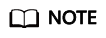
HSS editions include the basic, enterprise, premium, and WTP editions. Before enabling WTP for a server, ensure that basic, enterprise, or premium edition HSS has been disabled for the server.
Protection Was Enabled on the Wrong Page
To enable WTP, choose Web Tamper Protection > Servers.
Feedback
Was this page helpful?
Provide feedbackThank you very much for your feedback. We will continue working to improve the documentation.See the reply and handling status in My Cloud VOC.
For any further questions, feel free to contact us through the chatbot.
Chatbot





