What Do I Do If My Account Is Locked Due to Too Many Attempts to Log in or Change the Password?
Symptom
When you attempt to remotely log in to a Windows FlexusL instance server, an error message is displayed indicating that your account has been locked out due to too many login attempts or password change attempts.
Possible Causes
- You have configured the account lockout policy in the Windows system. As a result, if the number of incorrect password attempts exceeds the upper limit, the account will be locked, resulting in failed remote logins.
- You have selected the Windows Server 2022 public image when you purchase a FlexusL instance. In this image, the account lockout policy is enabled by default.
Solutions
To resolve this problem, you can use VNC to log in to a FlexusL instance server and set the account lockout threshold in the system group policy to 0.
- Log in to a FlexusL instance using VNC.
For details, see Logging In to a FlexusL Instance Using VNC.
- In the lower left corner of the Windows OS, right-click Start and click Run.
- Enter gpedit.msc in the displayed dialog box and click OK. The Local Group Policy Editor page is displayed.
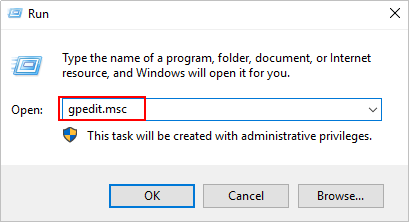
- On the Local Group Policy Editor page, choose Computer Configuration > Windows Settings > Security Settings > Account Policies > Account Lockout Policy and disable the policy.
Operations to disable this policy vary depending on Windows operating system versions. The following example is just for your reference. After the following configuration is complete, try to remotely log in to the FlexusL instance server again.
- Double-click Allow Administrator account lockout, select Disabled, and click OK.
- Double-click Account lockout threshold, set the value of Account will not lock out to 0, and click OK.
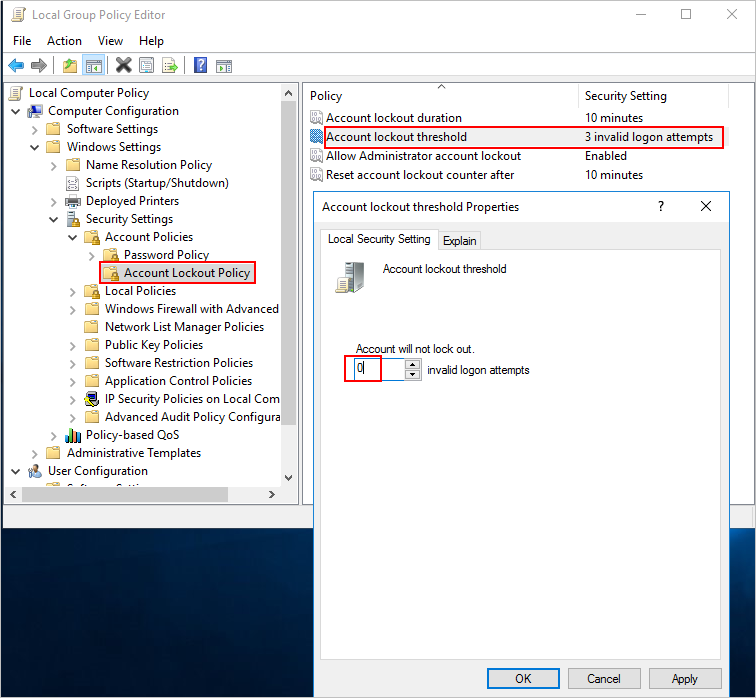
Feedback
Was this page helpful?
Provide feedbackThank you very much for your feedback. We will continue working to improve the documentation.See the reply and handling status in My Cloud VOC.
For any further questions, feel free to contact us through the chatbot.
Chatbot





