Accessing DWS
The following figure shows how to use DWS.
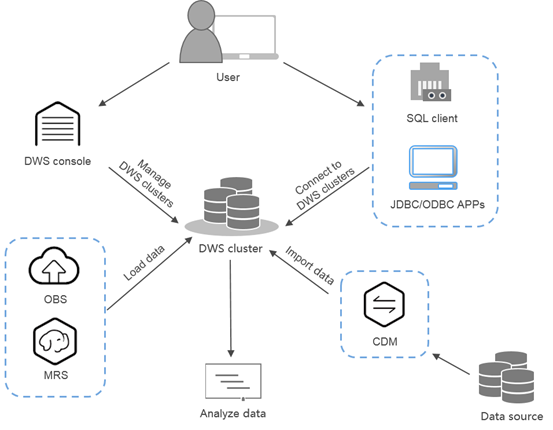
Accessing a Cluster
DWS provides a web-based management console and HTTPS-compliant APIs for you to manage DWS clusters.
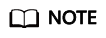
In cluster deployment, if a single node is faulty, the abnormal node is automatically skipped when DWS is accessed. However, the cluster performance will be affected.
Accessing the Database in a Cluster
- DWS client
Use the DWS client to access the database in the cluster. For details, see "Cluster Connection" in the Data Warehouse Service (DWS) User Guide.
- JDBC and ODBC API calling
You can call standard APIs, such as JDBC and ODBC, to access databases in DWS clusters.
For details, see "Using the JDBC and ODBC Drivers to Connect to a Cluster" in the Data Warehouse Service (DWS) User Guide.
End-to-End Data Analysis Process
DWS has been seamlessly integrated with other services on Huawei Cloud, helping you rapidly deploy end-to-end data analysis solutions.
The following figure shows the end-to-end data analysis process. Services in use during each process are also displayed.
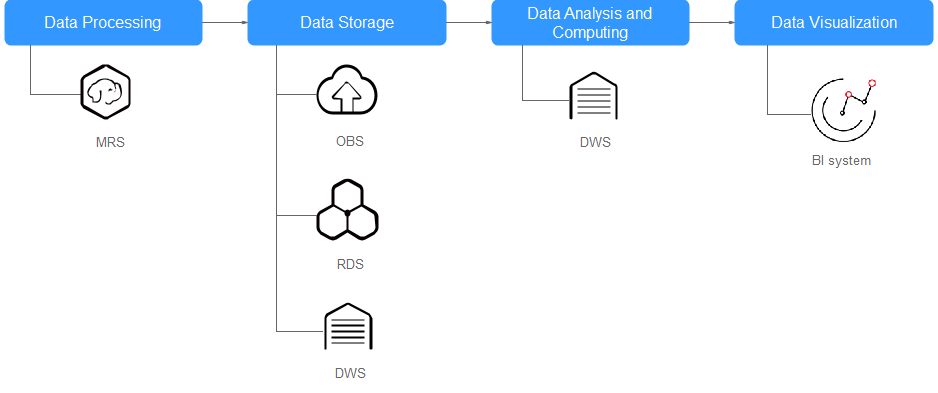
Feedback
Was this page helpful?
Provide feedbackThank you very much for your feedback. We will continue working to improve the documentation.See the reply and handling status in My Cloud VOC.
For any further questions, feel free to contact us through the chatbot.
Chatbot





