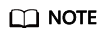Creating a Public Zone
Scenarios
Create a public zone for your domain name on the DNS console.
Prerequisites
You have registered a domain name.
Procedure
If your domain name is registered with a third-party registrar, create a public zone and add record sets to it on the DNS console.
- Log in to the management console.
- In the service list, choose Network > Domain Name Service.
The DNS console is displayed.
- In the navigation pane on the left, choose Public Zones.
The Public Zones page is displayed.
- Click Create Public Zone.
- Configure the parameters.
Table 1 describes the parameters.
Table 1 Parameters for creating a public zone Parameter
Description
Example Value
Domain Name
Domain name you registered.
example.com
Email
(Optional) Email address of the administrator managing the public zone.
Recommended email address: HOSTMASTER@Domain name
For more information about the email address, see Why Was the Email Address Format Changed in the SOA Record?
HOSTMASTER@example.com
Enterprise Project
Enterprise project associated with the public zone.
You can manage public zones by enterprise project.
NOTE:This parameter is available and mandatory only when Account Type is set to Enterprise Account.
When setting this parameter, note the following:
- If you do not manage zones by enterprise project, select the default enterprise project.
- If you manage zones by enterprise project, select an existing enterprise project.
default
Description
(Optional) Supplementary information about the zone.
You can enter a maximum of 255 characters.
This is a zone example.
- Click OK.
You can view the created public zone on the Public Zones page.
- Click the domain name or click Manage Record Set under Operation.
On the Record Sets page, click Add Record Set. For detailed operations, see Record Set Overview.
Follow-up Operations
After a public zone is created, you can perform the following operations:
- Add record sets for it. For details, see Record Set Overview.
- Modify or delete it, or view its details. For details, see Managing Public Zones.
Feedback
Was this page helpful?
Provide feedbackThank you very much for your feedback. We will continue working to improve the documentation.See the reply and handling status in My Cloud VOC.
For any further questions, feel free to contact us through the chatbot.
Chatbot