Viewing Object Properties in the PL/SQL Viewer
Data Studio allows you to view table properties, procedures/functions and SQL functions.
Follow the steps below to view table properties:
- Press Ctrl and point to the table name.

- Click the highlighted table name.
The properties of the selected table is displayed.
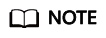
The table properties are read-only.
Follow the steps below to view functions/procedures or SQL functions:
- Press Ctrl and point to the procedure/function name or SQL function name.

- Click the highlighted function/procedure name or SQL function name. The function/procedure or SQL function is displayed in a new PL/SQL Viewer tab based on your selection.
Follow the steps below to view object DDL:
- Press Ctrl and point to the name of an object DDL to be viewed.

- Click the highlighted Object DDL name. A new tab page for viewing the object DDL is displayed based on your selection.
Feedback
Was this page helpful?
Provide feedbackThank you very much for your feedback. We will continue working to improve the documentation.See the reply and handling status in My Cloud VOC.
For any further questions, feel free to contact us through the chatbot.
Chatbot





