Historical Top SQL
You can query historical Top SQL in historical resource monitoring views. The historical resource monitoring view records the resource usage (including memory, data spilled to disks, and CPU time), running status (including errors, termination, and exceptions), and performance alarm information when a job is complete. For queries that abnormally terminate due to FATAL or PANIC errors, their status is displayed as aborted and no detailed information is recorded. Status information about query parsing in the optimization phase cannot be monitored.
The following table describes the external interfaces of the historical views.
|
Level |
Monitored Node |
View |
|
|---|---|---|---|
|
Query level/perf level (recommended) |
Current CN |
History (Internal dump interface. Only statements that have ended in the last three minutes are displayed.) |
|
|
History (all statements) |
|||
|
All CNs |
History (Internal dump interface. Only statements that have ended in the last three minutes are displayed.) |
||
|
History (all statements) |
|||
|
Operator level |
Current CN |
History (Only statements that have ended in the last three minutes are displayed.) |
|
|
History (internal dump interface, all statements) |
|||
|
All CNs |
History (Only statements that have ended in the last three minutes are displayed.) |
||
|
History (internal dump interface, all statements) |
|||
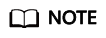
- The view level is determined by the resource monitoring level, that is, the resource_track_level configuration.
- The perf and operator levels affect the values of the query_plan and warning columns in GS_WLM_SESSION_STATISTICS or PGXC_WLM_SESSION_INFO. For details, see SQL Self-Diagnosis.
- Prefixes gs and pgxc indicate views showing single CN information and those showing cluster information, respectively. Common users can log in to a CN in the cluster to query only views with the gs prefix.
- If instance fault occurs, some SQL statement information may fail to be recorded in historical resource monitoring views.
- In some abnormal cases, the status information column in the historical Top SQL may be displayed as unknown. The recorded monitoring information may be inaccurate.
- The SQL statements that can be recorded in historical resource monitoring views are the same as those recorded in real-time resource monitoring views. For details, see SQL statements recorded in real-time resource monitoring views.
- Historical top SQL statements are recorded only when the GUC parameter enable_resource_record is enabled.
- You can query historical Top SQL queries and operator-level data only through the PostgreSQL database.
- Historical Top SQL focuses on locating and demarcating query performance problems. It is not used for auditing or recording syntax analysis error statements.
- In 8.2.1 and later cluster versions, the resource_track_subsql_duration parameter (default value: 180s) is added to filter out substatements in the stored procedure whose execution time is less than the value of this parameter and archive only substatements whose execution time is greater than the value of this parameter. In 8.2.1 and later versions, the default value of enable_track_record_subsql is changed from off to on, which means substatements in stored procedures are recorded by default. If a substatement is recorded, it must meet the following conditions:
- In the session where the statement is, the enable_track_record_subsql parameter is enabled.
- The substatement must be pushed down to DNs for execution. (To prevent TopSQL from recording too many substatements, substatements that are not pushed down to DNs will be filtered out.)
- The execution time of the substatement exceeds the value of resource_track_subsql_duration in the session.
- By default, the History view queries statements that end in the last 3 minutes. It does this by querying tables. It is actually a temporary view for performance considerations. Since the 8.1.3 cluster version, the real-time monitoring and archiving functions of the TopSQL monitoring have been greatly improved are no performance considerations are needed. Therefore, you are not advised to use the History view.
- In 8.1.3 and later versions, the TopSQL real-time monitoring has no impact on statement performance. You can set the GUC parameter resource_track_cost to 0 to monitor the running information of all statements. The statement archiving in the TopSQL history monitoring also has no impact on statement performance. However, when the TPS is high, the following factors need to be considered:
- Record the disk overhead of all statements. You can estimate the disk space required for archiving a statement as 8 KB, calculate the space usage based on the peak TPS, and adjust the values of resource_track_duration and resource_track_subsql_duration.
- For memory overhead for caching all statements, you can estimate the memory size required for archiving a statement as 16 KB, and the interval for archiving statements in batches as 5 seconds, then calculate the required peak memory size based on the peak service TPS. The calculation method is as follows: 5 seconds x TPS x 16 KB. The value of session_history_memory GUC (default value: 100 MB) must be greater than the calculation result to ensure that all statements can be recorded.
Prerequisites
- The GUC parameter enable_resource_track is set to on. The default value is on.
- The GUC parameter resource_track_level is set to query, perf, or operator. The default value is query. For details, see Table 2.
- The GUC parameter enable_resource_record is set to on. The default value is on.
- The GUC parameter resource_track_duration is less than the sum of the job execution time and queuing time (60s by default).
- The GUC parameter enable_track_record_subsql specifies whether to record internal statements of a stored procedure or anonymous block. The default value is on.
- The value of resource_track_subsql_duration is less than the execution time of the internal statement in the stored procedure (180s by default).
- Jobs whose sum of the job execution time and queuing time recorded in the real-time resource monitoring view (see Table 1) is no less than the value of resource_track_duration are monitored.
- If the Cgroups function is properly loaded, you can run the gs_cgroup -P command to view information about Cgroups.
Procedure
- Query the load records of the current CN after its latest job is complete in the gs_wlm_session_history view.
1SELECT * FROM gs_wlm_session_history;
- Query the load records of all the CNs after their latest job are complete in the pgxc_wlm_session_history view.
1SELECT * FROM pgxc_wlm_session_history;
- Query the load records of the current CN through the gs_wlm_session_info table after the task is complete. To query the historical records successfully, set enable_resource_record to on.
1SELECT * FROM gs_wlm_session_info;
- Show the 10 queries that consume the most memory (You can specify a query period.):
1SELECT * FROM gs_wlm_session_info order by max_peak_memory desc limit 10;
1SELECT * FROM gs_wlm_session_info WHERE start_time >= '2022-05-15 21:00:00' and finish_time <='2022-05-15 23:30:00' order by max_peak_memory desc limit 10;
- Show the 10 queries consuming the most CPU resources:
1SELECT * FROM gs_wlm_session_info order by total_cpu_time desc limit 10;
1SELECT * FROM gs_wlm_session_info WHERE start_time >= '2022-05-15 21:00:00' and finish_time <='2022-05-15 23:30:00' order by total_cpu_time desc limit 10;
- Query for the load records of all the CNs after their jobs are complete in the pgxc_wlm_session_info view. To query the historical records successfully, set enable_resource_record to on.
1SELECT * FROM pgxc_wlm_session_info;
- Showing the 10 queries on which the CN spends the most time:
1SELECT * FROM pgxc_wlm_session_info order by duration desc limit 10;
- Query the execution information about a query statement that has been executed. For example, query the execution information about the statement whose queryid is 76561193695026478.
SELECT * FROM pgxc_wlm_session_info where queryid = '76561193695026478';
- Use the pgxc_get_wlm_session_info_bytime function to filter and query the pgxc_wlm_session_info view. To query the historical records successfully, set enable_resource_record to on. You are advised to use this function if the view contains a large number of records.
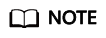
A DWS cluster uses the UTC time by default, which has an 8-hour time difference with the system time. Before queries, ensure that the database time is the same as the system time.
- Return the queries started between 2019-09-10 15:30:00 and 2019-09-10 15:35:00 on all CNs. For each CN, a maximum of 10 queries will be returned.
1SELECT * FROM pgxc_get_wlm_session_info_bytime('start_time', '2019-09-10 15:30:00', '2019-09-10 15:35:00', 10);
- Return the queries ended between 2019-09-10 15:30:00 and 2019-09-10 15:35:00 on all CNs. For each CN, a maximum of 10 queries will be returned.
1SELECT * FROM pgxc_get_wlm_session_info_bytime('finish_time', '2019-09-10 15:30:00', '2019-09-10 15:35:00', 10);
- Query the recent resource information of the job operators on the current CN in the gs_wlm_operator_history view. Ensure that resource_track_level is set to operator.
1SELECT * FROM gs_wlm_operator_history;
- Query the recent resource information of the job operators on all the CNs in the pgxc_wlm_operator_history view. Ensure that resource_track_level is set to operator.
1SELECT * FROM pgxc_wlm_operator_history;
- Query the recent resource information of the job operators on the current CN in the gs_wlm_operator_info view. Ensure that resource_track_level is set to operator and enable_resource_record to on.
1SELECT * FROM gs_wlm_operator_info;
- Query for the historical resource information of job operators on all the CNs in the pgxc_wlm_operator_info view. Ensure that resource_track_level is set to operator and enable_resource_record to on.
1SELECT * FROM pgxc_wlm_operator_info;
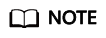
- The number of data records that can be retained in the memory is limited due to the preset memory limit. After the real-time query is complete, the data records are imported to historical views. For a query-level view, when the number of queries to be recorded exceeds the upper limit allowed by the memory, the current query cannot be recorded and the next query is performed based on a new rule. On each CN, the memory usage of the query-level historical view is recorded (100 MB by default). You can query the data in the PG_TOTAL_MEMORY_DETAIL view.
- For operator-level views, whether a record can be stored depends on the upper limit allowed by the memory at that time point. If the number of plan nodes plus the number of records in the memory exceeds the upper limit, the record cannot be stored. On each CN, the maximum numbers of real-time and historical operator-level records that can be stored in the memory are max_oper_realt_num (set to 56987 by default) and max_oper_hist_num (set to 113975 by default), respectively. The average number of plan nodes of a query is num_plan_node. Maximum number of concurrent tasks allowed by real-time views on each CN is: num_realt_active = max_oper_realt_num/num_plan_node. Maximum number of concurrent tasks allowed by historical views on each CN is: num_hist_active = max_oper_hist_num/(180/run_time)/num_plan_node.
- In high concurrency, ensure that the number of queries to be recorded does not exceed the maximum values set for query- and operator-level views. You can modify the memory of the historical query view by configuring the session_history_memory parameter. The memory size increases in direct proportion to the maximum number of queries that can be recorded.
Feedback
Was this page helpful?
Provide feedbackThank you very much for your feedback. We will continue working to improve the documentation.See the reply and handling status in My Cloud VOC.
For any further questions, feel free to contact us through the chatbot.
Chatbot





