Help Center/
Data Warehouse Service /
More Documents/
Developer Guide (Paris Region)/
Migrating DWS Data/
Exporting Data/
Exporting ORC and Parquet Data to MRS/
Exporting Data
Updated on 2025-10-11 GMT+08:00
Exporting Data
Syntax
Run the following command to export data:
1
|
INSERT INTO [Foreign table name] SELECT * FROM [Source table name]; |
Examples
- Example 1: Export data from table product_info_output to a data file using the product_info_output_ext foreign table.
1INSERT INTO product_info_output_ext SELECT * FROM product_info_output;
If information similar to the following is displayed, the data has been exported.INSERT 0 10
- Example 2: Export part of the data to a data file by specifying the filter condition WHERE product_price>500.
1INSERT INTO product_info_output_ext SELECT * FROM product_info_output WHERE product_price>500;
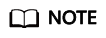
Data of a special type, such as RAW, is exported as a binary file, which cannot be recognized by the import tool. As a result, you need to use the RAWTOHEX() function to convert it to the hexadecimal format before export.
Feedback
Was this page helpful?
Provide feedbackThank you very much for your feedback. We will continue working to improve the documentation.See the reply and handling status in My Cloud VOC.
The system is busy. Please try again later.
For any further questions, feel free to contact us through the chatbot.
Chatbot





