(Optional) Configuring the Redirection URL for the Partner Platform
After the access configuration is complete, partners can configure the redirection URL on the API Management page so that customers can return to the partner sales platform after paying for an order.
View the order details after the payment is complete.
After customers pay the order, they can click View order on the displayed page to switch to the order details page. If the partner has configured the redirection URL, customers can click View order to return to the partner sales platform to view the order details.

- On the top navigation bar, select Support > Open APIs.
- Click Configure Redirection URL for Partner Center under Configure.

- Configure Redirect URL Upon Completion of Payment and click OK.

If Redirect URL Upon Completion of Payment is incorrect, you can switch to the Configure Redirection URL for Partner Center page and click Modify in the upper right corner of page and modify the configuration.
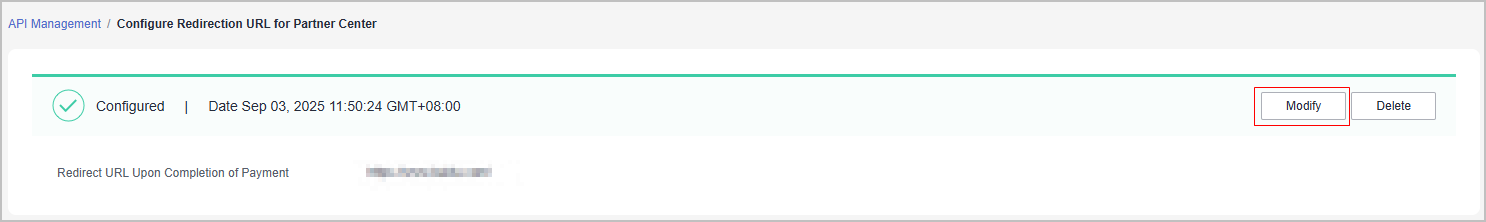
Feedback
Was this page helpful?
Provide feedbackThank you very much for your feedback. We will continue working to improve the documentation.See the reply and handling status in My Cloud VOC.
For any further questions, feel free to contact us through the chatbot.
Chatbot





