Viewing Subscription Information
DRS allows you to view incremental subscription information (excluding view and stored procedure data) in a specified time range on the DRS console.
This section describes how to view the subscription information online and the meaning of each field in the data record.
Prerequisites
- You have logged in to the DRS console.
- You have created a subscription task.
Procedure
- On the Data Subscription Management page, view the time range of a subscription task.
Figure 1 Task list

- Select a specified subscription task and click the task name. The Basic Information page is displayed.
- Choose Subscription Information.
By default, incremental subscription information of the last 5 minutes is displayed in the current list. To view the subscription information in a specified time range, you can select the time range in the upper right corner on the page, and the time range must be within the subscription task time range.Figure 2 Viewing subscription information

The data format of subscription information is the internal data format of the DRS service. Table 1 describes the fields in the data record.
Table 1 Field description Field
Description
Service ID
IP address and port of the RDS instance
Database Name
Name of the database where the statement is executed
Table Name
Name of the table where the statement is executed
Statement Type
The statement types are as follows: UPDATE, DELETE, INSERT, REPLACE, BEGIN, COMMIT, DDL and DML.
Binlog Position
Location of the change record in the binlog file. The format is binlog_file_offset@binlog_file_id. binlog_file_id indicates the suffix of the binlog file name, and binlog_file_offset indicates the offset of the binlog record in the binlog file.
Time
Time when the change record is written to the binlog file
To view details about a specified table in a specified database, click View Subscription Data.
Figure 3 Field description
For details, see Table 2.
Table 2 Field description Field
Description
Field Name
Name of each field corresponding to the change record
Type
Data type of each field corresponding to the change record
Code
Character set code corresponding to the change record
Original Value
The value of each field before the change There is no original value for the insert operation.
New Value
The value of each field after the change There is no original value for the delete operation.
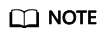
- The update operation has both the original and new values.
- If the operation type is DDL, only the field name, type, code, original value, and new value are available.
Feedback
Was this page helpful?
Provide feedbackThank you very much for your feedback. We will continue working to improve the documentation.See the reply and handling status in My Cloud VOC.
For any further questions, feel free to contact us through the chatbot.
Chatbot





