Modifying Consumption Start Time
DRS allows you to modify the consumption start time at any time. The consumption start time must be within the subscription task time range. Once the consumption start time is modified, the incremental data obtained by the downstream SDK starts from the modified consumption start time.
This section describes how to modify the consumption start time on the DRS management console.
Constraints
- A data subscription task has been started and is in the normal state.
- Currently, the consumption point can be modified on the DRS management console only and cannot be specified in SDK.
- The selected consumption start time must be within the time range of the subscription task.
Procedure
- Stop the SDK consumption process.
Before modifying a consumption start time, ensure that all SDK downstream business processes connected to the subscription channel are stopped.
- On the Data Subscription Management page, locate the target subscription task and click Modify in the Consumption Stat time column.
Figure 1 Modifying the consumption start time

- In the displayed dialog box, set the consumption start time and click OK.
Figure 2 Modifying the consumption start time

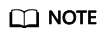
The selected consumption start time must be within the time range of the subscription task.
- Restart the SDK consumption process.
After the consumption start time is modified, restart the local SDK consumption process. Then, the SDK starts to subscribe to incremental data from the modified consumption start time.
Feedback
Was this page helpful?
Provide feedbackThank you very much for your feedback. We will continue working to improve the documentation.See the reply and handling status in My Cloud VOC.
For any further questions, feel free to contact us through the chatbot.
Chatbot





