Sending Server
max_wal_senders
Parameter description: Specifies the maximum number of simultaneously running WAL sender processes. The value cannot be greater than or equal to that of max_connections.
This parameter is a POSTMASTER parameter. Set it based on instructions provided in Table 1.

wal_level must be set to archive, hot_standby, or logical to allow connections from standby servers.
Value range: an integer ranging from 0 to 1024. The recommended value range is 8 to 100.
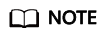
This parameter can be set to 0 only when a single DN is used and there is no primary/standby instance.
Default value: 20
wal_keep_segments
Parameter description: Specifies the number of Xlog file segments. Specifies the minimum number of transaction log files stored in the pg_xlog directory. The standby node obtains log files from the primary node for streaming replication.
This is a SIGHUP parameter. Set it based on instructions provided in Table 1.
Value range: an integer ranging from 2 to INT_MAX
Default value: 128
Setting suggestions:
- During WAL archiving or recovery from a checkpoint on the server, the system may retain more log files than the number specified by wal_keep_segments.
- If this parameter is set to an excessively small value, a transaction log may have been overwritten by a new transaction before requested by the standby server. As a result, the request fails and the connection between the primary and standby servers is terminated.
- If the HA system uses asynchronous transmission, increase the value of wal_keep_segments when data greater than 4 GB is continuously imported in COPY mode. Take T6000 board as an example. If the data to be imported reaches 50 GB, you are advised to set this parameter to 1000. You can dynamically restore the setting of this parameter after data import is complete and the WAL synchronization is proper.
- If the synchronous commit level is lower than LOCAL_FLUSH, you are advised to set this parameter to 1000 when rebuilding the standby node to prevent rebuilding failures caused by primary node log recycling during the rebuilding.
wal_sender_timeout
Parameter description: Specifies the maximum duration that the sending server waits for the WAL reception in the receiver.
This is a SIGHUP parameter. Set it based on instructions provided in Table 1.

- If the data volume on the primary node is huge, the value of this parameter must be increased for the database rebuilding on a standby node. For example, if the data volume on the primary node reaches 500 GB, you are advised to set this parameter to 600 seconds.
- This parameter cannot be set to a value larger than the value of wal_receiver_timeout or the timeout parameter for database rebuilding.
Value range: an integer ranging from 0 to INT_MAX. The unit is ms.
Default value: 6s
max_replication_slots
Parameter description: Specifies the number of log replication slots on the primary node.
This parameter is a POSTMASTER parameter. Set it based on instructions provided in Table 1.
Value range: an integer ranging from 0 to 1024. The recommended value range is 8 to 100.
Default value: 20
Setting suggestions:
When HA replication, backup and restoration, and logical decoding are used, you are advised to set this parameter to: Number of current physical replication slots + Number of backup slots + Number of required logical replication slots. If the actual value is smaller than the recommended value, these functions may be unavailable or abnormal.
- Physical replication slots provide an automatic method to ensure that Xlogs are not removed from a primary node before they are received by all the standby nodes and secondary nodes. That is, physical replication slots are used to support primary/standby HA. The number of physical replication slots required by a database is equal to the ratio of standby and secondary nodes to the primary node. For example, if an HA database has 1 primary node, 1 standby node, and 1 secondary node, the number of required physical replication slots will be 2. If an HA database has 1 primary node and 3 standby nodes, the number of required physical replication slots will be 3.
- Backup slot records replication information during backup execution. Full backup and incremental backup correspond to two independent backup slots.
- Currently, primary/standby/secondary deployment is not supported by default.
- Plan the number of logical replication slots as follows:
- A logical replication slot can carry changes of only one database for decoding. If multiple databases are involved, create multiple logical replication slots.
- If logical replication is needed by multiple target databases, create multiple logical replication slots in the source database. Each logical replication slot corresponds to one logical replication link.
enable_slot_log
Parameter description: Specifies whether to enable primary/standby synchronization for replication slots. Currently, only archive slots are involved.
This parameter is a USERSET parameter. Set it based on instructions provided in Table 1.
Value range: Boolean
- on indicates that primary/standby synchronization is enabled for replication slots.
- off indicates that primary/standby synchronization is disabled for replication slots.
Default value: on
max_changes_in_memory
Parameter description: Specifies the maximum number of DML statements cached in memory for a single transaction during logical decoding.
This parameter is a POSTMASTER parameter. Set it based on instructions provided in Table 1.
Value range: an integer ranging from 1 to 2147483647
Default value: 4096
max_cached_tuplebufs
Parameter description: Specifies the upper limit of the total tuple information cached in the memory during logical decoding. You are advised to set this parameter to a value greater than or equal to twice of max_changes_in_memory.
This parameter is a POSTMASTER parameter. Set it based on instructions provided in Table 1.
Value range: an integer ranging from 1 to 2147483647
Default value: 8192
logical_decode_options_default
Parameter description: Specifies the global default value for unspecified decoding options when logical decoding starts.
This is a SIGHUP parameter. Set it based on instructions provided in Table 1.
Currently, the following logical decoding options are supported: parallel-decode-num, parallel-queue-size, max-txn-in-memory, max-reorderbuffer-in-memory, and exclude-users. For details about the options, see "Application Development Guide > Development Based on JDBC > Example: Logical Replication Code" in Developer Guide.
Value range: a string of key=value characters separated by commas (,), for example, 'parallel-decode-num=4,parallel-queue-size=128,exclude-users=userA'. An empty string indicates that the default value hardcoded by the program is used.
Default value: ""

- The SIGHUP parameter does not affect the started logic decoding process. The options specified by this parameter are used as the default settings for subsequent logic decoding startup, and the settings specified in the startup command are preferentially used.
- The exclude-users option is different from the logic decoding startup option. You are not allowed to specify multiple blacklisted users.
logical_sender_timeout
Parameter description: Specifies the maximum waiting time for the sender to wait for the receiver to receive logical logs.
This parameter is a USERSET parameter. Set it based on instructions provided in Table 1.
Value range: an integer ranging from 0 to 2147483647. The unit is ms.
Default value: 30s
enable_wal_shipping_compression
Parameter description: Specifies whether to enable cross-database instance log compression in streaming DR mode.
This is a SIGHUP parameter. Set it based on instructions provided in Table 1.

This parameter applies only to a pair of walsender and walreceiver for cross-database instance transmission in streaming DR and is configured on the primary database instance.
Value range: Boolean
- true indicates that cross-database instance log compression is enabled for streaming DR.
- false indicates that cross-database instance log compression is disabled for streaming DR.
Default value: false
repl_auth_mode
Parameter description: Specifies the validation mode for primary/standby replication and standby node rebuilding.
This is a SIGHUP parameter. Set it based on instructions provided in Table 1.

- If UUID validation is enabled on the primary node and a non-null repl_uuid validation code is configured, UUID validation must also be enabled on the standby node and the same repl_uuid validation code must be configured on the standby node. Otherwise, requests for log replication between the primary and standby nodes and standby node rebuilding will be rejected by the primary node.
- The SIGHUP parameter can dynamically load new values. The modification does not affect the established primary/standby connection and takes effect for subsequent primary/standby replication requests and primary/standby rebuilding requests.
- It supports the standby node rebuild validation under the Quorum and DCF protocols and the primary/standby replication validation under the Quorum protocol. It does not support primary/standby replication validation under the DCF protocol.
- Authentication between primary and standby database instances is not supported, including primary and standby Dorado instances and DR instances.
- The UUID validation function is used to prevent data crosstalk and pollution caused by incorrect connection between the primary and standby nodes. It is not used for security purposes.
- This parameter cannot be automatically synchronized between the primary and standby nodes.
Value range: enumerated values
- off: indicates that UUID validation is disabled.
- default: indicates that UUID validation is disabled.
- uuid: indicates that UUID validation is enabled.
Default value: default
repl_uuid
Parameter description: Specifies the UUID used for primary/standby UUID validation.
This is a SIGHUP parameter. Set it based on instructions provided in Table 1.

- If UUID validation is enabled on the primary node and a non-null repl_uuid validation code is configured, UUID validation must also be enabled on the standby node and the same repl_uuid validation code must be configured on the standby node. Otherwise, requests for log replication between the primary and standby nodes and standby node rebuilding will be rejected by the primary node.
- The SIGHUP parameter can dynamically load new values. The modification does not affect the established primary/standby connection and takes effect for subsequent primary/standby replication requests and primary/standby rebuilding requests.
- It supports the standby node rebuild validation under the Quorum and DCF protocols and the primary/standby replication validation under the Quorum protocol. It does not support primary/standby replication validation under the DCF protocol.
- Authentication between primary and standby database instances is not supported, including primary and standby Dorado instances and DR instances.
- The UUID validation function is used to prevent data crosstalk and pollution caused by incorrect connection between the primary and standby nodes. It is not used for security purposes.
- This parameter cannot be automatically synchronized between the primary and standby nodes.
Value range: a string. The value is a string of 0 to 63 case-insensitive letters and digits. It is converted to lowercase letters for storage. An empty string indicates that UUID validation is disabled.
Default value: an empty string
replconninfo1
Parameter description: Specifies the information about the first node to be listened on and authenticated by the current server.
This is a SIGHUP parameter. Set it based on instructions provided in Table 1.
Value range: a string. An empty string indicates that no information about the first node is configured.
Default value: an empty string
replconninfo2
Parameter description: Specifies the information about the second node to be listened on and authenticated by the current server.
This is a SIGHUP parameter. Set it based on instructions provided in Table 1.
Value range: a string. An empty string indicates that no information about the second node is configured.
Default value: an empty string
replconninfo3
Parameter description: Specifies the information about the third node to be listened on and authenticated by the current server.
This is a SIGHUP parameter. Set it based on instructions provided in Table 1.
Value range: a string. An empty string indicates that no information about the third node is configured.
Default value: an empty string
replconninfo4
Parameter description: Specifies the information about the fourth node to be listened on and authenticated by the current server.
This is a SIGHUP parameter. Set it based on instructions provided in Table 1.
Value range: a string. An empty string indicates that no information about the fourth node is configured.
Default value: an empty string
replconninfo5
Parameter description: Specifies the information about the fifth node to be listened on and authenticated by the current server.
This is a SIGHUP parameter. Set it based on instructions provided in Table 1.
Value range: a string. An empty string indicates that no information about the fifth node is configured.
Default value: an empty string
replconninfo6
Parameter description: Specifies the information about the sixth node to be listened on and authenticated by the current server.
This is a SIGHUP parameter. Set it based on instructions provided in Table 1.
Value range: a string. An empty string indicates that no information about the sixth node is configured.
Default value: an empty string
replconninfo7
Parameter description: Specifies the information about the seventh node to be listened on and authenticated by the current server.
This is a SIGHUP parameter. Set it based on instructions provided in Table 1.
Value range: a string. An empty string indicates that no information about the seventh node is configured.
Default value: an empty string
replconninfo8
Parameter description: Specifies the information about the eighth node to be listened on and authenticated by the current server.
This is a SIGHUP parameter. Set it based on instructions provided in Table 1.
Value range: a string. An empty string indicates that no information about the eighth node is configured.
Default value: an empty string
cross_cluster_replconninfo1
Parameter description: Specifies the information about the local first node to be listened on and authenticated across database instances.
This is a SIGHUP parameter. Set it based on instructions provided in Table 1.
Value range: a string. An empty string indicates that no information about the first node is configured.
Default value: an empty string
cross_cluster_replconninfo2
Parameter description: Specifies the information about the local second node to be listened on and authenticated across database instances.
This is a SIGHUP parameter. Set it based on instructions provided in Table 1.
Value range: a string. An empty string indicates that no information about the second node is configured.
Default value: an empty string
cross_cluster_replconninfo3
Parameter description: Specifies the information about the local third node to be listened on and authenticated across database instances.
This is a SIGHUP parameter. Set it based on instructions provided in Table 1.
Value range: a string. An empty string indicates that no information about the third node is configured.
Default value: an empty string
cross_cluster_replconninfo4
Parameter description: Specifies the information about the local fourth node to be listened on and authenticated across database instances.
This is a SIGHUP parameter. Set it based on instructions provided in Table 1.
Value range: a string. An empty string indicates that no information about the fourth node is configured.
Default value: an empty string
cross_cluster_replconninfo5
Parameter description: Specifies the information about the local fifth node to be listened on and authenticated across database instances.
This is a SIGHUP parameter. Set it based on instructions provided in Table 1.
Value range: a string. An empty string indicates that no information about the fifth node is configured.
Default value: an empty string
cross_cluster_replconninfo6
Parameter description: Specifies the information about the local sixth node to be listened on and authenticated across database instances.
This is a SIGHUP parameter. Set it based on instructions provided in Table 1.
Value range: a string. An empty string indicates that no information about the sixth node is configured.
Default value: an empty string
cross_cluster_replconninfo7
Parameter description: Specifies the information about the local seventh node to be listened on and authenticated across database instances.
This is a SIGHUP parameter. Set it based on instructions provided in Table 1.
Value range: a string. An empty string indicates that no information about the seventh node is configured.
Default value: an empty string
cross_cluster_replconninfo8
Parameter description: Specifies the information about the local eighth node to be listened on and authenticated across database instances.
This is a SIGHUP parameter. Set it based on instructions provided in Table 1.
Value range: a string. An empty string indicates that no information about the eighth node is configured.
Default value: an empty string
available_zone
Parameter description: Specifies the region where the local node is located.
This parameter is a POSTMASTER parameter. Set it based on instructions provided in Table 1.
Value range: a string. An empty string indicates that no information about the node is configured.
Default value: an empty string
enable_availablezone
Parameter description: Specifies whether the local cascaded standby node can connect to standby nodes across AZs.
This parameter is a POSTMASTER parameter. Set it based on instructions provided in Table 1.
Value range: Boolean
- true indicates that the cascaded standby node can only connect to standby nodes in the same AZ.
- false indicates that the cascaded standby node can connect to standby nodes across AZs.
Default value: false
max_keep_log_seg
Parameter description: Stream control parameter. In logical replication, physical logs are parsed and converted into logical logs locally on the DN. When the number of physical log files that are not parsed is greater than the value of this parameter, stream control is triggered. The value 0 indicates that the stream control function is disabled.
This parameter is a USERSET parameter. Set it based on instructions provided in Table 1.
Value range: an integer ranging from 0 to 2147483647
Default value: 0
enable_time_report
Parameter description: Specifies whether to record the time consumed by each redo log.
This parameter is a POSTMASTER parameter. Set it based on instructions provided in Table 1.
- on indicates that the time when a redo record is generated is recorded.
- off indicates that no record is generated.
Default value: off
thread_top_level
Parameter description: Increases the priority of the WALWRITERAUXILIARY || WALWRITER || STARTUP ||WALRECEIVER || WAL_NORMAL_SENDER || PGSTAT threads to the highest.
This parameter is a POSTMASTER parameter. Set it based on instructions provided in Table 1.
- on indicates that the priority of the preceding threads is increased to the highest.
- off indicates that the priority of the preceding threads is not increased.
Default value: off
wal_flush_size
Parameter description: Specifies the threshold for flushing entries in each WAL.
If this parameter is set to a large value for each entry, the flushing frequency is reduced, but the flushing delay increases.
The default value is –1, indicating that data is not evenly flushed and data is flushed as many as possible each time. If the parameter is set to a value greater than 0, data is evenly refreshed based on the threshold.
This parameter is a POSTMASTER parameter. Set it based on instructions provided in Table 1.
Value range: [–1,16777216]. The unit is byte.
Default value: –1
page_work_queue_size
Parameter description: Specifies the length of the blocking queue of each redo worker.
This parameter is a POSTMASTER parameter. Set it based on instructions provided in Table 1.
Value range: a value ranging from 1 to 100000.
Default value: 4096
Feedback
Was this page helpful?
Provide feedbackThank you very much for your feedback. We will continue working to improve the documentation.See the reply and handling status in My Cloud VOC.
For any further questions, feel free to contact us through the chatbot.
Chatbot





